Activity Heatmap
Visualize engineering activity through a heat map. Use the Activity Heatmap feature to schedule meetings according to data and enable a nondisruptive engineering flow.
One proven method for improving productivity is to identify the most productive periods for your engineers and schedule meetings accordingly. To achieve this, you can use the Activity Heatmap feature, which provides a visual representation of your team's engineering activity.
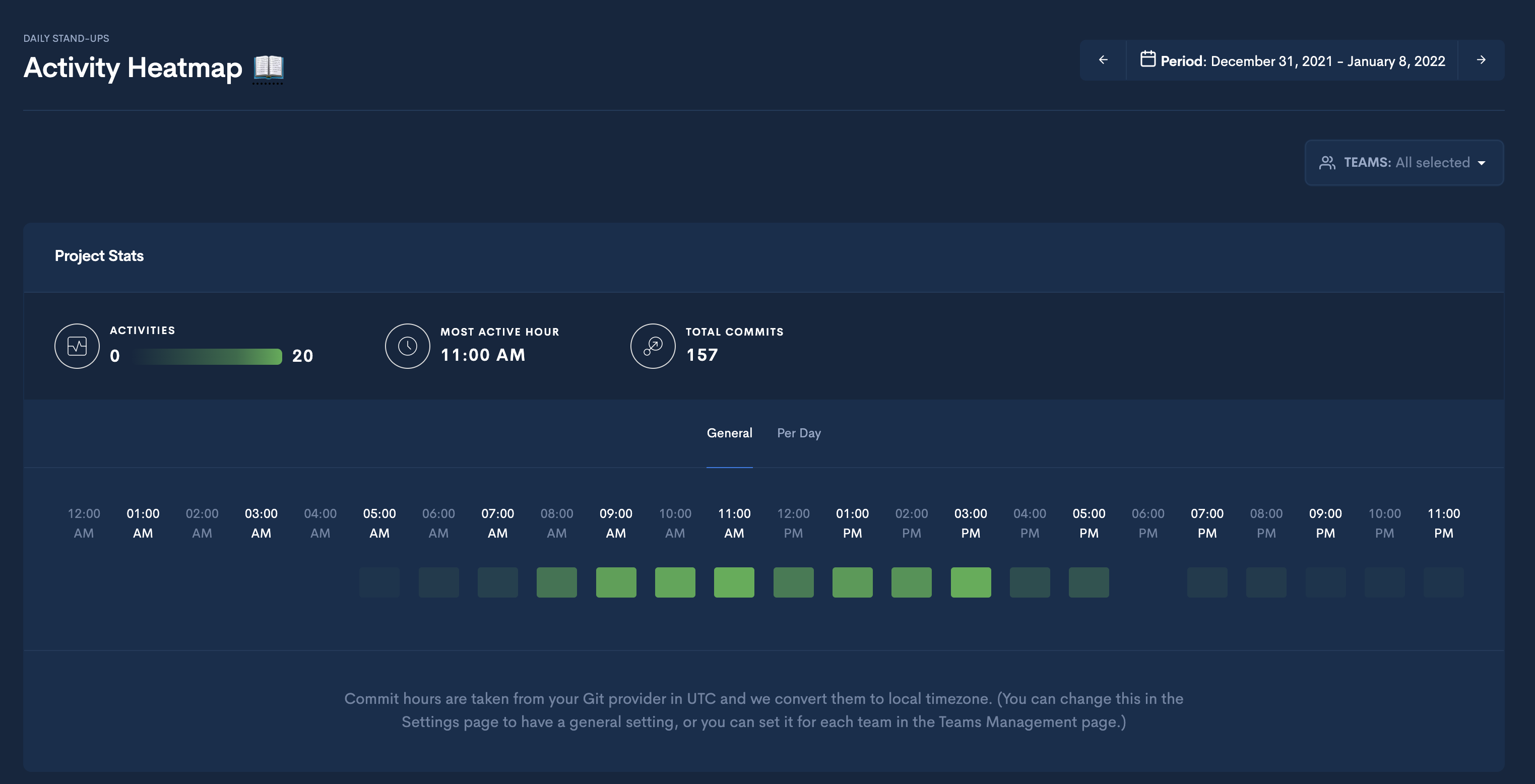
Heatmap Visualization
When visualizing the heat map, you can filter by team or by time period.
The Activity Heatmap displays a heat map that shows the most productive hours of the day for your team. Each rectangle on the heatmap represents an hour, and the number of commits made during that hour is displayed when you hover over it. By analyzing the heatmap, you can identify your team's golden hour for productivity and schedule meetings during less productive hours to minimize disruption to engineering flow.
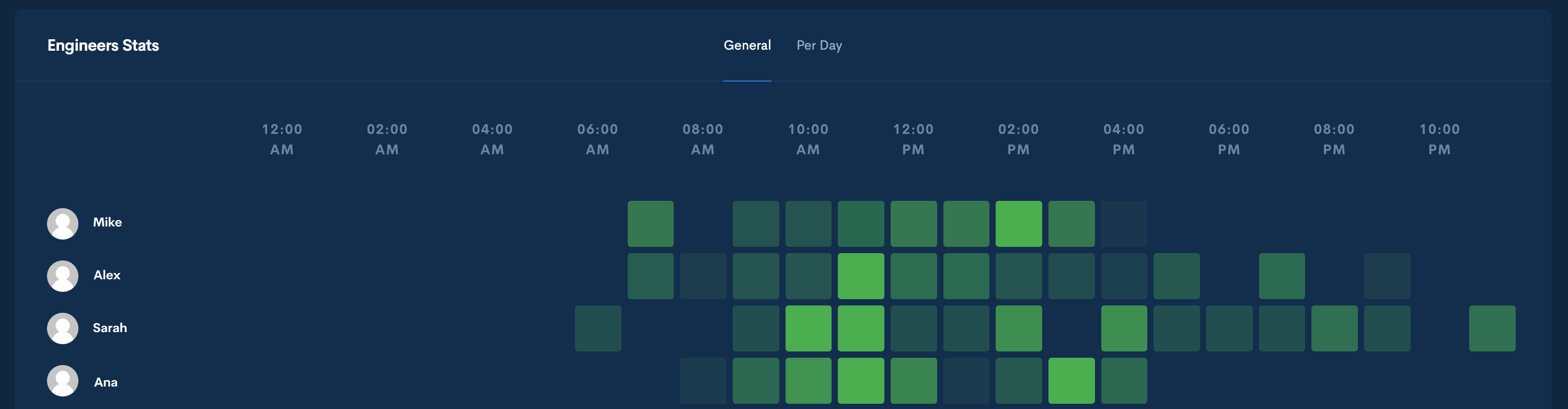
Updated 10 months ago