Setup Jira Webhooks
Stay updated with real-time data from Jira using webhooks.
To generate Jira Webhooks, navigate to Waydev integrations, find the Jira integration you want to set up Webhooks for -> Actions -> Configure Webhooks.
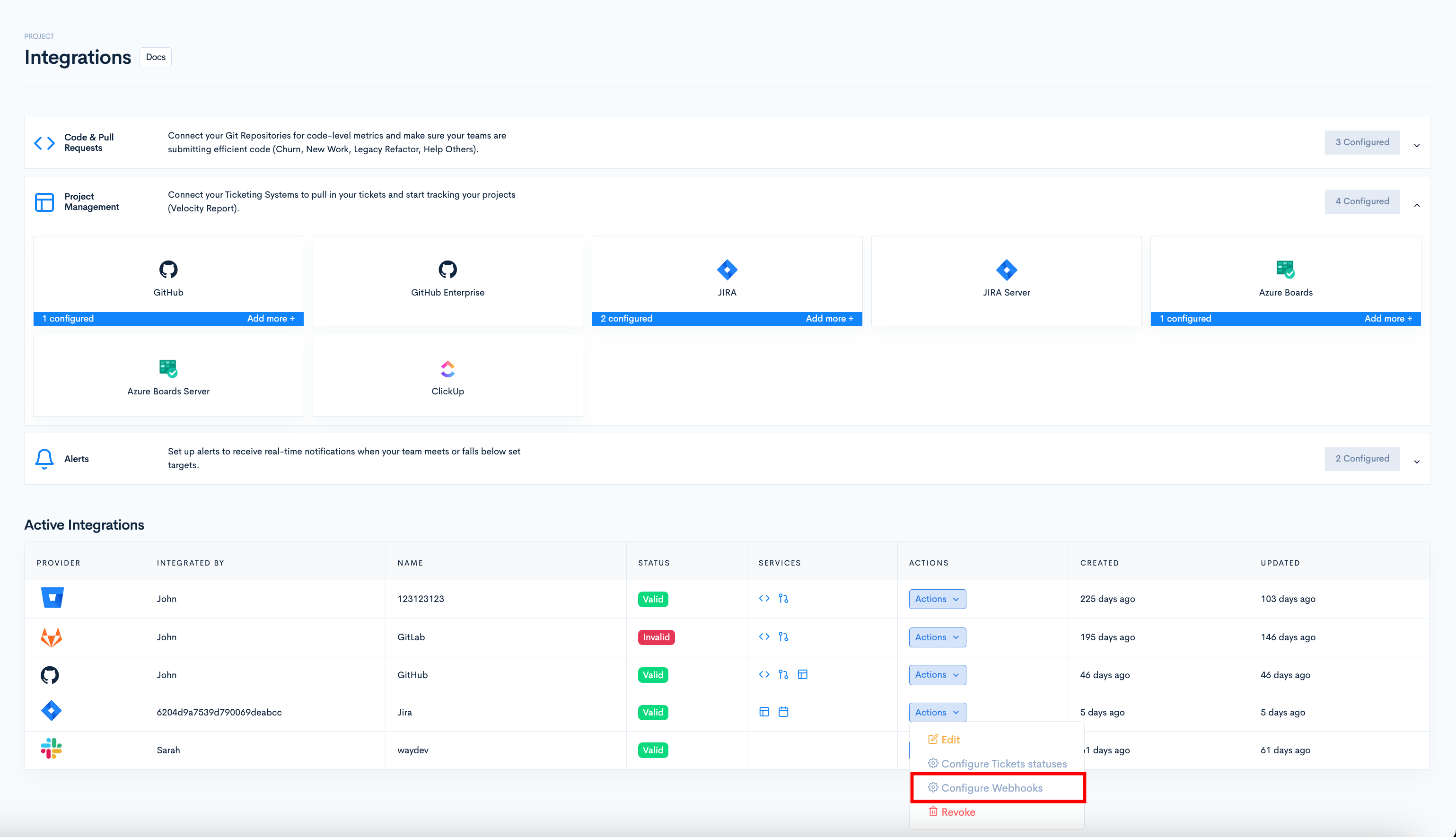
Once the modal appears, click Generate Webhook and copy the slug.
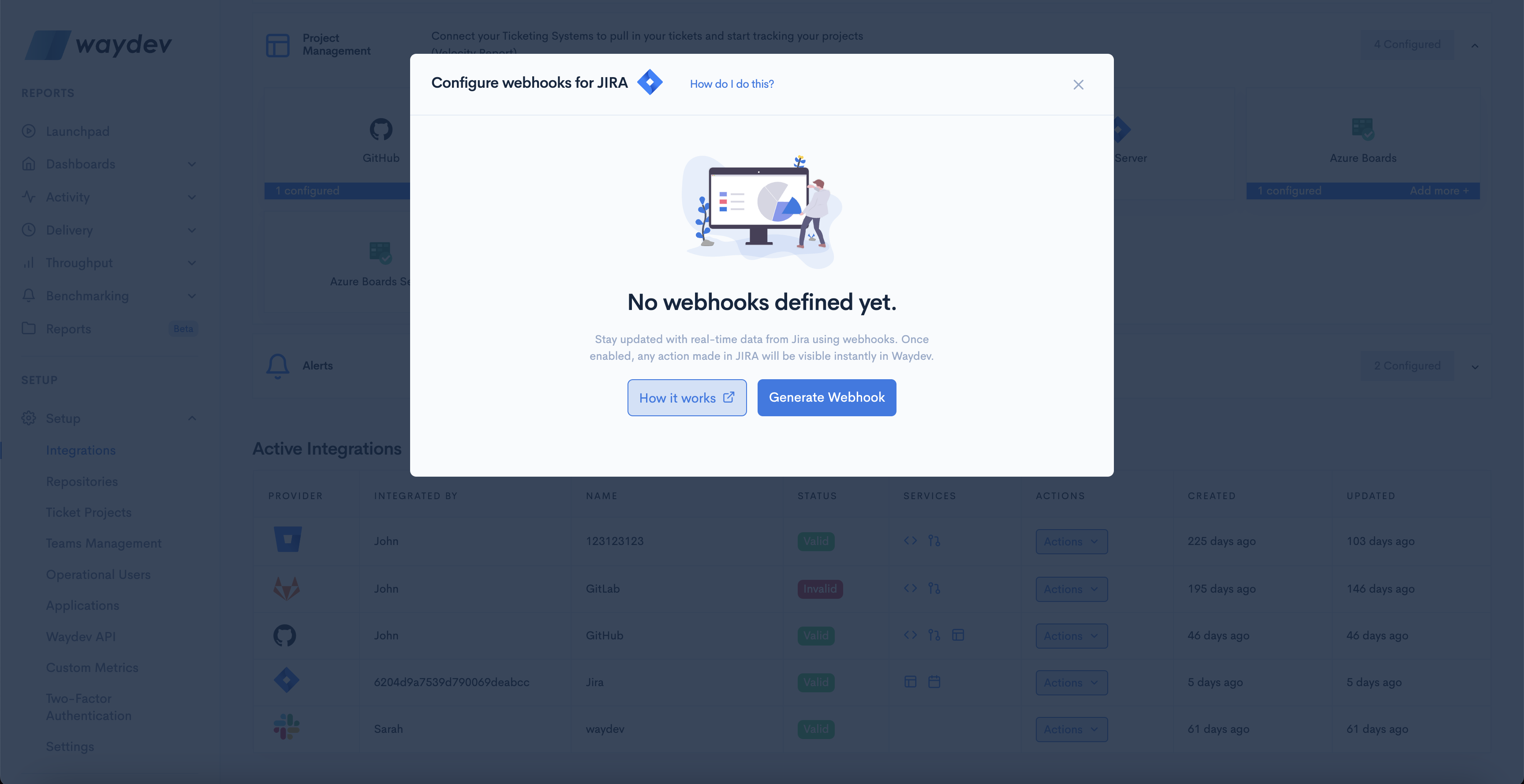
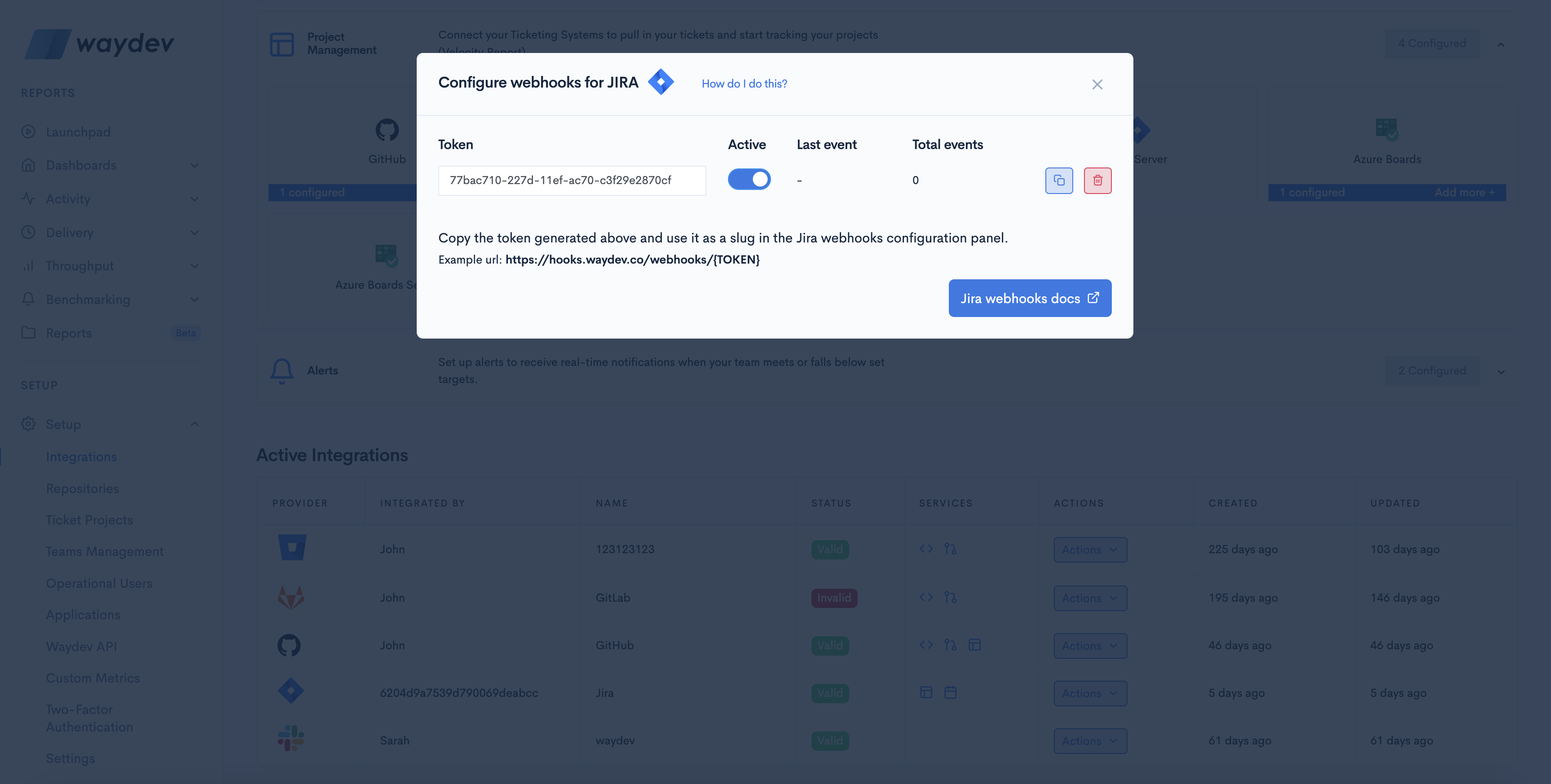
Access this link https://developer.atlassian.com/server/jira/platform/webhooks/ (Jira’s documentation on how to set up Webhooks).
To set up webhooks in Jira you need Admin permissions.
Copy&Paste the link in the URL slot https://hooks.waydev.co/webhooks/{SLUG} - the slug is generated by the app.
For Events, make sure to check all the boxes for:
- Issue: ✓Created ✓Updated ✓Deleted
- Comment: ✓Created ✓Updated ✓Deleted
- Project: ✓Created ✓Updated ✓Deleted
- Board: ✓Created ✓Updated ✓Deleted
For Scope:
- You can set a query based on your requirements.
- OR Leave the field empty, and Waydev will be pinged by all your Jira projects. However, we will only process the ticket projects you selected in Waydev.
We currently support a single webhook per integration!
Updated 2 months ago