Velocity Report
Keep a pulse on your sprint progress. Visualize and mitigate sprint risk using our forecast model. Identify capacity issues and scope creep.
Velocity Report
The Velocity Report (formerly the Sprints Report) provides a comprehensive view of your active sprints, enabling you to monitor sprint progress, identify capacity issues, and mitigate potential risks.
This report allows you to visualize the work being done by your team, including whether they are falling behind, are over capacity, or if there is any scope creep. The Velocity Report also offers a forecast model that can be used to identify and manage sprint risks.
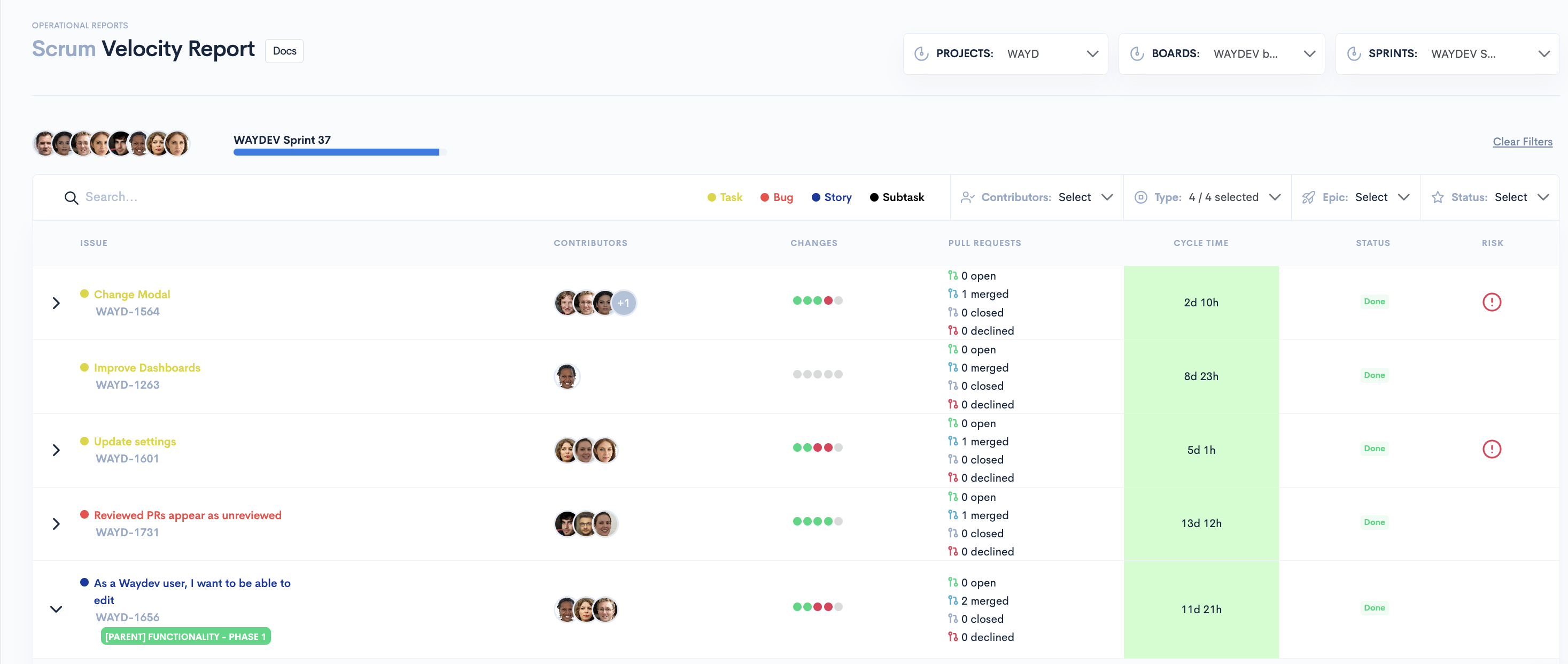
Using the Velocity Report
This report displays all issues within the sprint, including stories, tasks, sub-tasks, bugs, and more. You can customize the mapping of these issues to suit your specific needs.
- Within the Velocity Report, you can see the people assigned to each issue, any changes made to each issue, Pull Request and commit activity, issue cycle time, issue status, and risk.
- Cycle Time is measured from the starting status of "Active" to the closing status of "Done."
- Hover over the status of an issue to see its Ticket History.
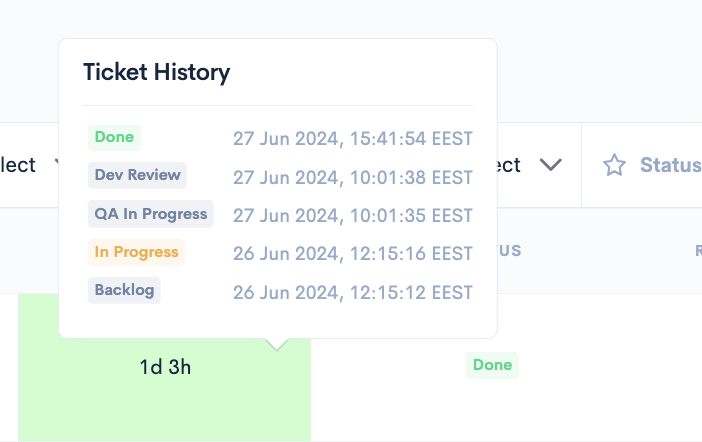
By monitoring this information, you can keep track of your sprint progress, identify any capacity issues, and take steps to mitigate any risks or problems that may arise.
Supported Methodologies
The Velocity Report supports both Scrum and Kanban methodologies.
When operating on a Scrum board, you have the additional option to select specific Sprints (from those that exist within the selected board.) Conversely, when navigating a Kanban board, the system provides access to the tickets.
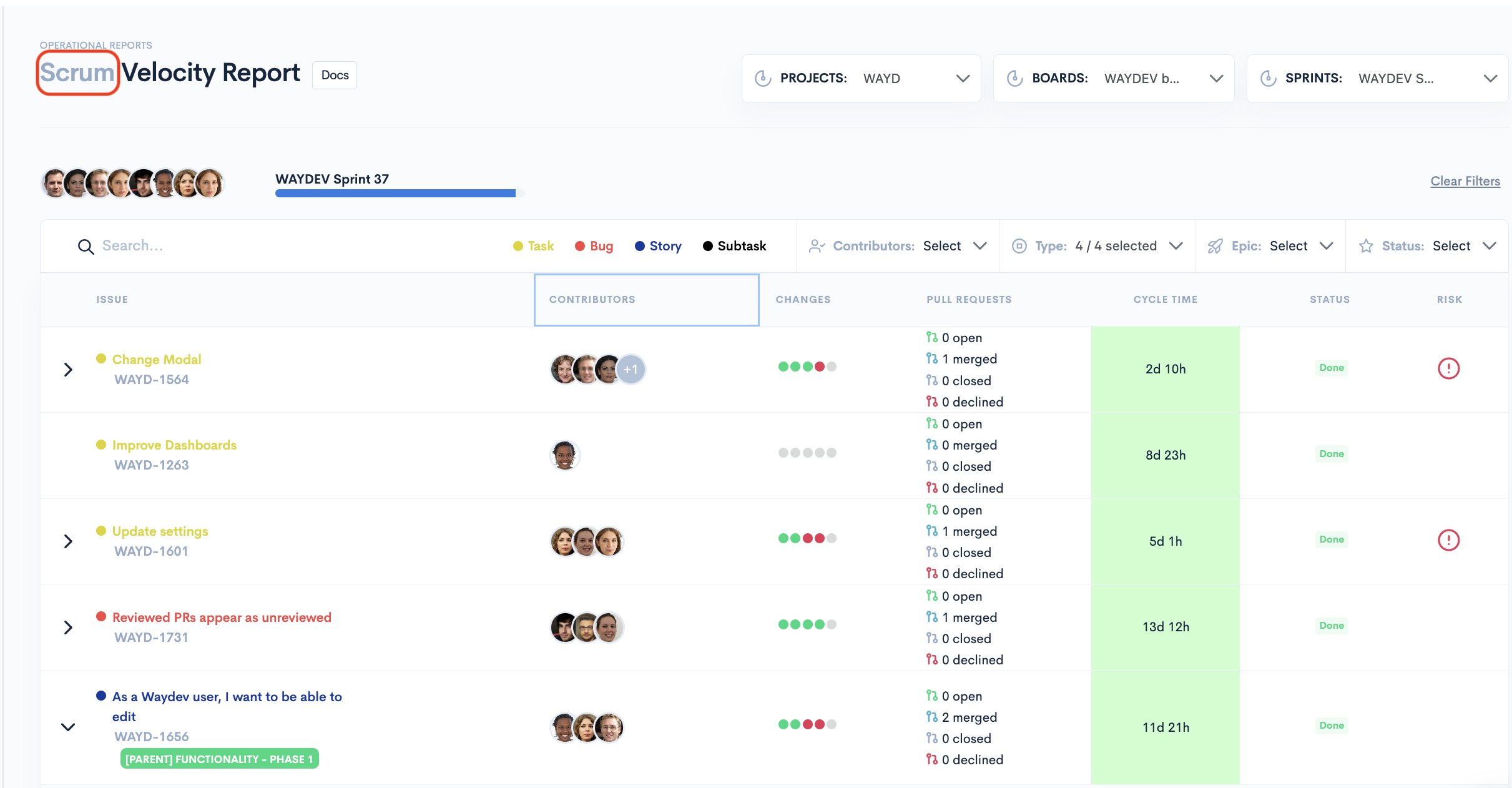
To ensure clarity and ease of navigation, the Velocity Report automatically adjusts the page title to reflect your chosen board type. It accomplishes this by appending either "Scrum" or "Kanban" to the standard title.
Updated 5 months ago