Gerrit
Gerrit
Below is a step-by-step guide on how to connect your Gerrit account to Waydev.
Step 1
In order to connect your Gerrit, you will need to first create a new integration. Starting on your Waydev home page, navigate to the Project submenu, and click Integrations. Then, select Gerrit.
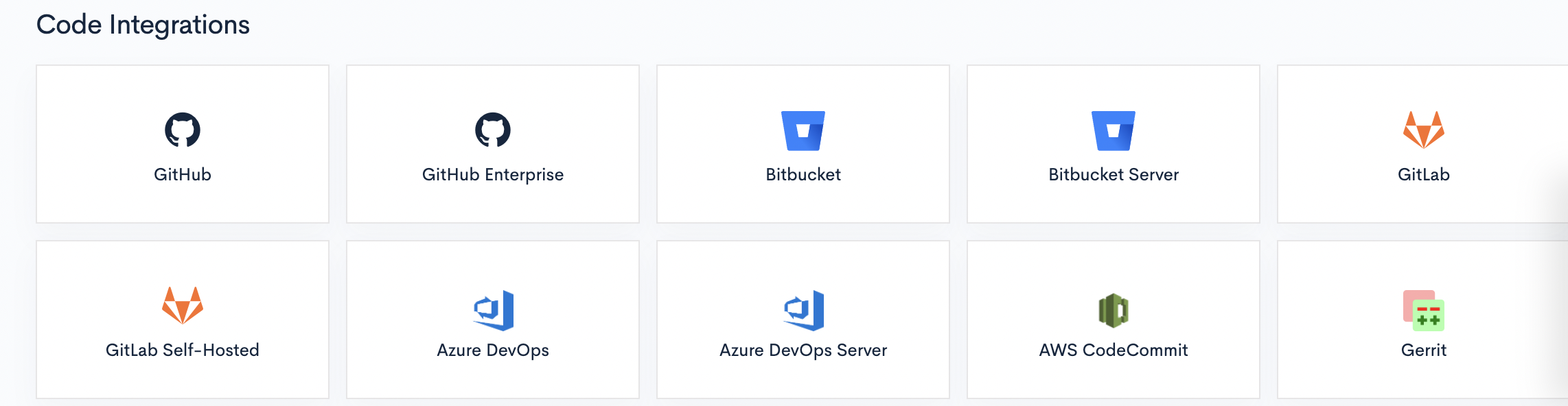
Step 2
Navigate to Gerrit and click 'GENERATE NEW PASSWORD'. Copy the generated password.
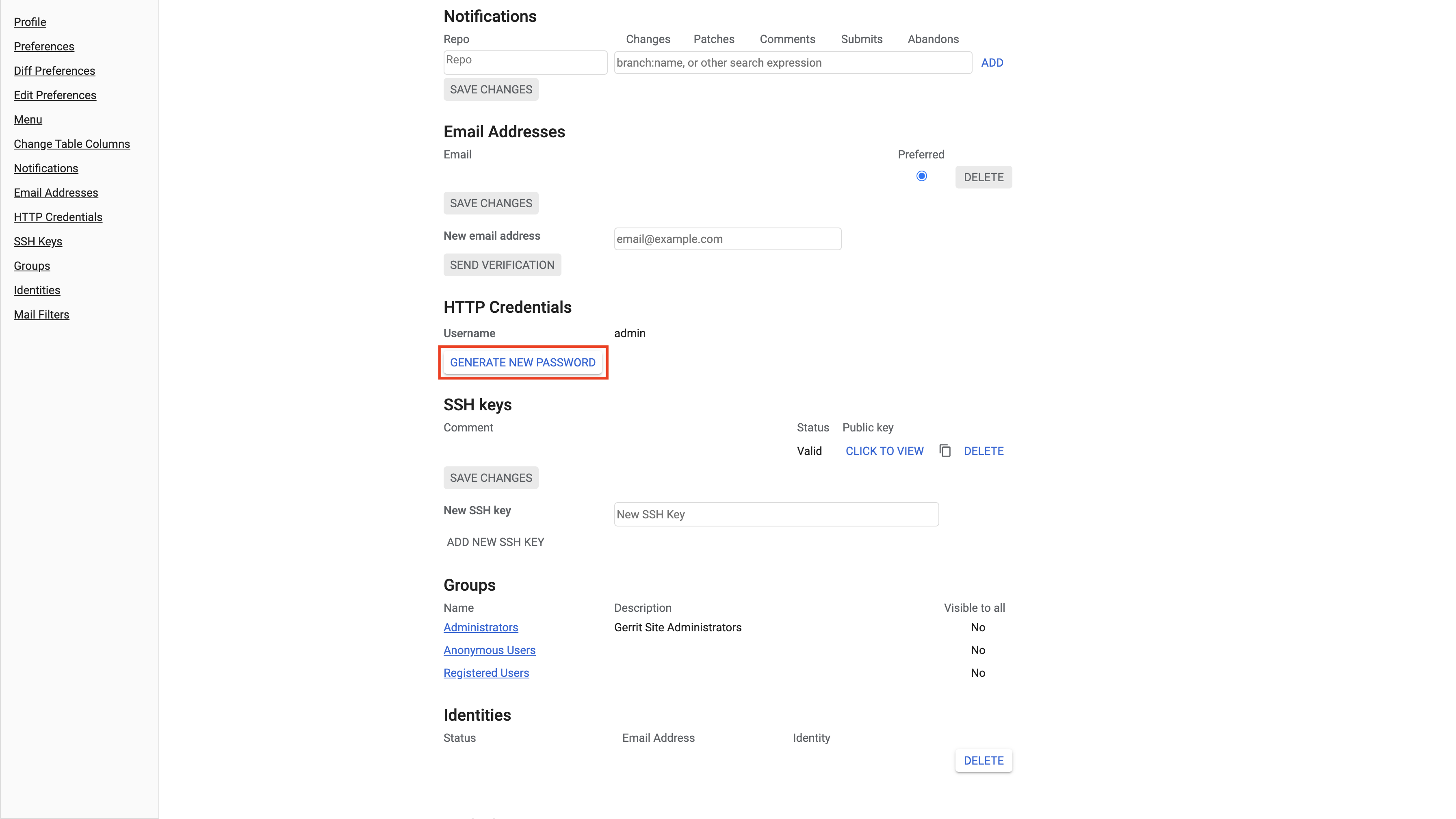
Step 3
Navigate back to the Waydev app. Insert your:
Username
Password
Base URL
Step 4
Click Test connection. You will be directed to the Repositories page, where you will need to select the repos you wish to import. After you select the repos, click Sync Selected. You have connected your Gerrit account successfully!
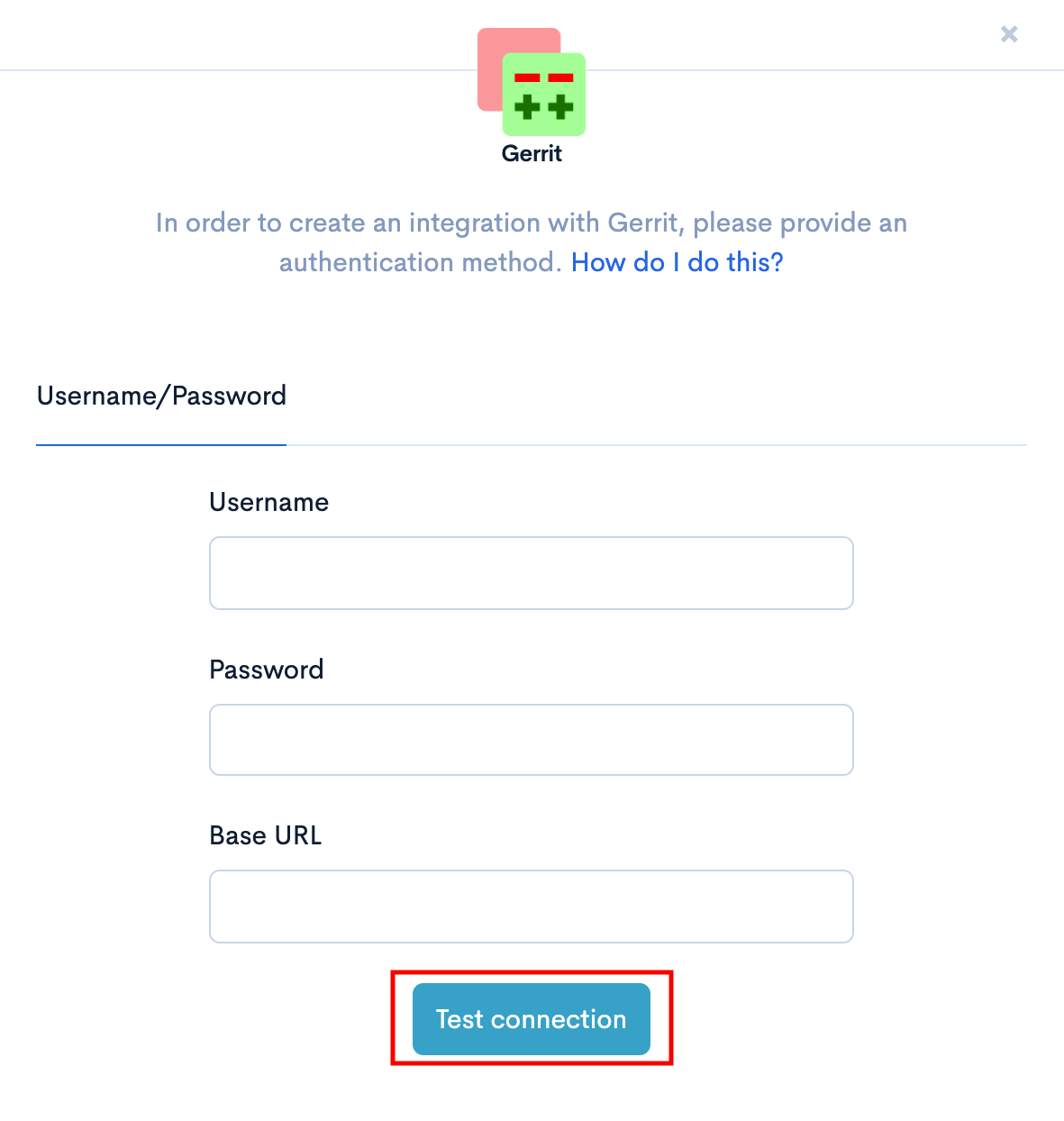
Updated 2 months ago