Missing tickets
Step 1
If you have missing tickets, navigate to Missing data? under the Setup section. In Data check, input the Ticket Number.
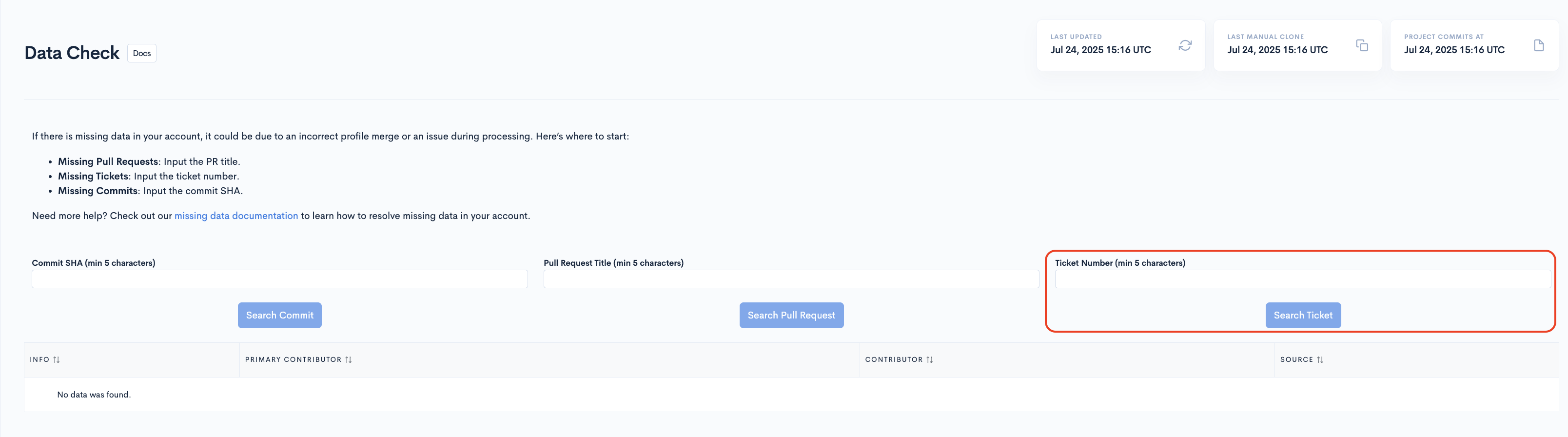
Step 2
If the ticket is not appearing, ensure that the Ticket Project containing it is selected for processing (Setup -> Ticket Projects).
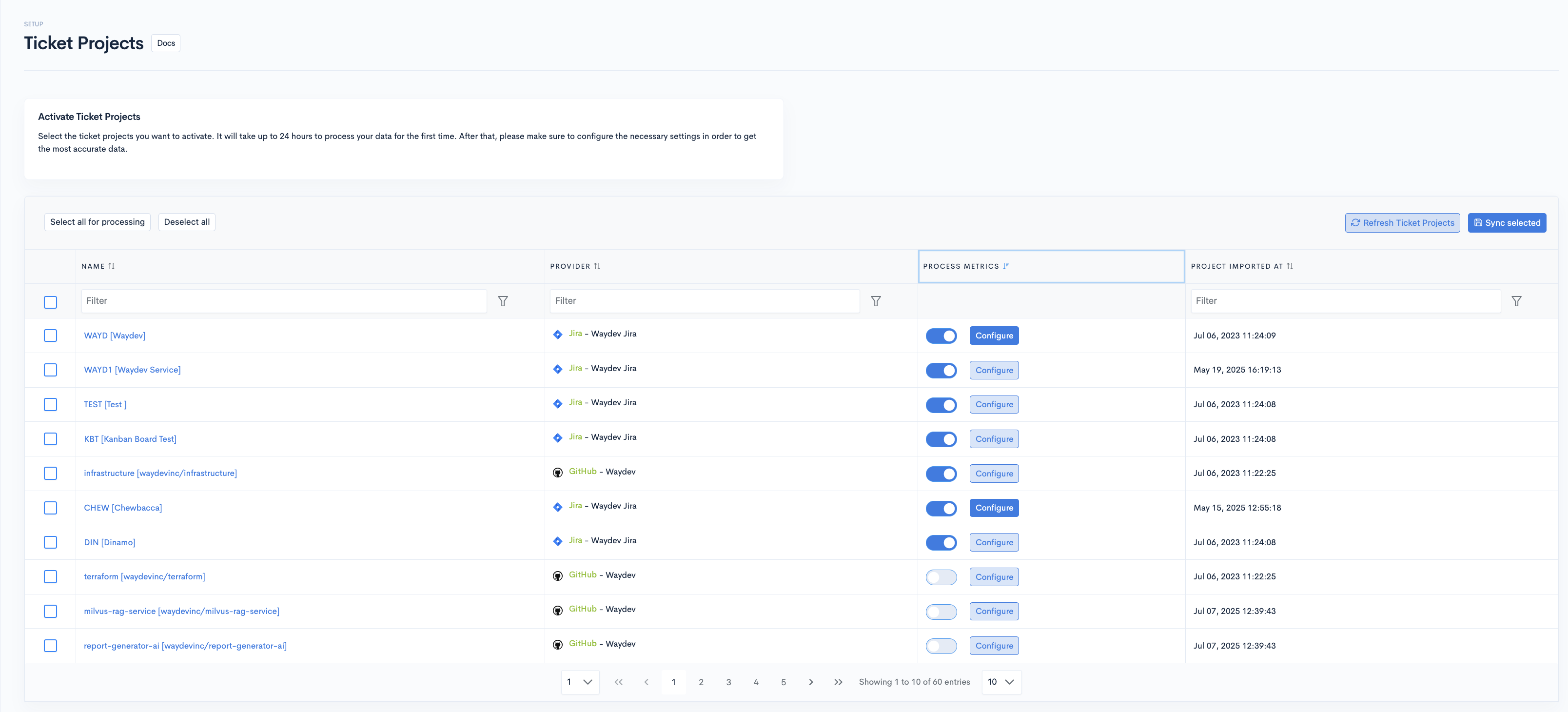
Step 2.1
If the ticket project is not selected, please select it and wait until data appears for that ticket project. If the ticket project is selected, then there might be multiple possibilities:
- The ticket is very new, and our processing was unable to process it yet — please wait.
- Something else is wrong — please contact us.
Step 3
If the ticket shows up, then there are the following possibilities:
- The ticket is on a ticket project that is no longer included in reports, or that ticket project is not included in your group;
- The ticket was made by a contributor who is either not merged, not included in metrics/team, or is merged incorrectly. Please check this in team management.
Updated 3 months ago