Observers
In the Observers page you can invite people to look at the data and assign roles for each of the.
How to invite and observer
- To invite someone click on Invite Observer.
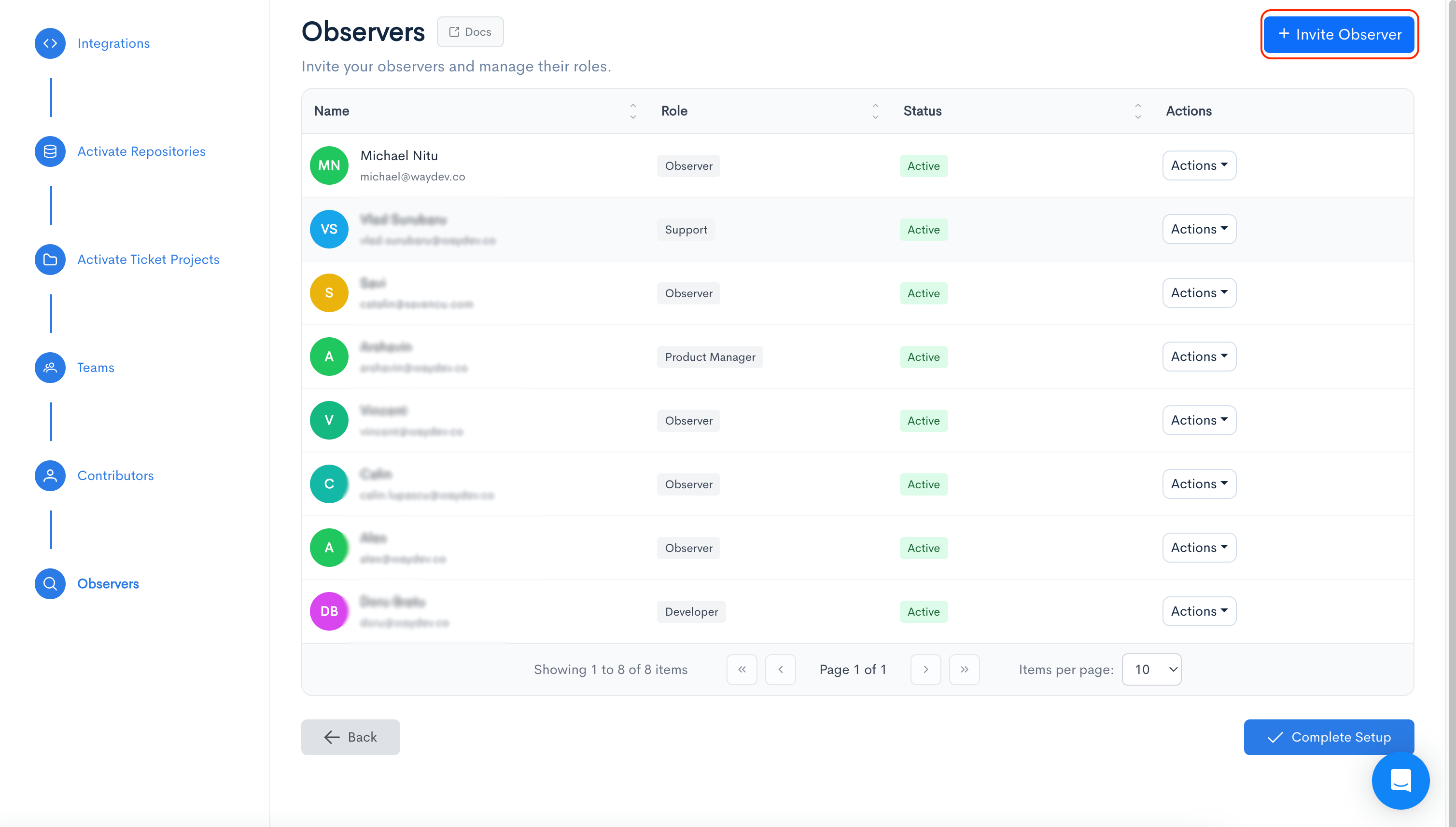
- Enter the user's name and email and click on Send Invitation.
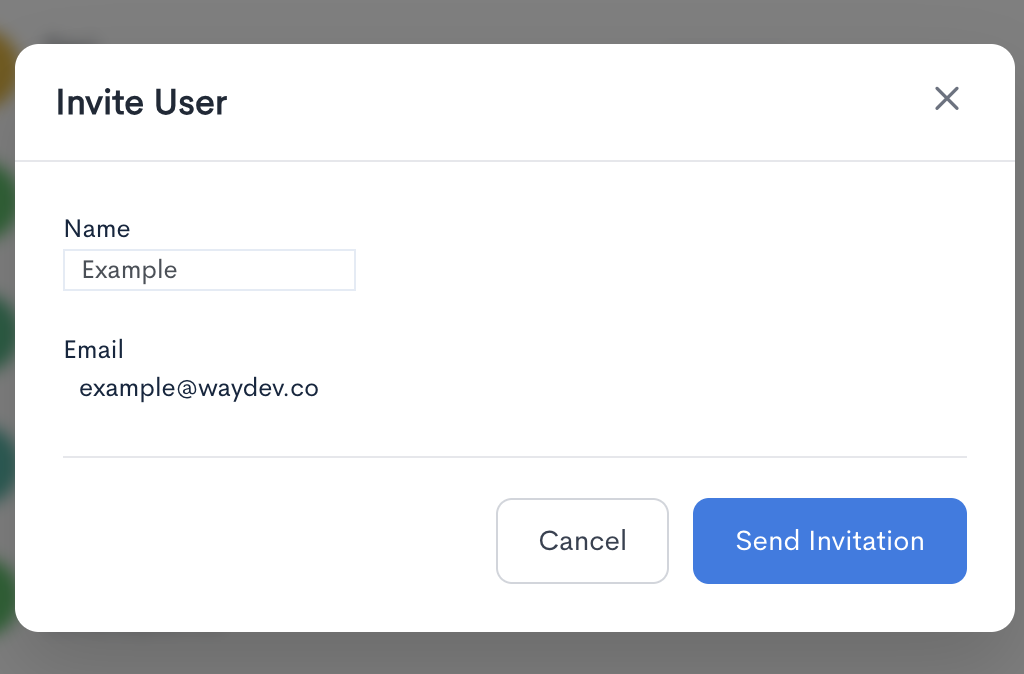
How to edit an observer
- For the observer you want to edit click on the Actions button, then Edit.
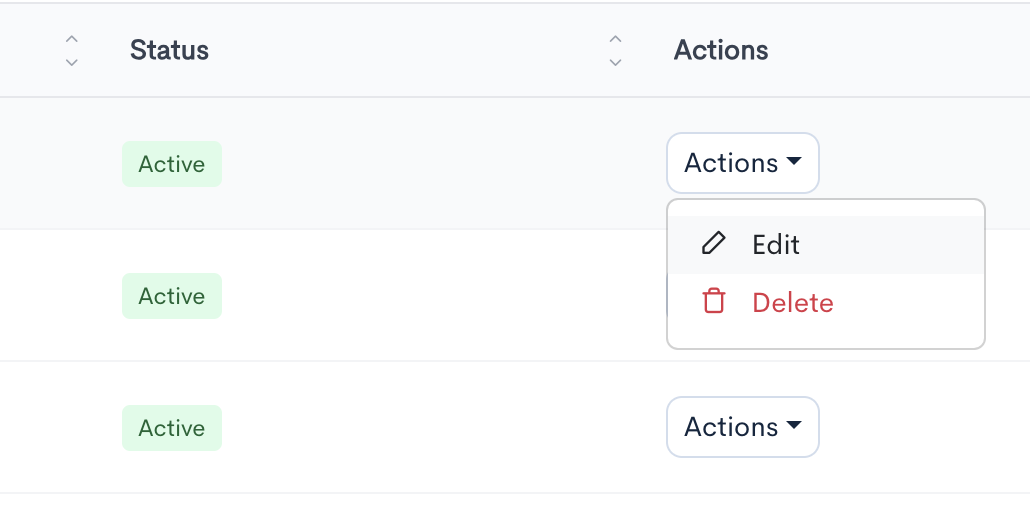
- Here you will be able to change the name, email, role, custom role and status.
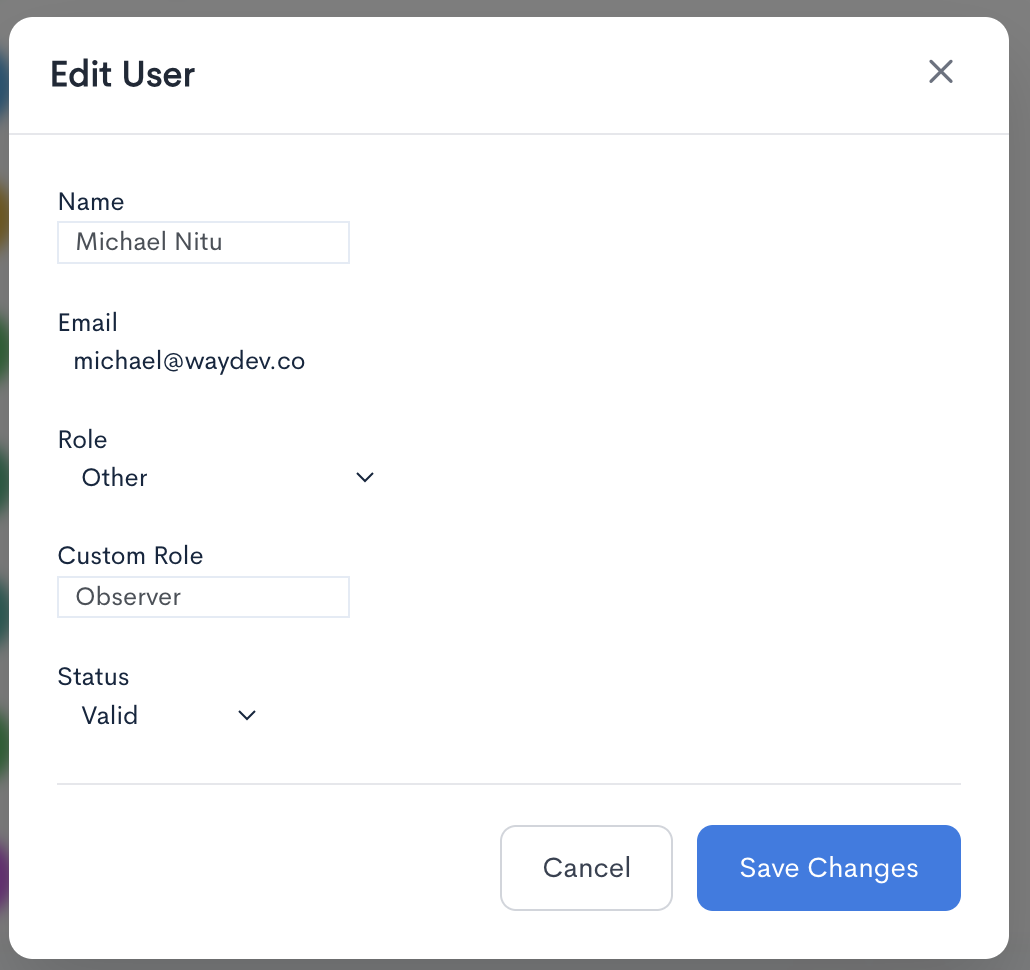
- The Role has a dropdown list where you can select the relevant one for the observer. After the editing is done, click on Save Changes.
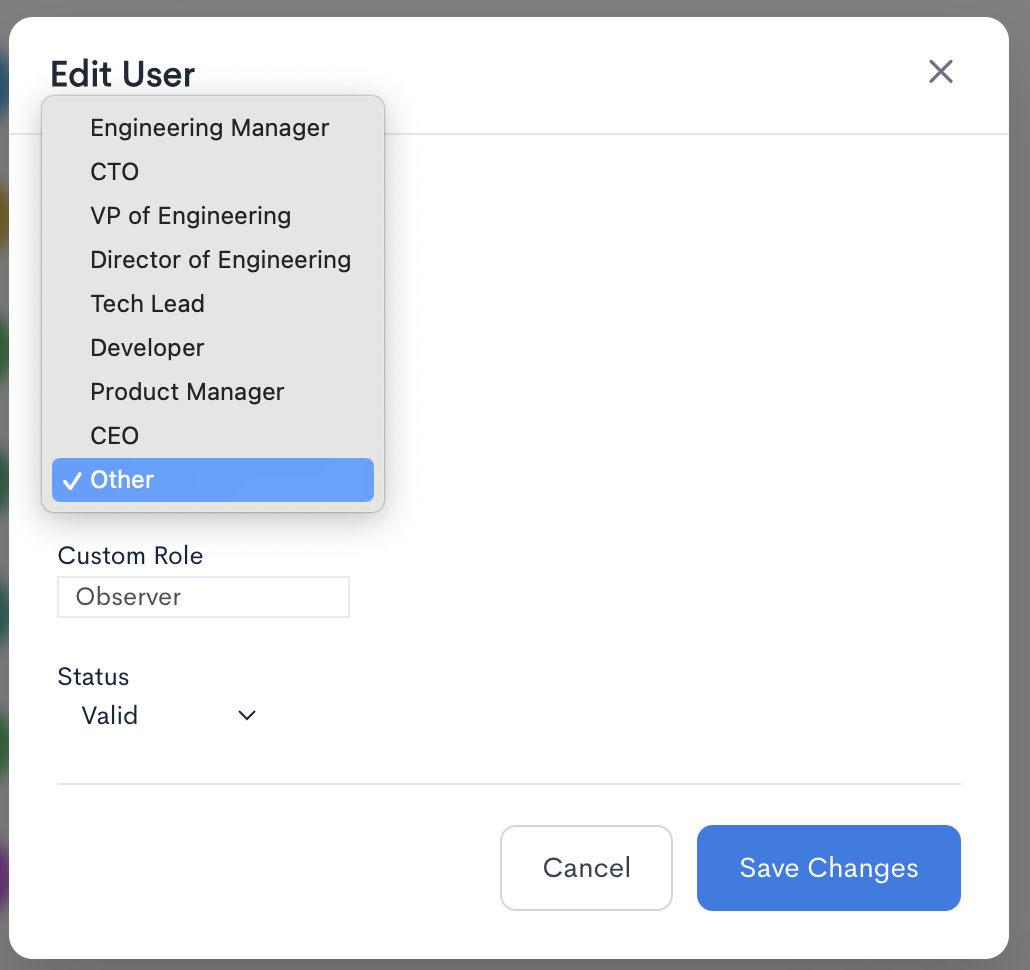
After everything is done, click on Complete Setup and you'll be ready to use Waydev AI.
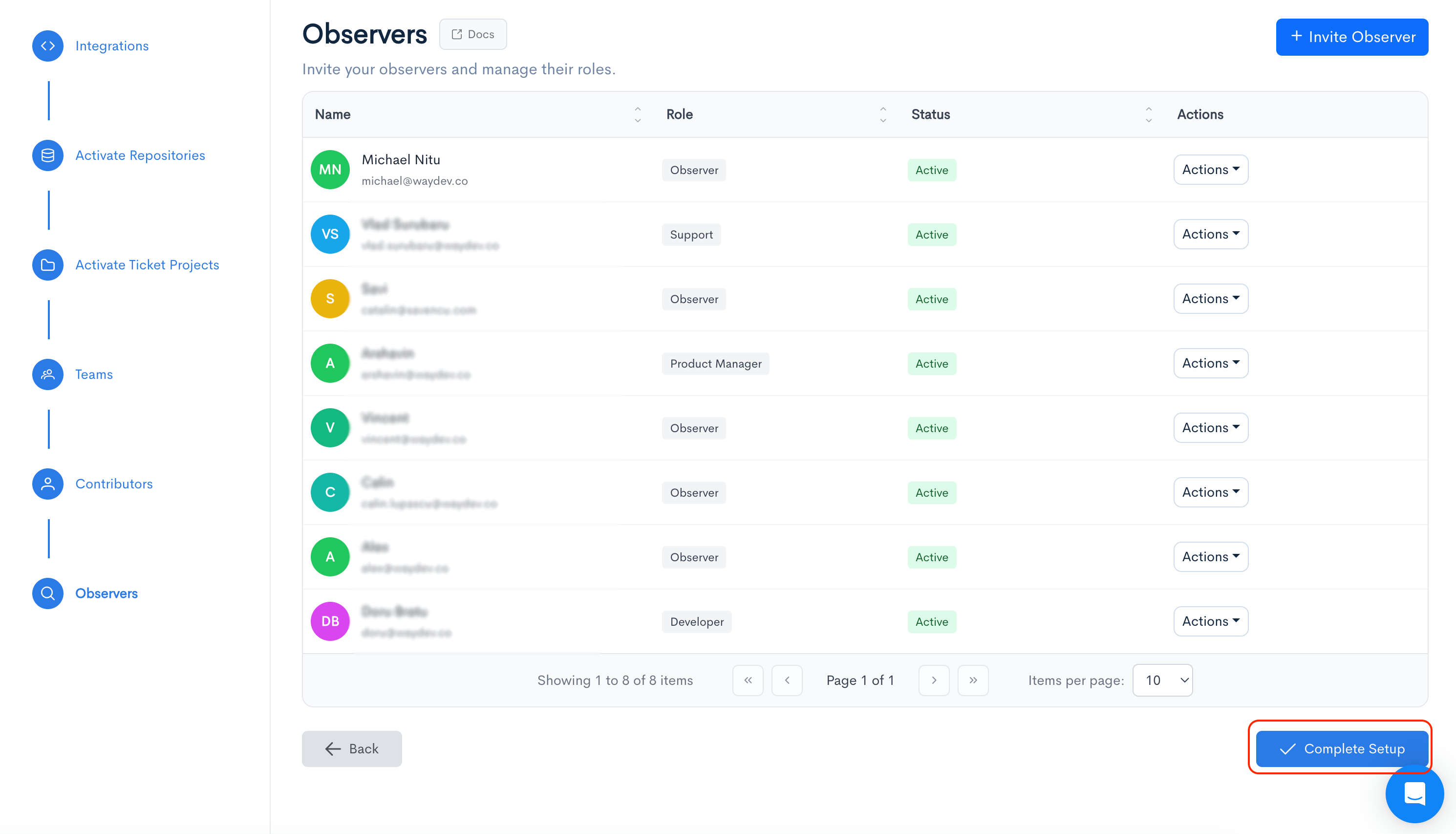
Updated 4 months ago