GitHub Copliot
To integrate with GitHub Copilot and track AI adoption in your organization, follow these steps:
- Generate a GitHub Token First, generate a personal access token from your GitHub account with the read:org scope.
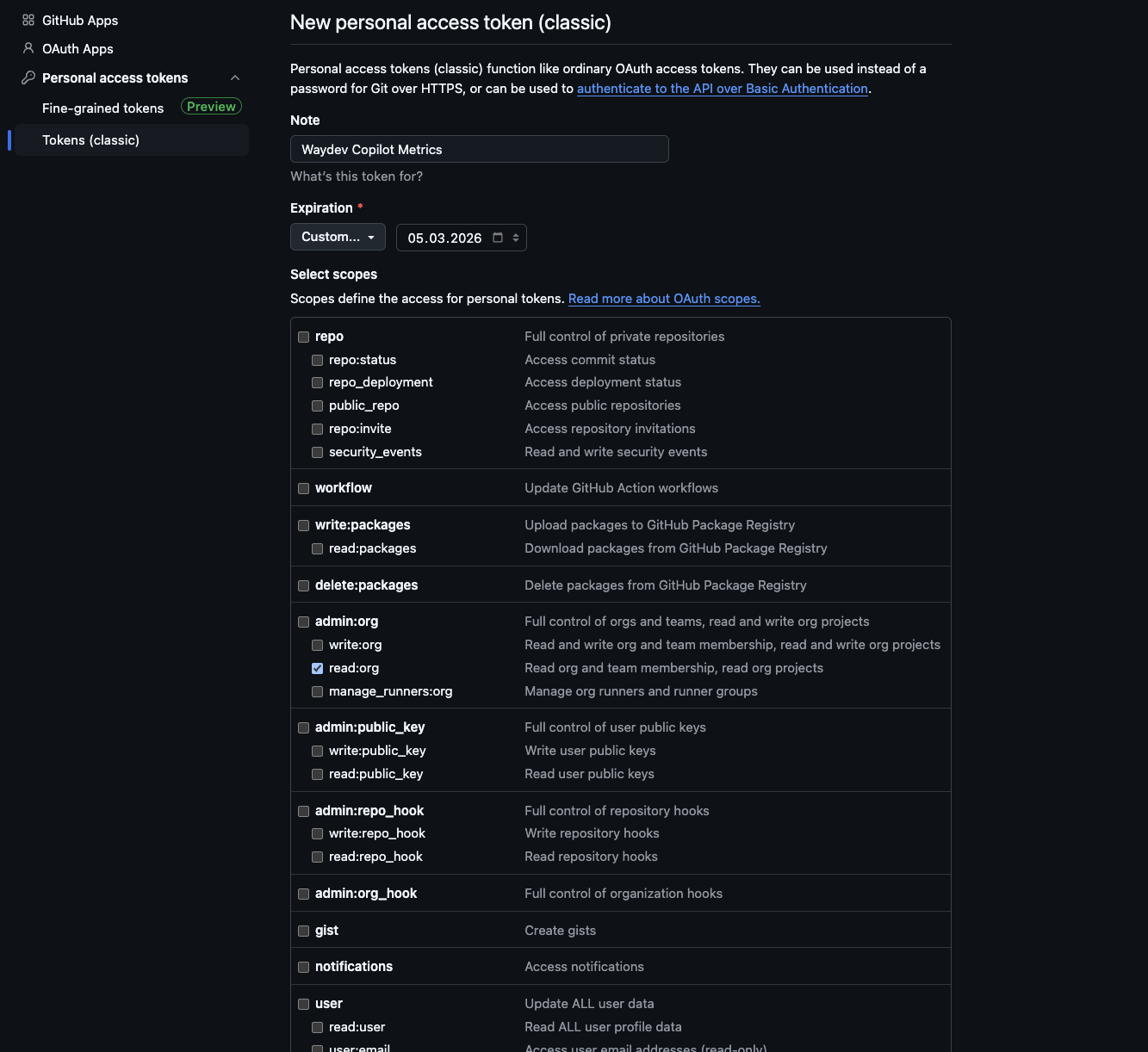
Requirements:
- You must be an organization owner/admin.
- Your organization must have at least 5 active GitHub Copilot licenses.
- The Copilot API Metrics policy must be enabled. Learn how to enable it here.
- Navigate to AI Adoption Integration
- Go to the Setup section.
- Select Integrations.
- Click on AI Adoption.
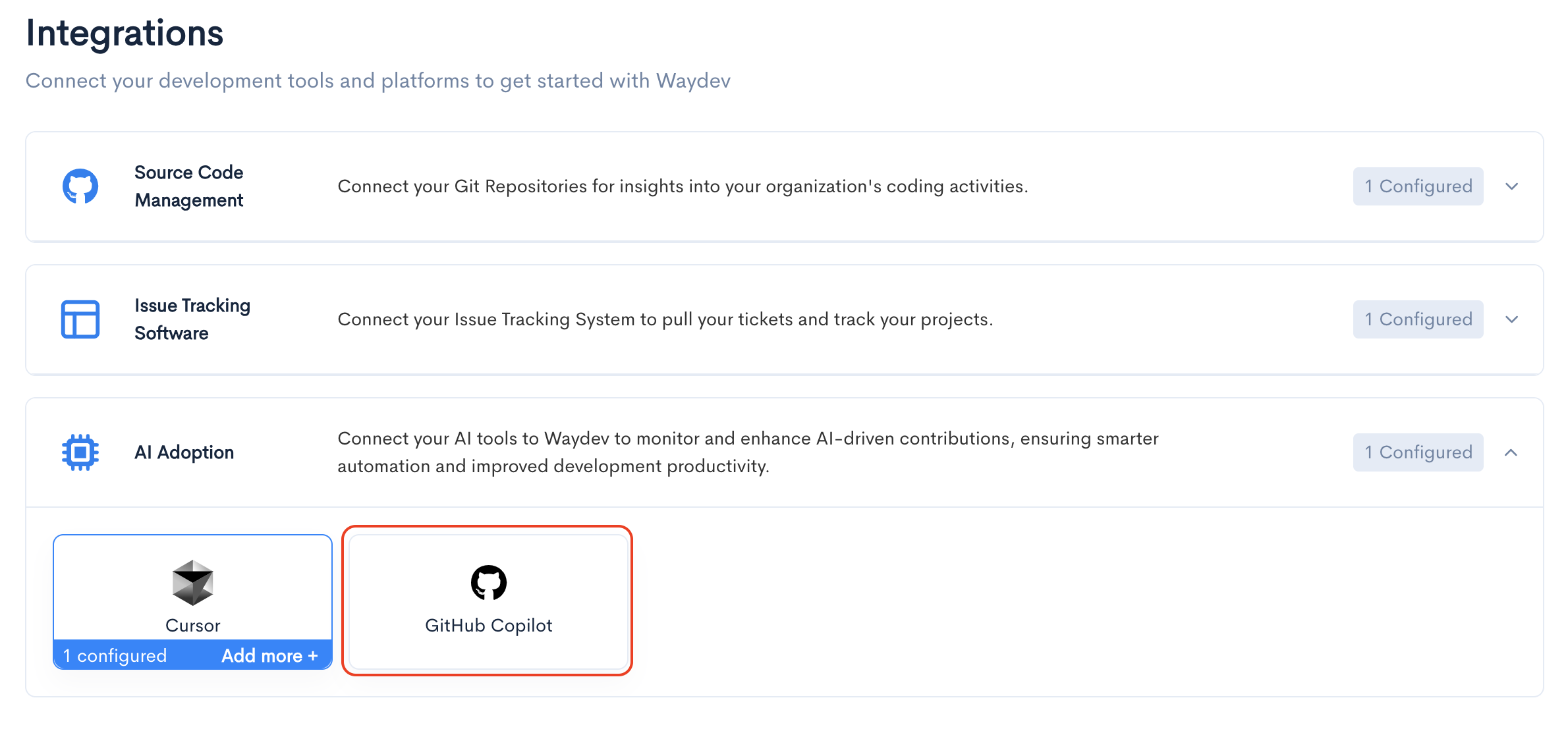
- Select GitHub Copilot
- Choose GitHub Copilot.
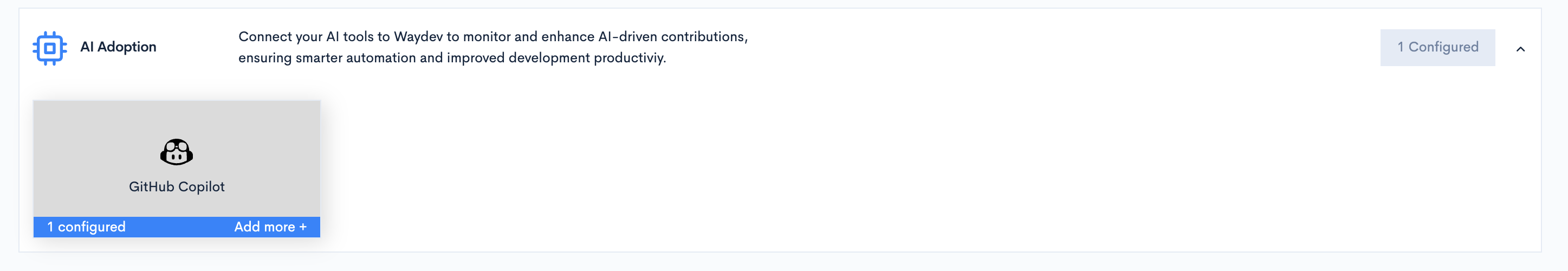
- Insert and Validate the Token
- Paste the GitHub token you generated earlier.
- Click Test Connection to verify the integration.
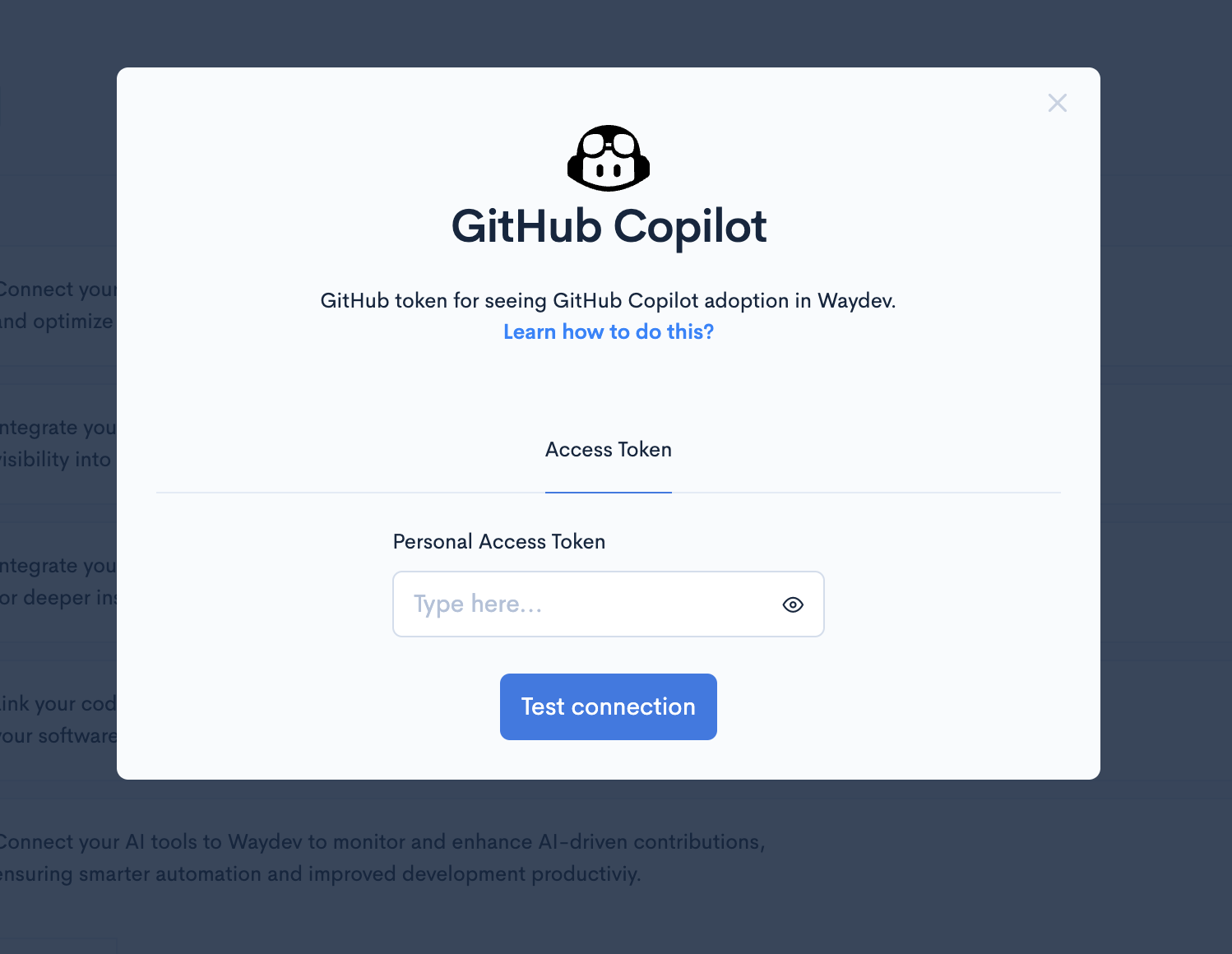
Updated 4 months ago