Cursor
Learn how to integrate Cursor in Waydev
Step 1: Generate Your Cursor API Key
- Navigate to your Cursor dashboard at cursor.com/dashboard.
- Go to the Settings tab.
- Scroll down to the Advanced section in the menu.
- Generate a new API key.
- Securely copy the API key.
Step 2: Configure Integration in Waydev
- Log in to your Waydev account.
- Navigate to Setup → Integrations → AI Adoption.
- Find and select Cursor from the available integrations.
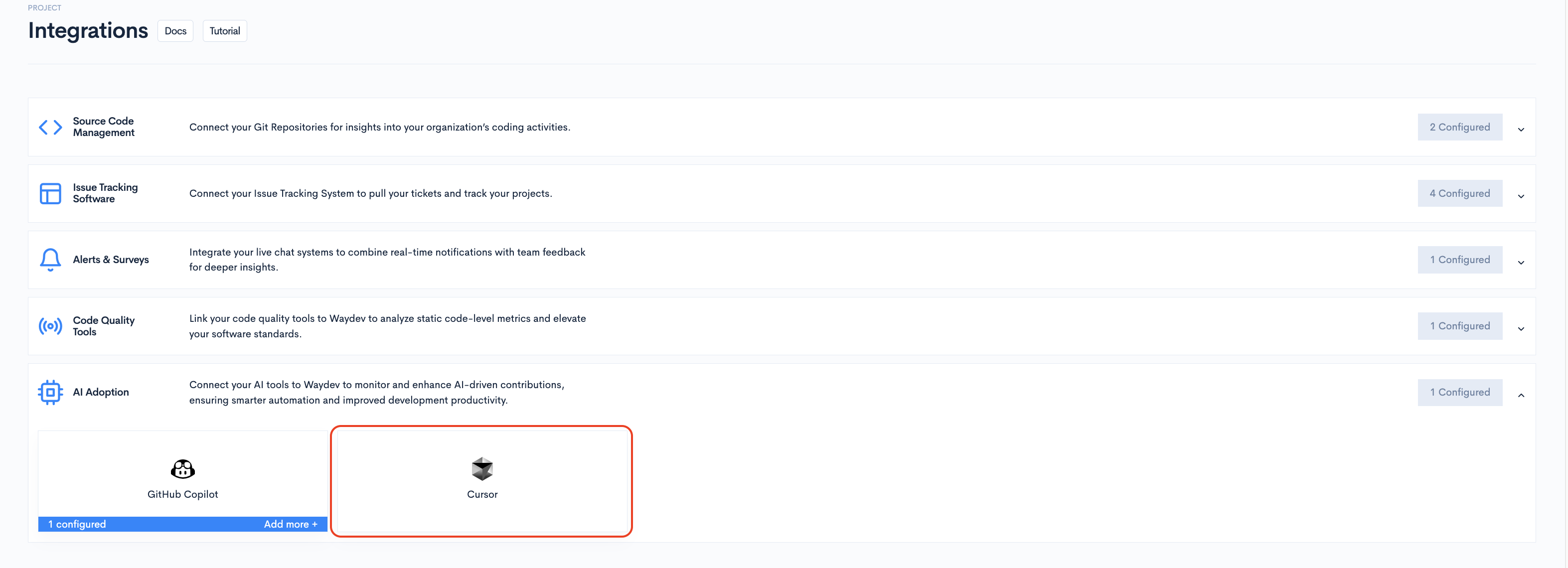
Step 3: Enter Connection Details
In the modal:
- User Email: Enter the email address of the Personal Access Token (PAT) owner.
- This should be the email associated with the Cursor account that owns the API key.
- Personal Access Token: Enter the key you generated from Cursor.
- Click Test connection to complete the setup.
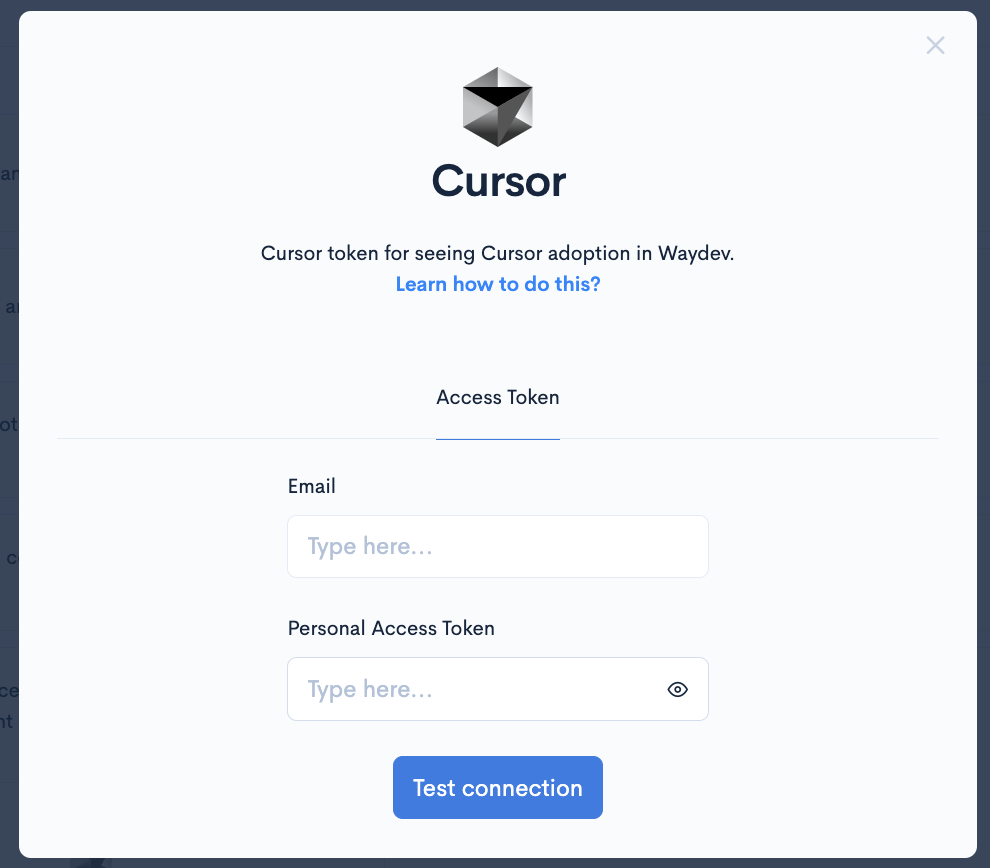
Updated 2 months ago