Jira
How to set up the Jira integration
Personal Access Token
- Step 1: Navigate to Atlassian's API Token Manager, and click Create API token.
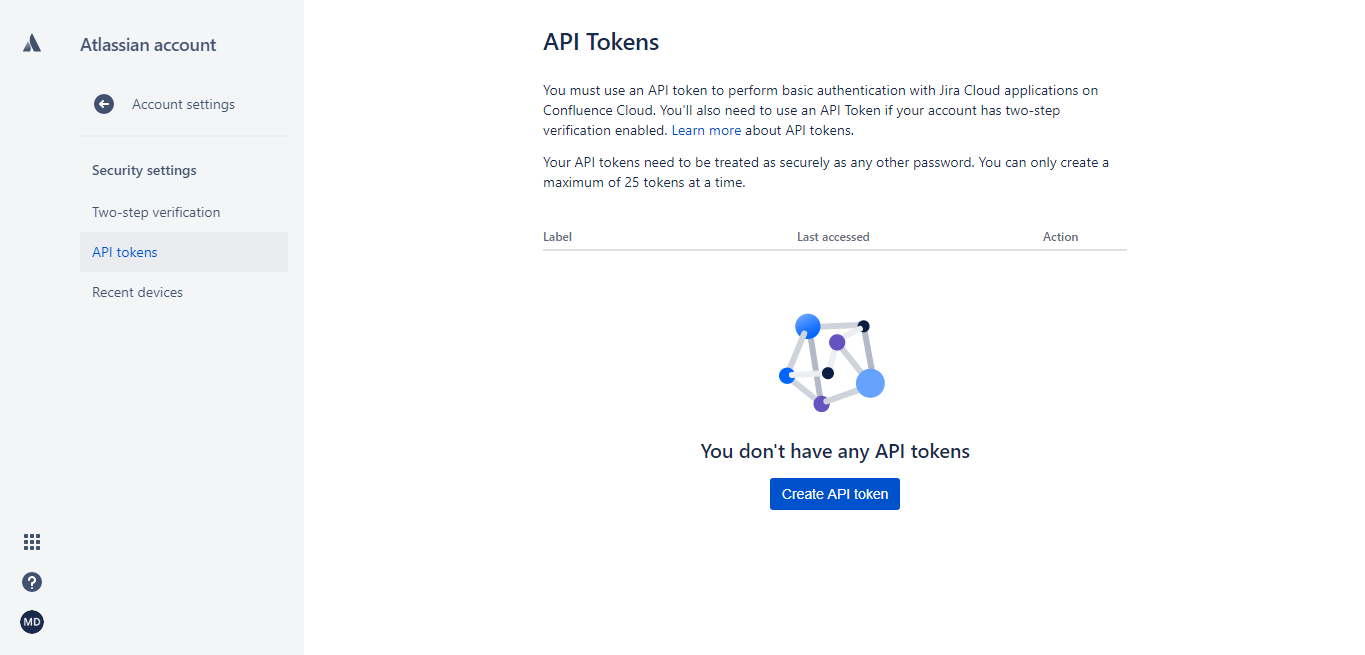
- Step 2: Choose a label for your API token, and click Create.

- Step 3: Copy the generated API token.
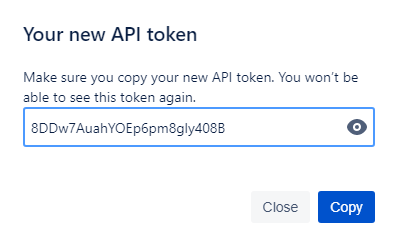
- Step 4: In the Waydev app, navigate to Setup -> Integrations.
- Step 5: Click Jira, fill in the modal your Jira login email, your personal access token, and your Jira URL, and click Connect.
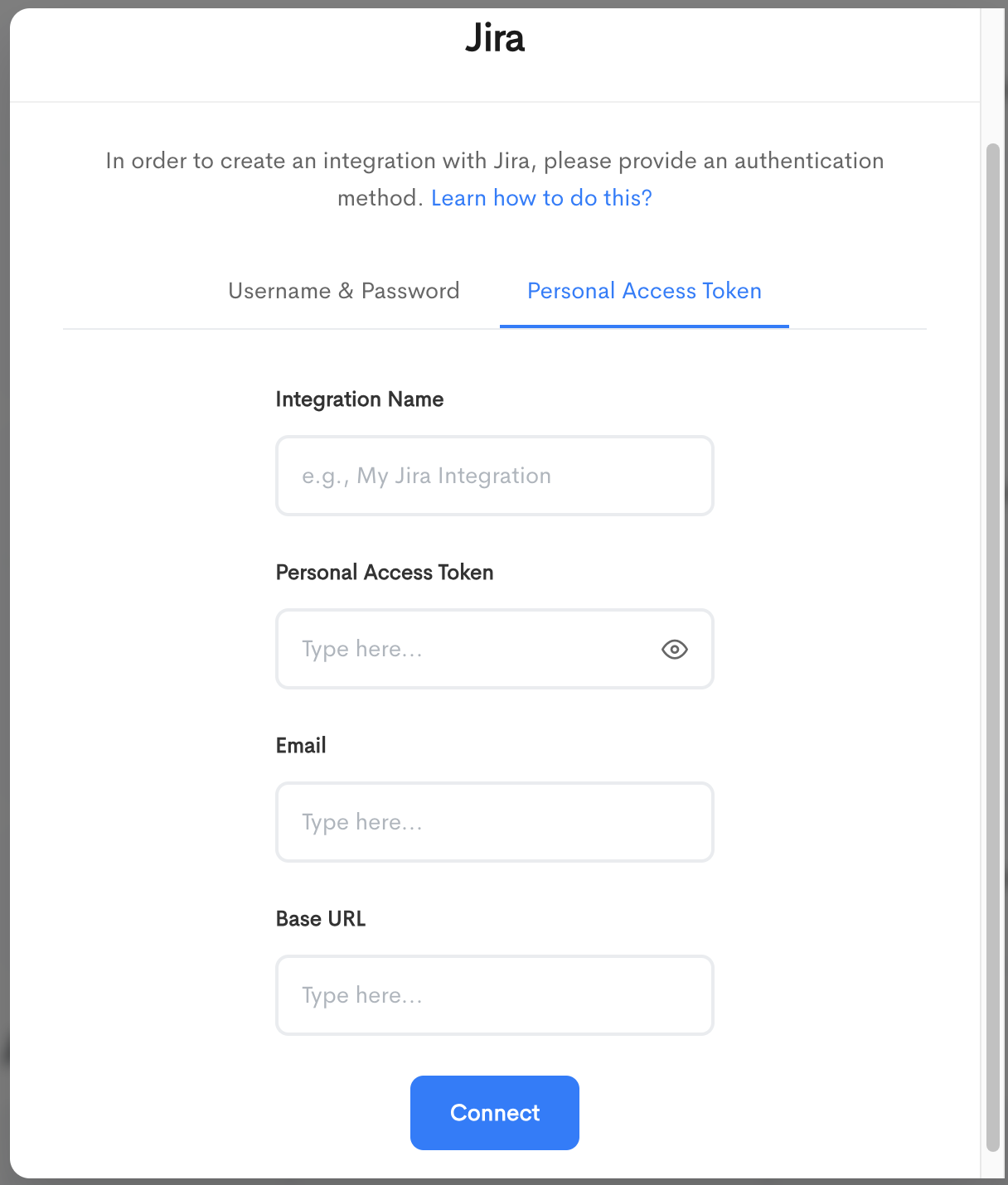
The base URL is formatted like this: https://your-domain.atlassian.net
Username & Password
You can easily connect the Jira integration with your email, password and the base URL for your Jira. Complete the fields in the modal and click Connect.
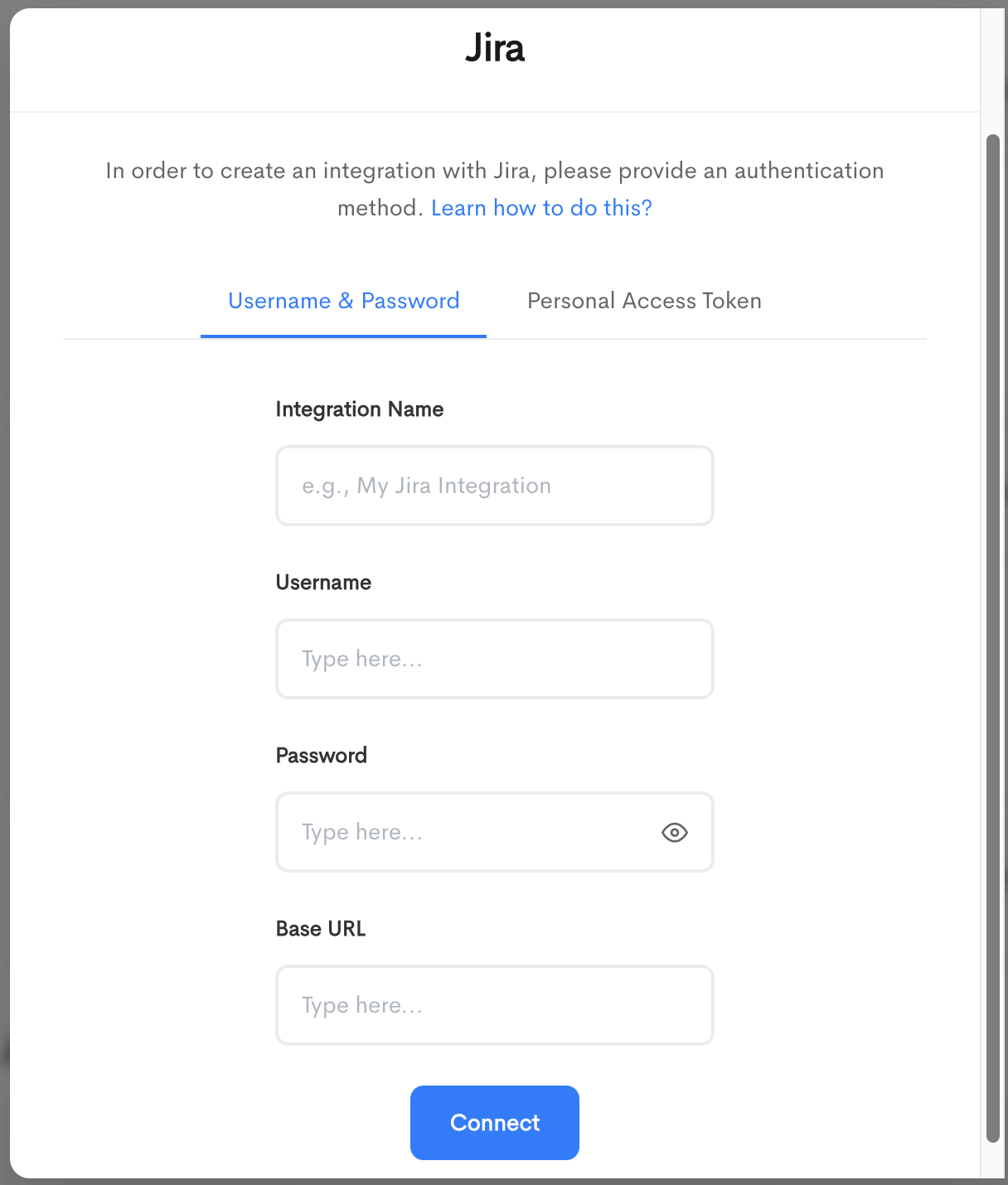
The base URL is formatted like this: https://your-domain.atlassian.net
Updated 4 months ago