Slack Bot
Required Integration to Send DX Surveys.
This integration is required to send surveys via Slack. To send notifications, please follow the Slack Webhooks documentation.
How to Integrate
- Go to Setup -> Integrations and select Alerts -> Slack Bot.
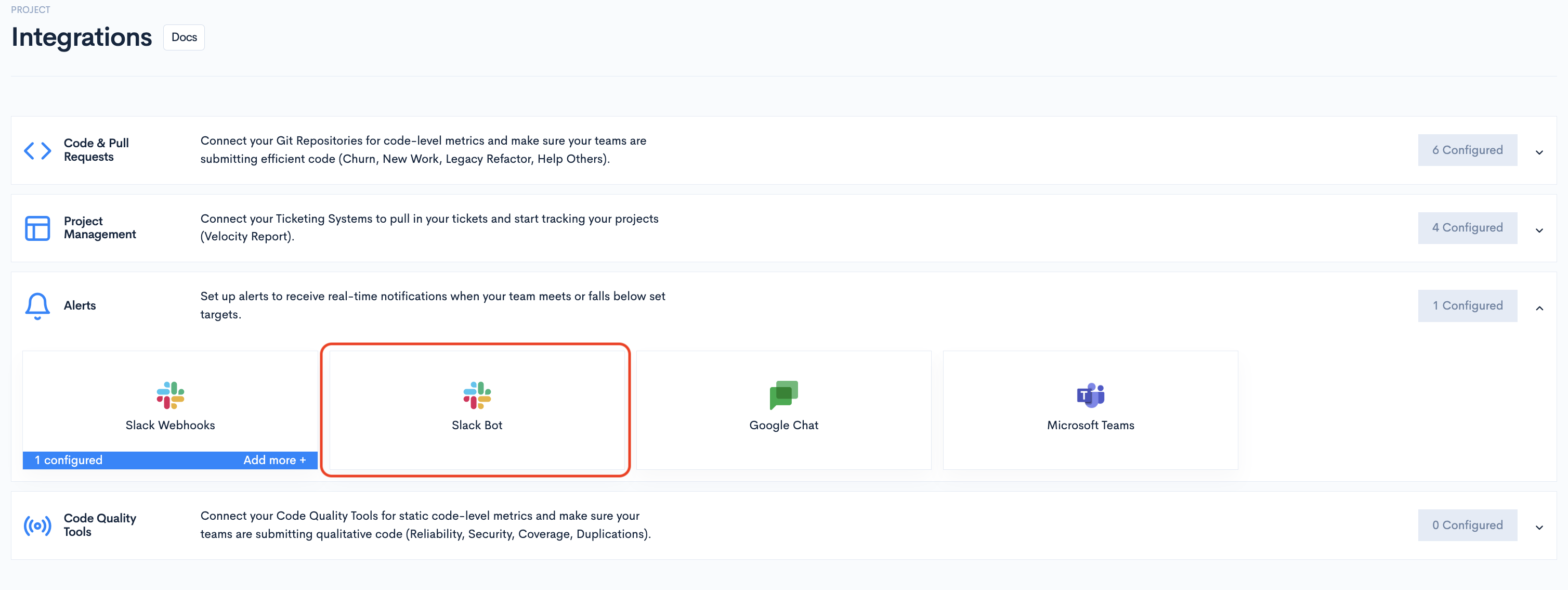
- Click the Connect button.
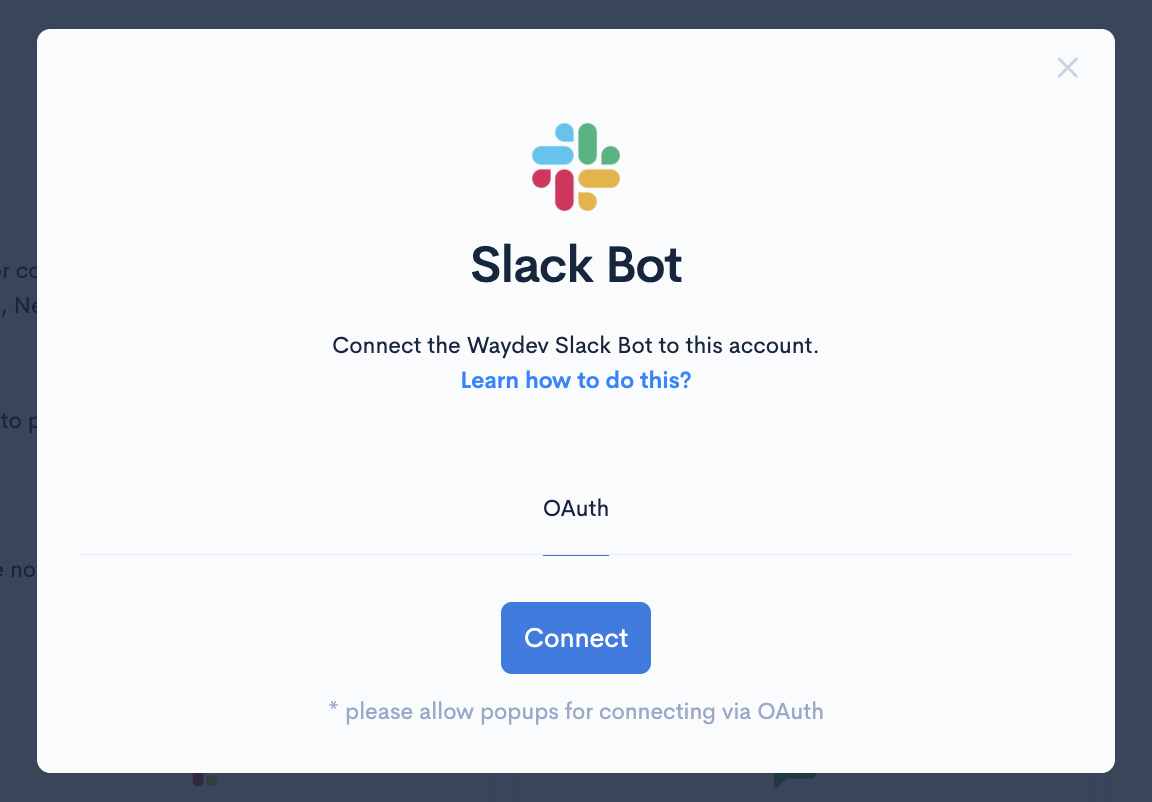
- Select the workspace from the dropdown in the top-right corner of the screen.
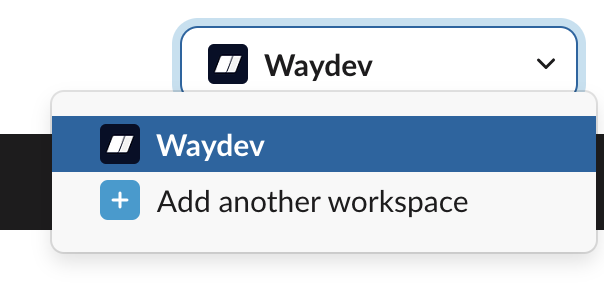
- Click Allow on the request page.
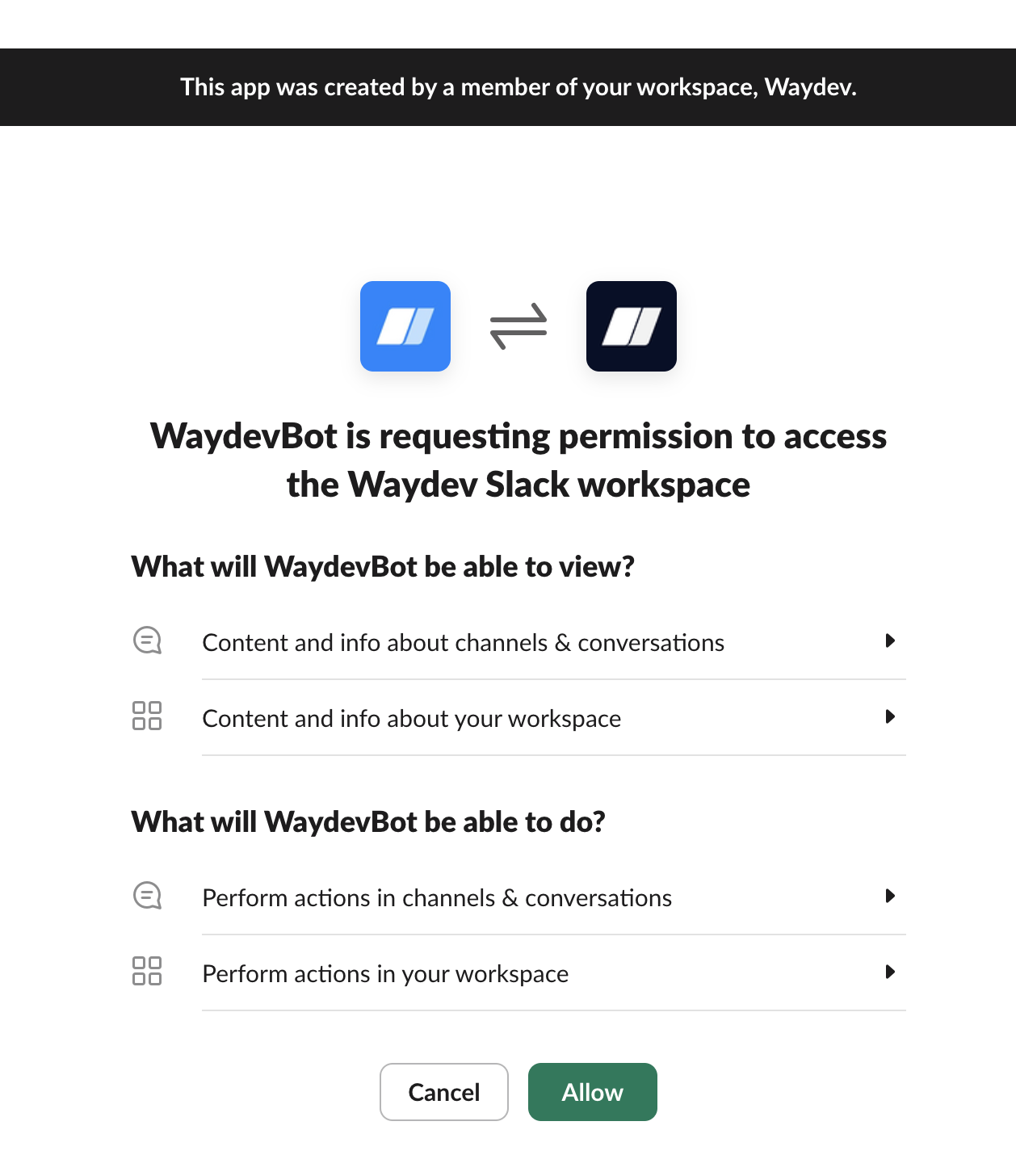
Once the integration is complete, please manage it to ensure we can successfully deliver surveys to your team.
Manage the Integration
- To manage the integration, click on the Actions button corresponding to it.
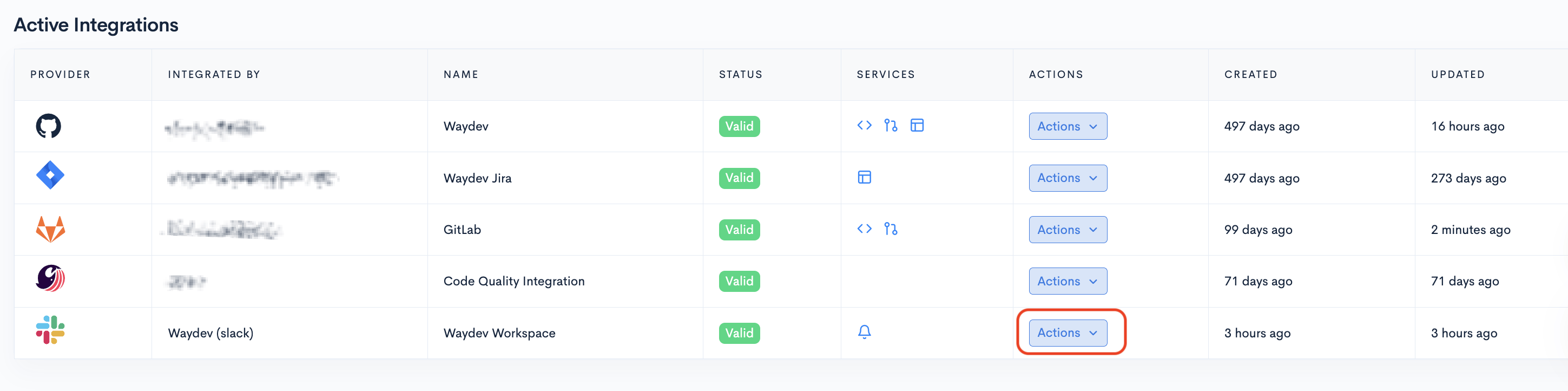
- Then select Manage Integration.
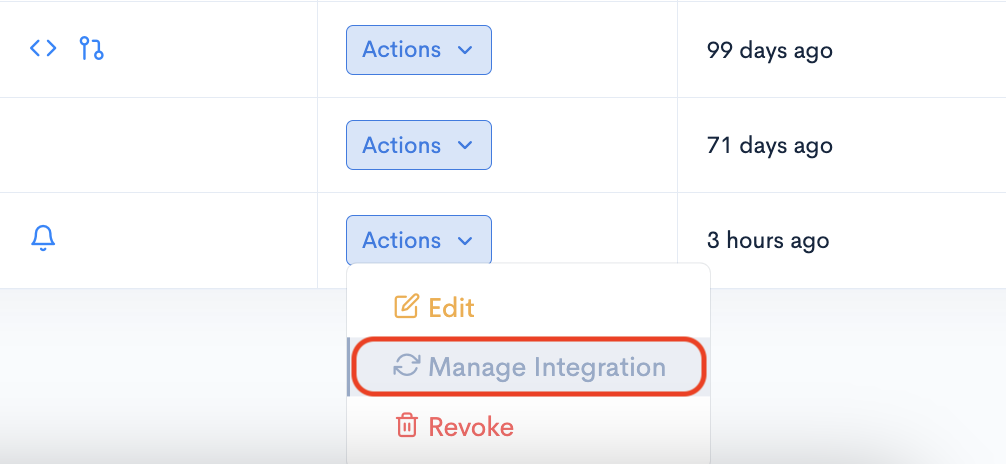
- A modal will open with all the contributors in that Slack workspace.
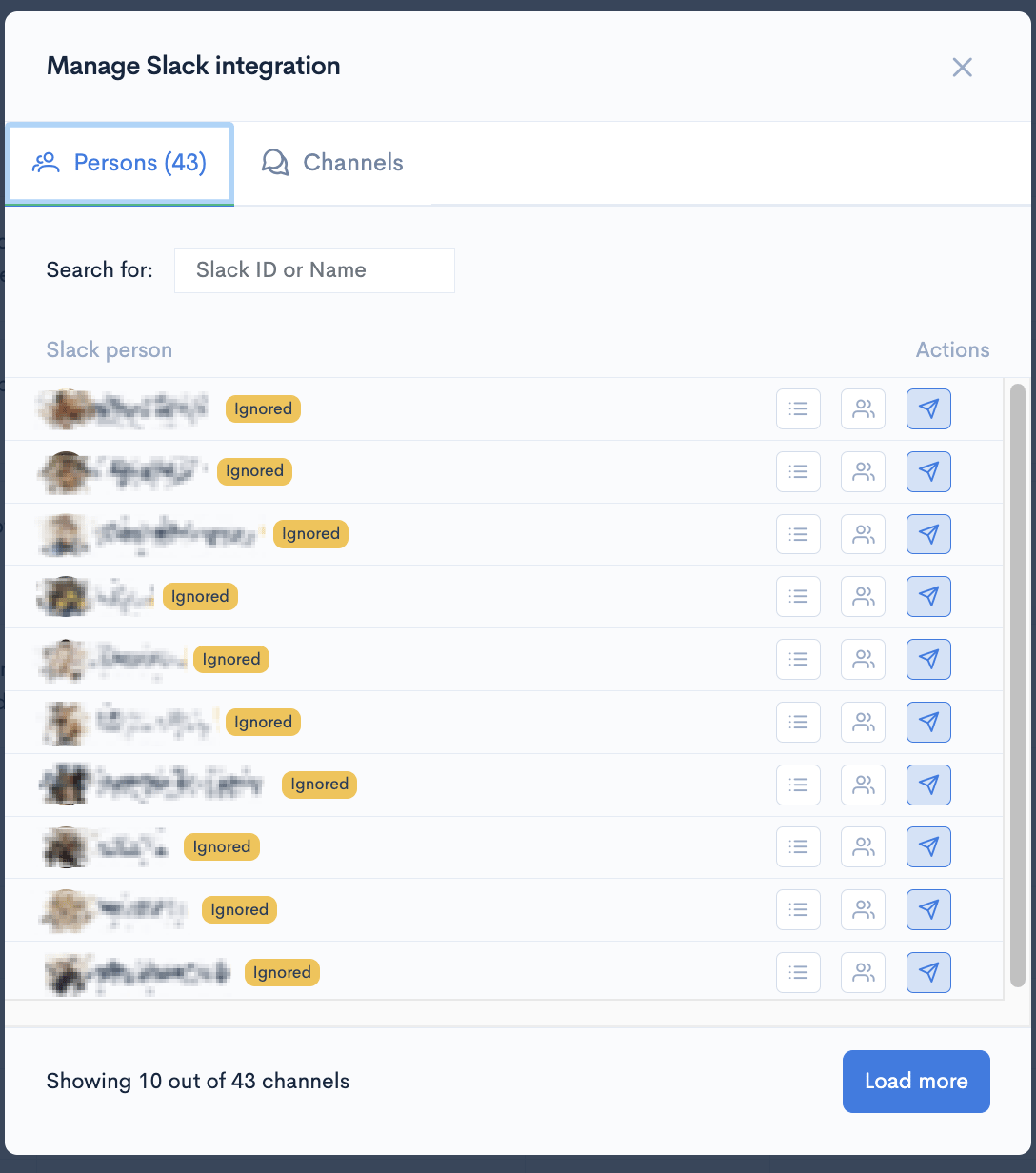
Please note that contributor profiles should be merged, and they should be included in at least one team for your Slackbot to work. You can follow the documentation here to do that.
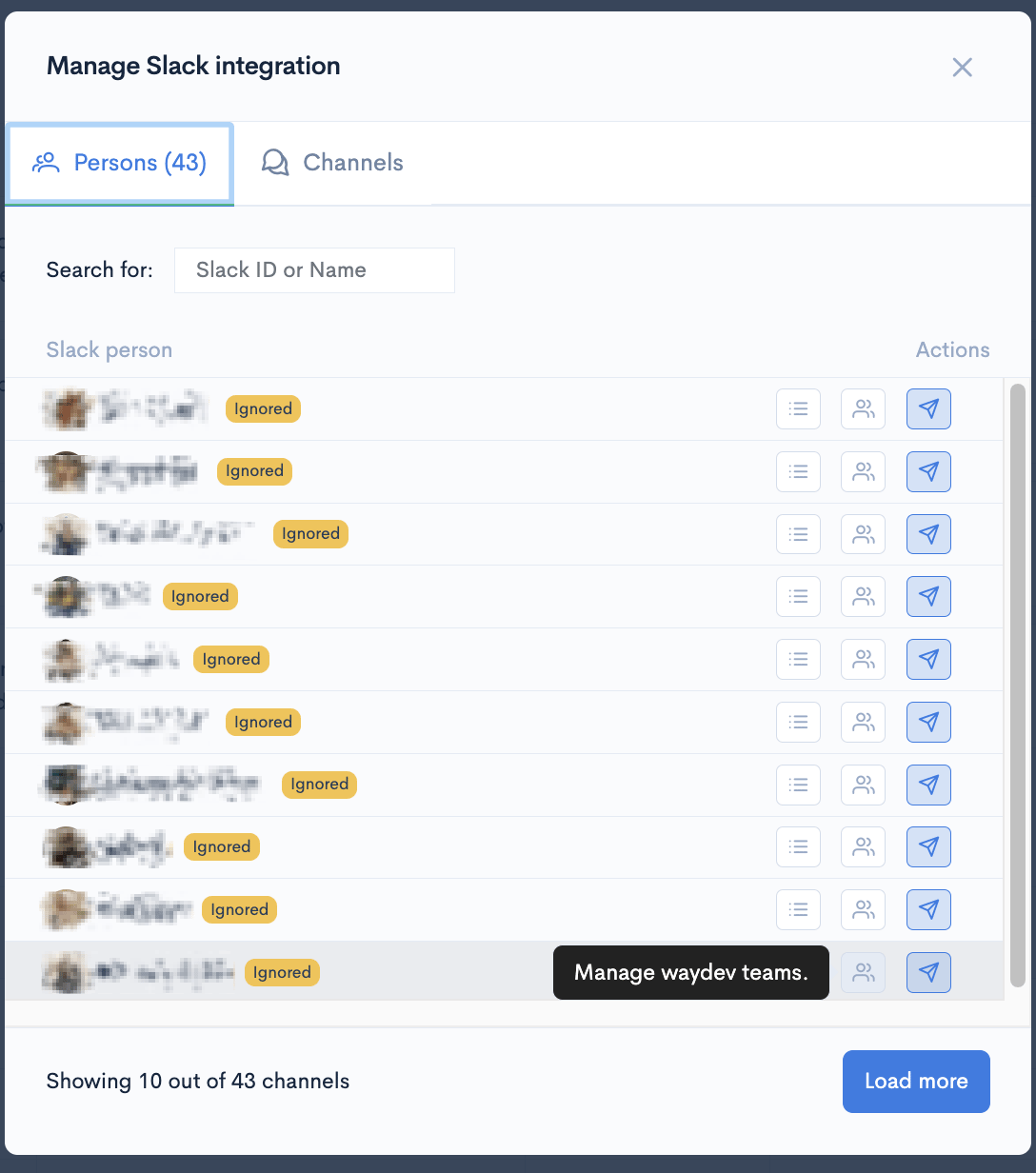
To test the integration, you can click on Send a test message to this channel. A green confirmation message will then appear, and the message can be verified in Slack.
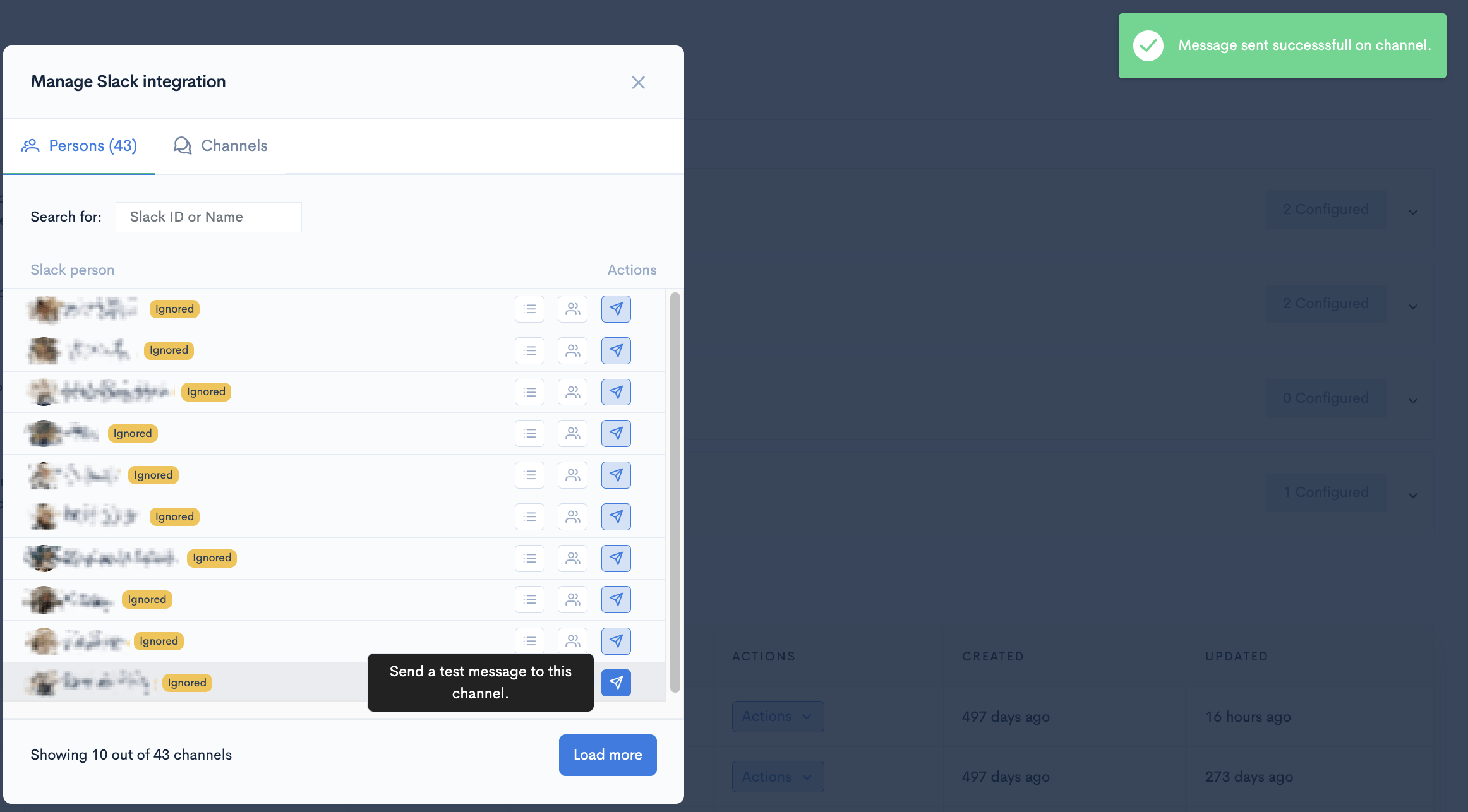
- To view the queues for the surveys contributors have received, click the Check queues button, and you'll see all surveys active for that person.
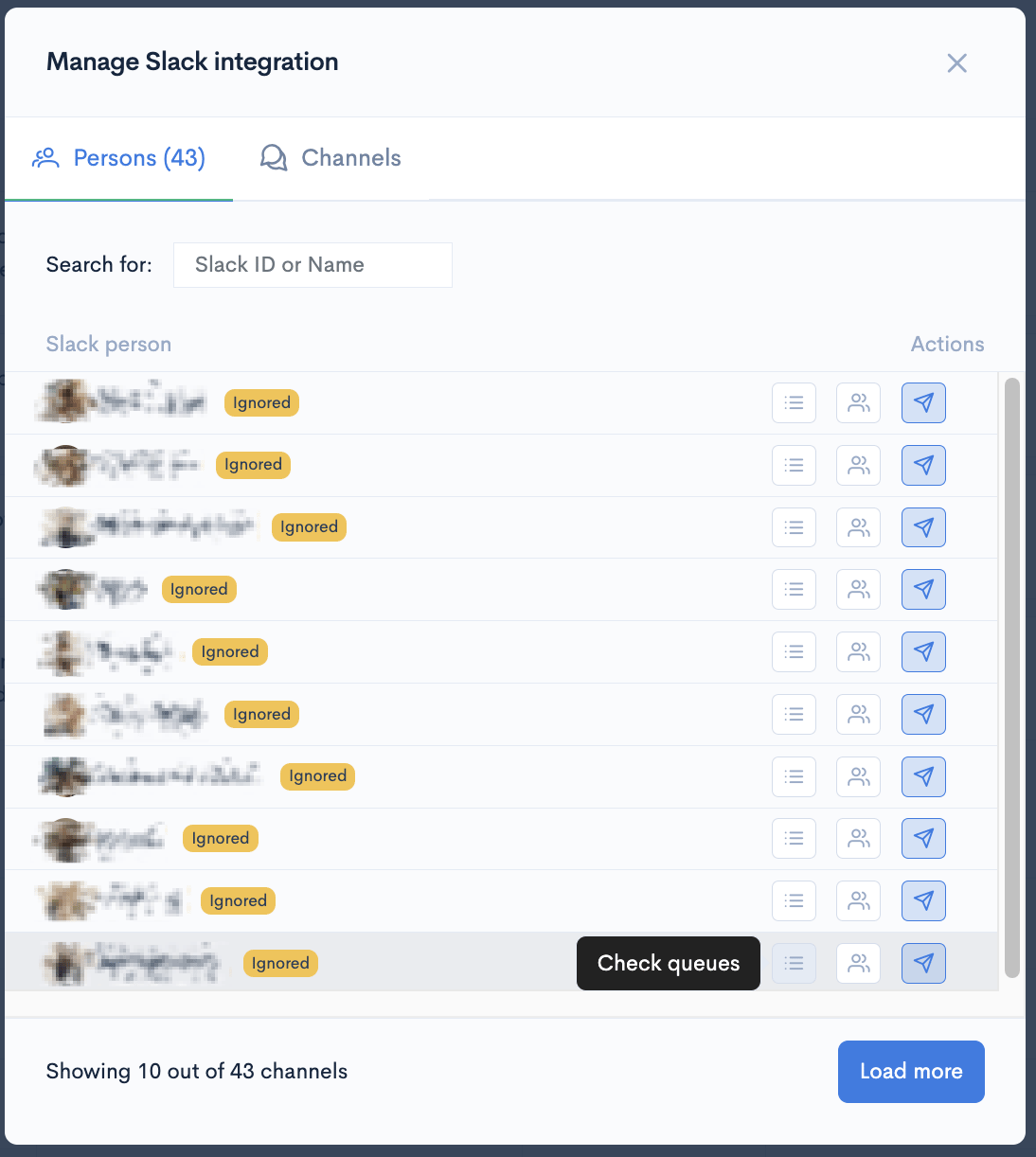
Updated 5 months ago