Set up Jira Webhooks
Stay updated with real-time data from Jira using webhooks.
To generate Jira Webhooks, navigate to Waydev Integrations, find the Jira integration for which you want to set up Webhooks, and then go to Actions -> Configure Webhooks.
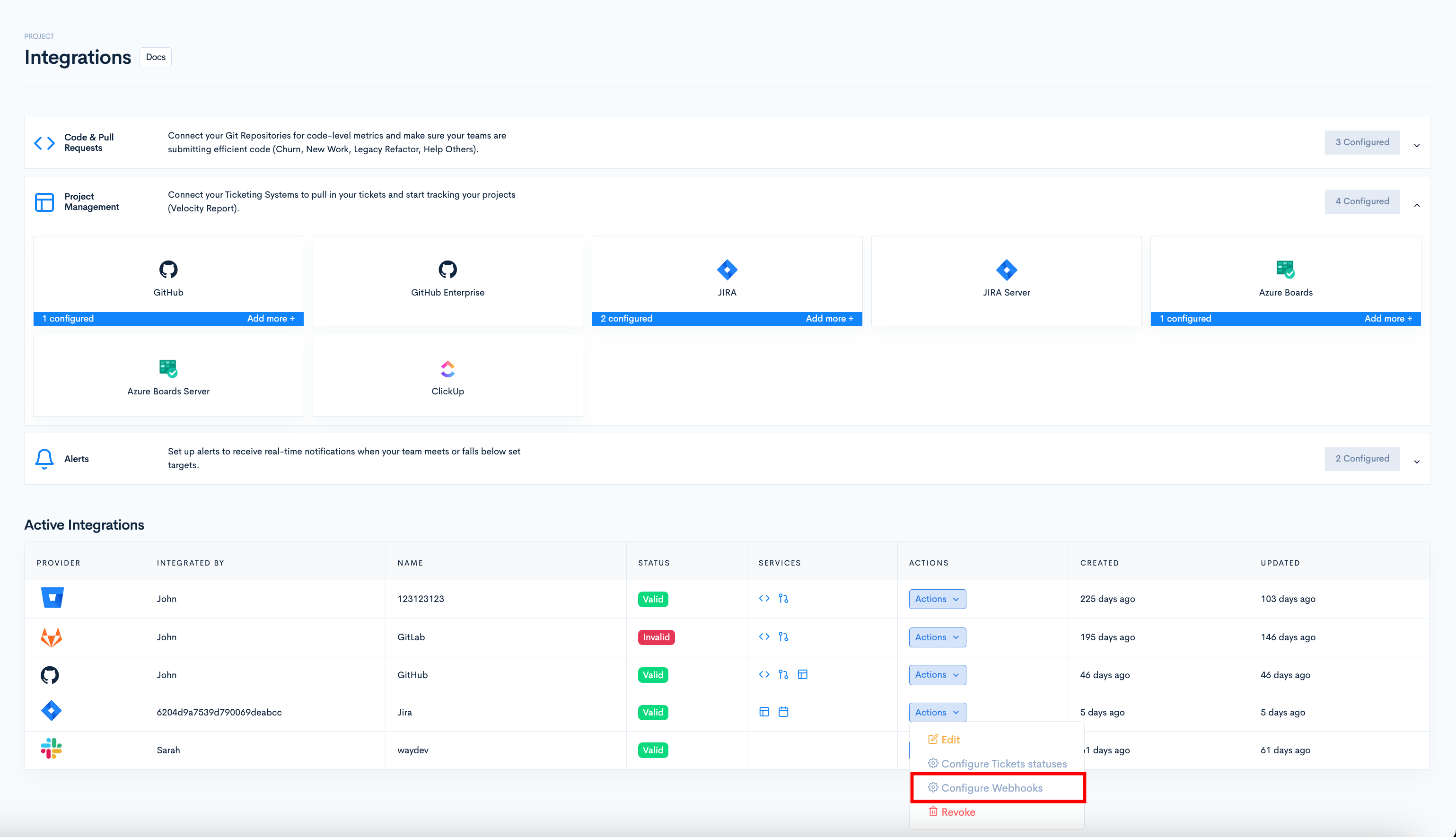
Once the modal appears, click Generate Webhook and copy the slug.
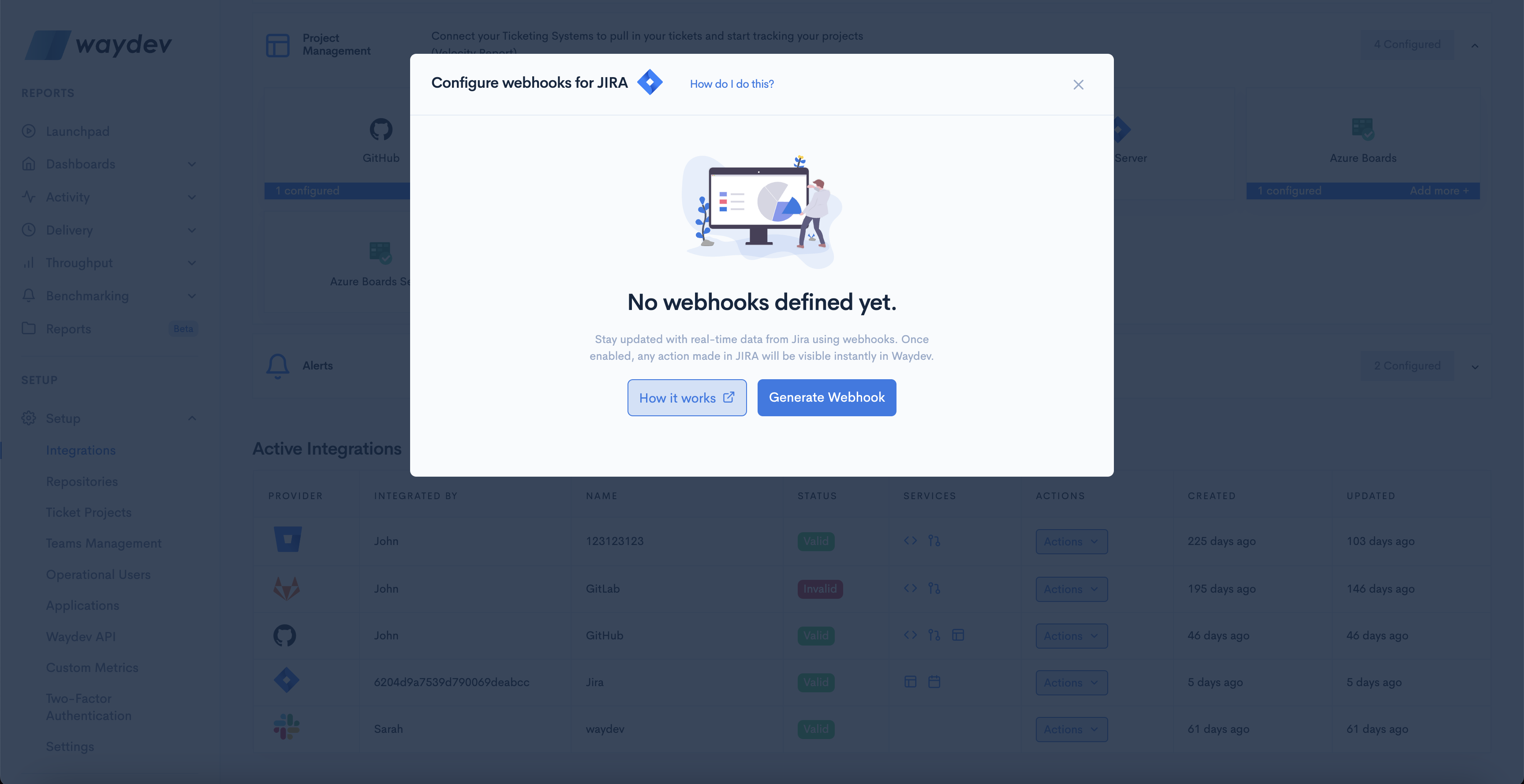
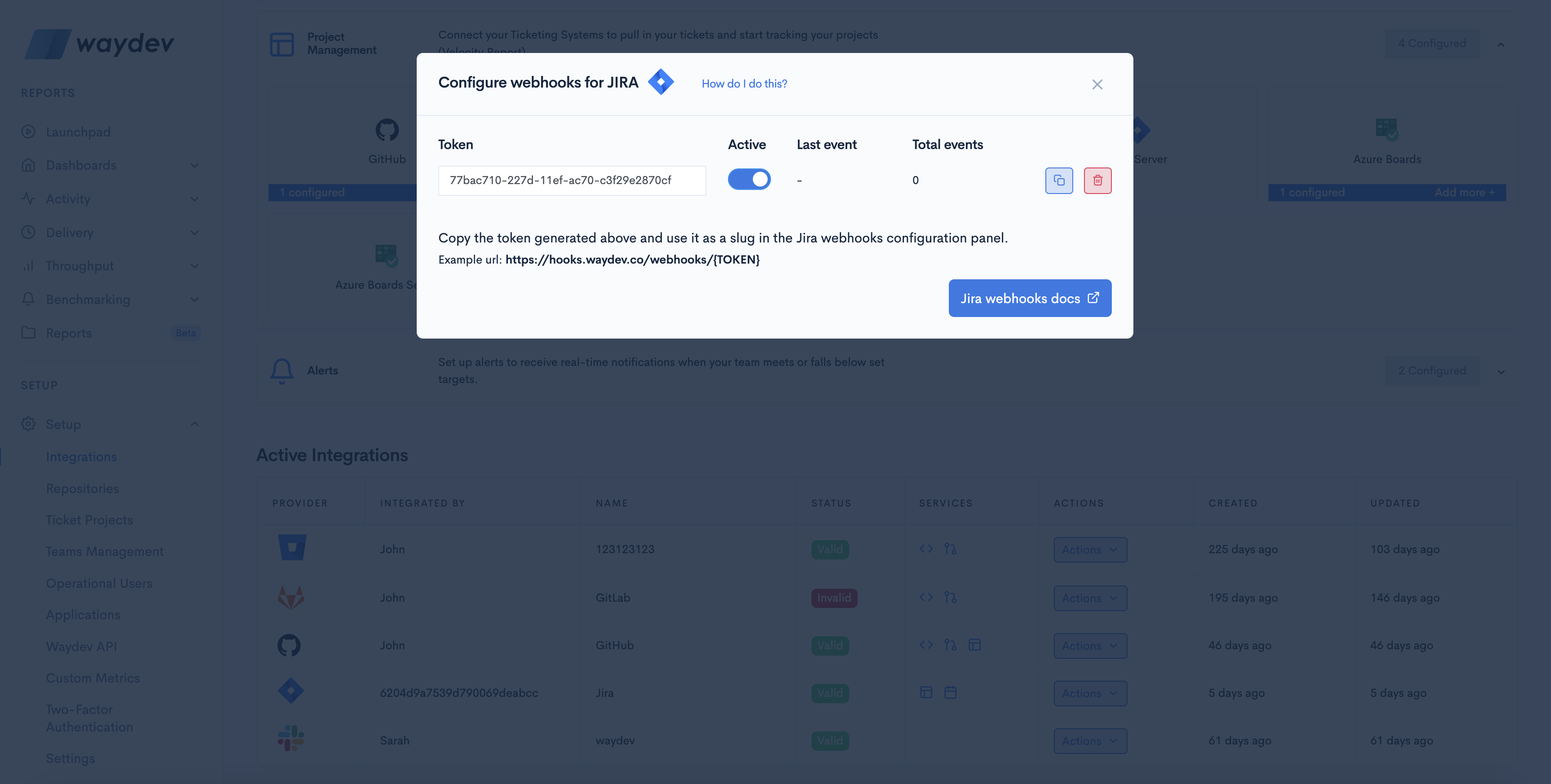
Access this link https://developer.atlassian.com/server/jira/platform/webhooks/ for Jira’s documentation on how to set up Webhooks.
To set up webhooks in Jira, you need Admin permissions.
Copy and paste the link into the URL slot: https://hooks.waydev.co/webhooks/{SLUG}. The slug is generated by the app.
For Events, make sure to check all the boxes for:
- Issue: ✓Created, ✓Updated, ✓Deleted
- Comment: ✓Created, ✓Updated, ✓Deleted
- Project: ✓Created, ✓Updated, ✓Deleted
- Board: ✓Created, ✓Updated, ✓Deleted
For Scope:
- You can set a query based on your requirements.
- Alternatively, leave the field empty, and Waydev will be pinged by all your Jira projects. However, we will only process the ticket projects you selected in Waydev.
We currently support a single webhook per integration!
Updated about 2 months ago