Project Costs
Accelerate innovation and maximize business impact.
The Project Costs report provides insight into the progress and costs of key initiatives and deliverables, helping teams ship on schedule. It correlates issue tracking system data with salary data to give you an overview of how much you spent on each issue and epic.
-
Progress: The percentage of resolved issues.
-
Cost: The total cost of issues that were resolved or are active. The cost equals the sum of the salary per day of assigned engineers multiplied by the duration in work days within the specified period, from the moment issues became active until they were closed.
-
Contributors: The engineers assigned to these issues.

This report enables engineering executives to effectively communicate the engineering team’s progress, results, and constraints to business leaders, establishing unified goals and success metrics.
Scrolling down, you'll see an Epic breakdown containing the epic name, status, progress, and cost. If you click on an epic name, you'll be redirected to that epic in your issue tracking system.
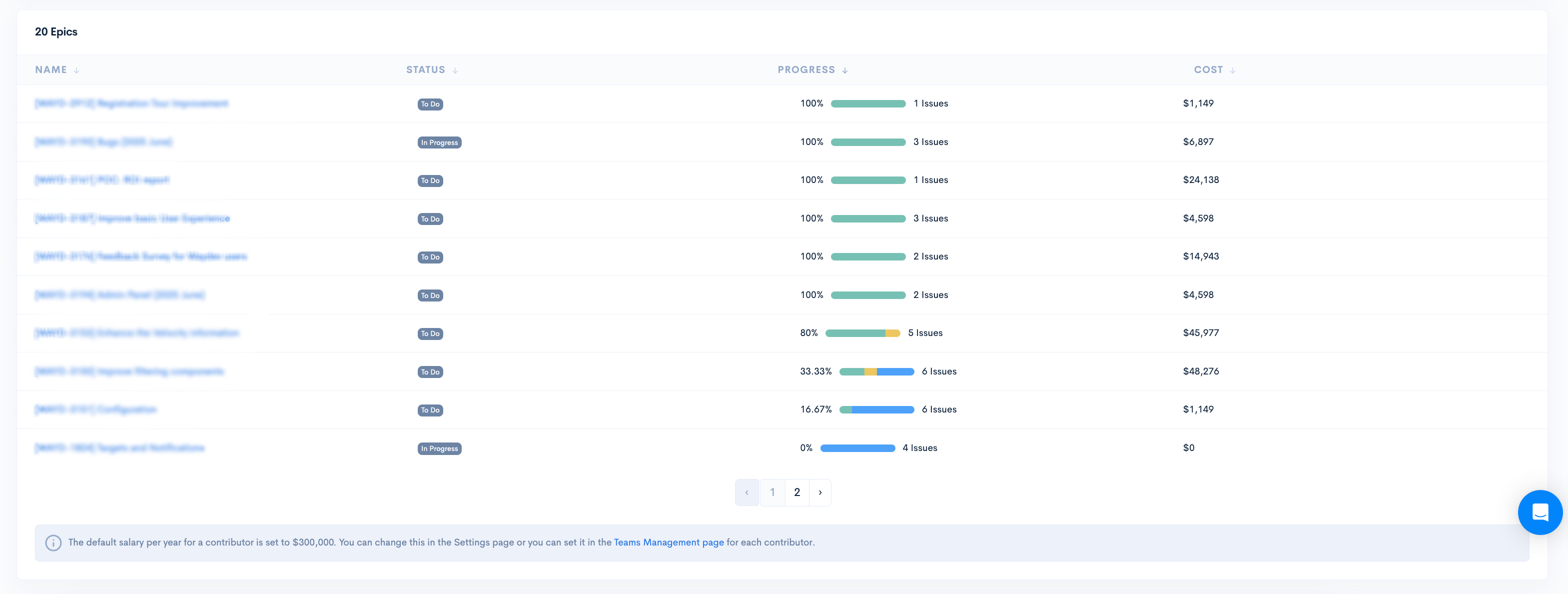
Here is what each color in the progress bar means:
- Green is for Resolved.
- Blue is for Issues.
- Yellow is for Active.
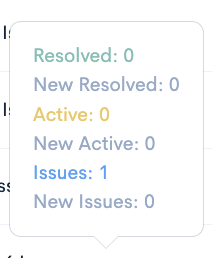
Updated 5 months ago