Azure DevOps
Azure DevOps
If your repositories are behind a firewall, please whitelist our IPs first. Here is a link to get you started. To use this method to connect to Waydev, you will need to whitelist on port 443 over HTTPS. You also need a public DNS record pointing to the IP address that is being exposed for Waydev analysis. This DNS entry should match the TLS/SSL certificate that the server is utilizing.
Our IP's:
52.11.246.92
54.184.105.85
44.229.2.220
Step 1
In order to connect with Azure DevOps, you need to go to Setup -> Integrations and click on the "Azure DevOps" button.
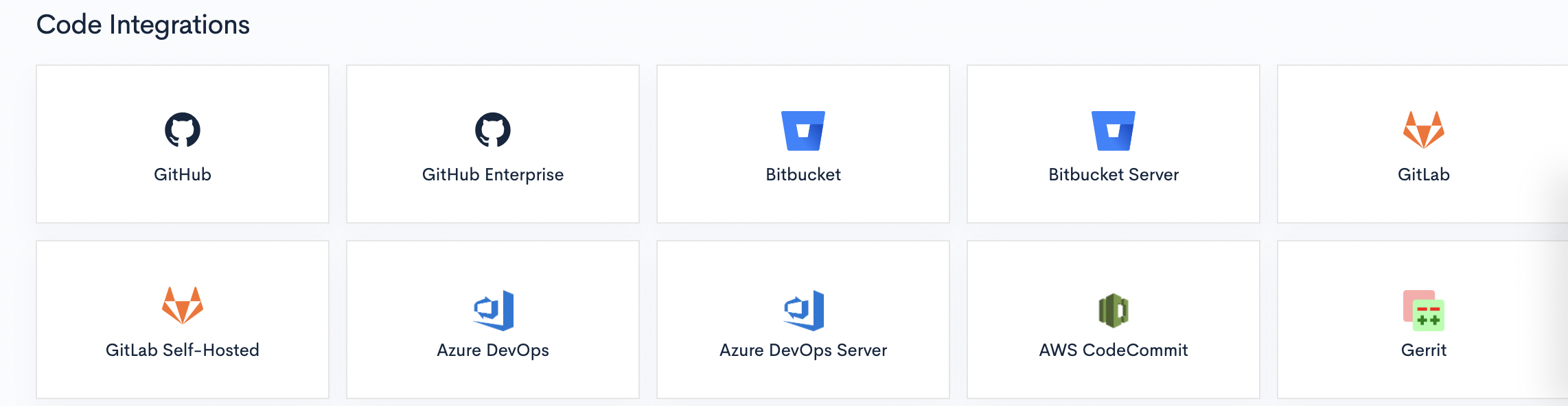
Step 2
To connect through OAuth, click the "Connect" button.
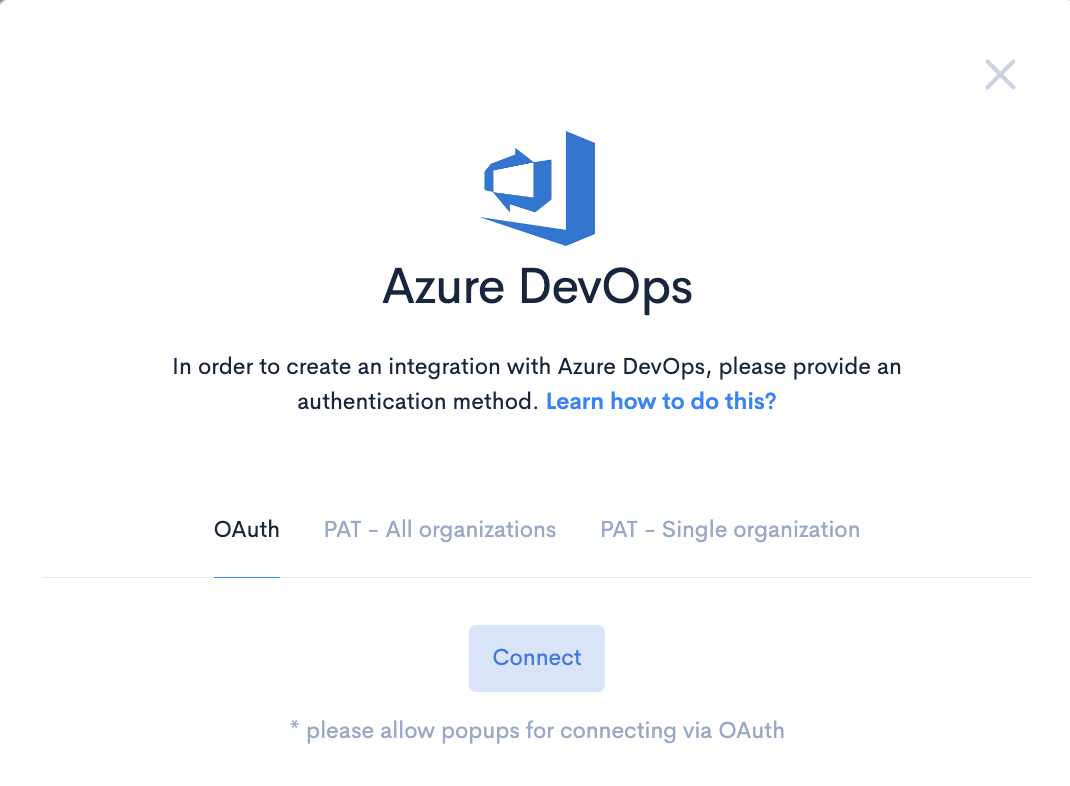
Step 3
You will be redirected to sign into your Microsoft Azure DevOps.
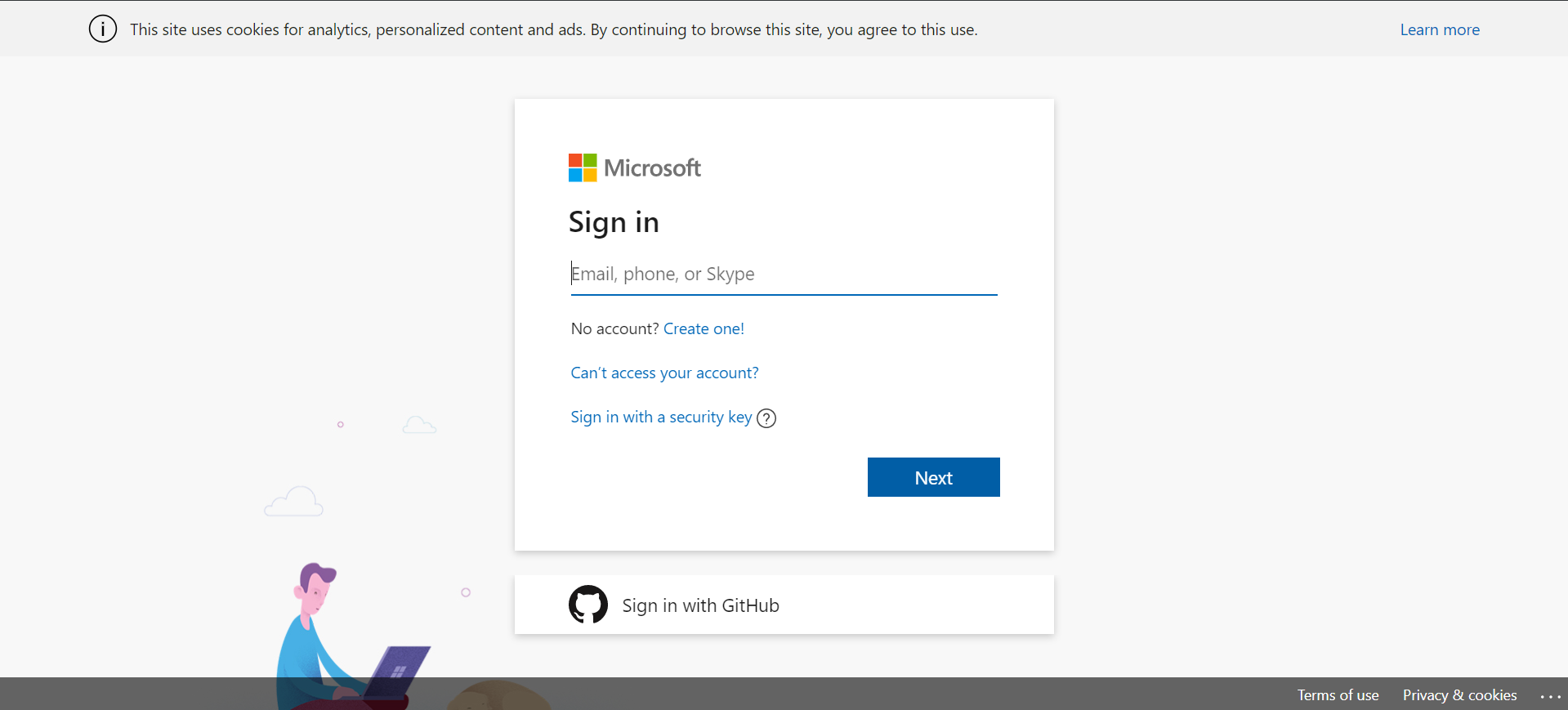
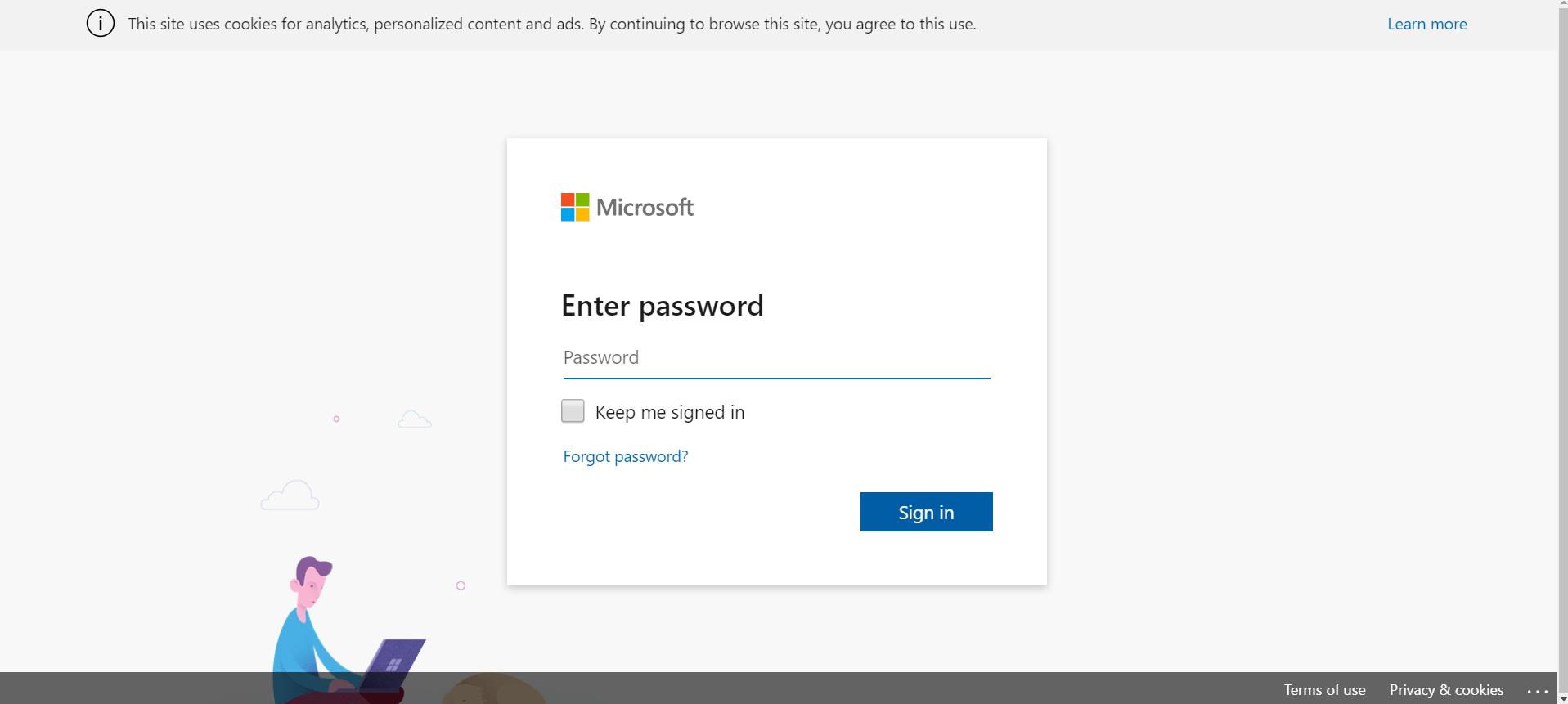
Azure DevOps Personal Access Token
If you want to connect through a Personal Access Token follow these steps
Step 1
Follow these instructions to create a personal access token and follow the configuration below. You can scope your token to a single organization as well.
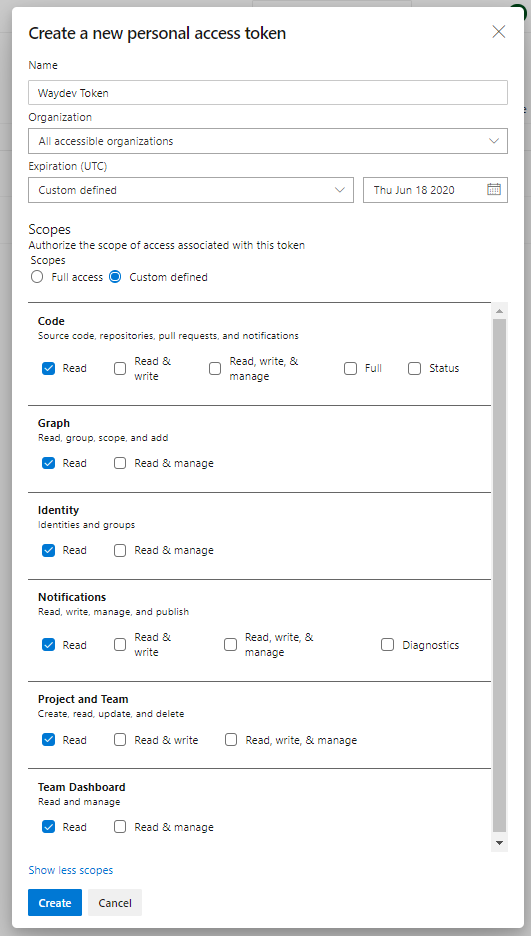
Step 2
Paste the Personal Access Token in the field, and click Test Connection. Then, click Connect.
Note: If you scoped your token to a single organization, navigate to the PAT - Single organization window and enter your organization as well.
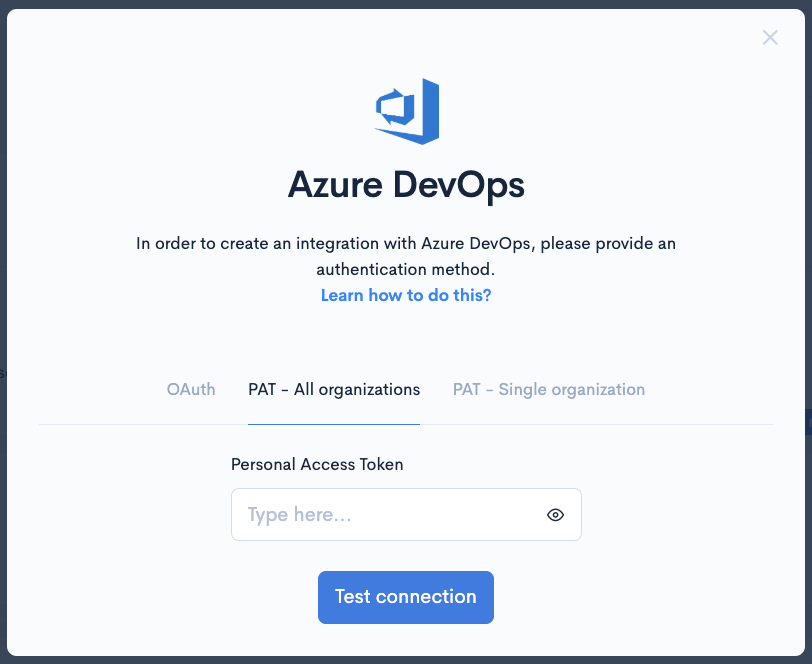
Updated 3 months ago