GitHub
Personal Access Token
- Step 1: Navigate to Setup -> Integrations. Select GitHub.
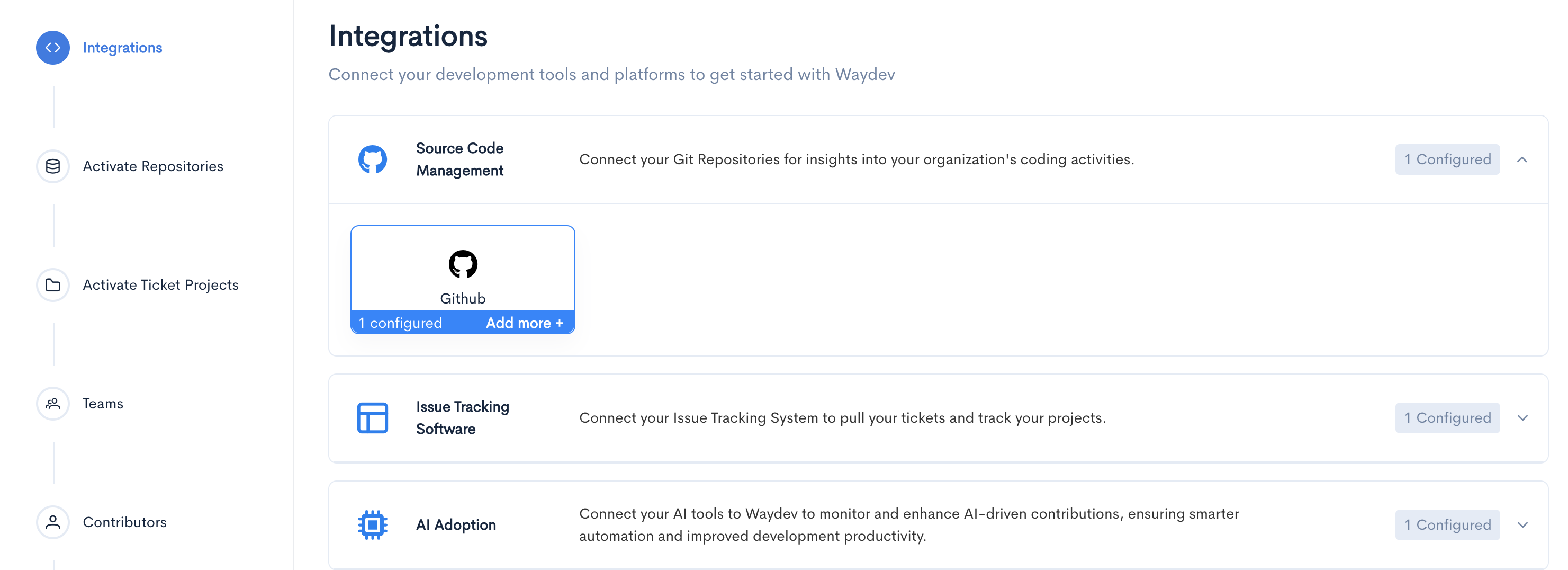
- Step 2: Navigate to Github.
- Step 3: In the upper-right corner of any page, click your profile photo, then click Settings.
- Step 4: In the left sidebar, click Developer settings.
- Step 5: In the left sidebar, click Personal access tokens.
- Step 6: Click Generate new token. Select the scopes or permissions, you'd like to grant this token. To use your token to access repositories from the command line, select repo.
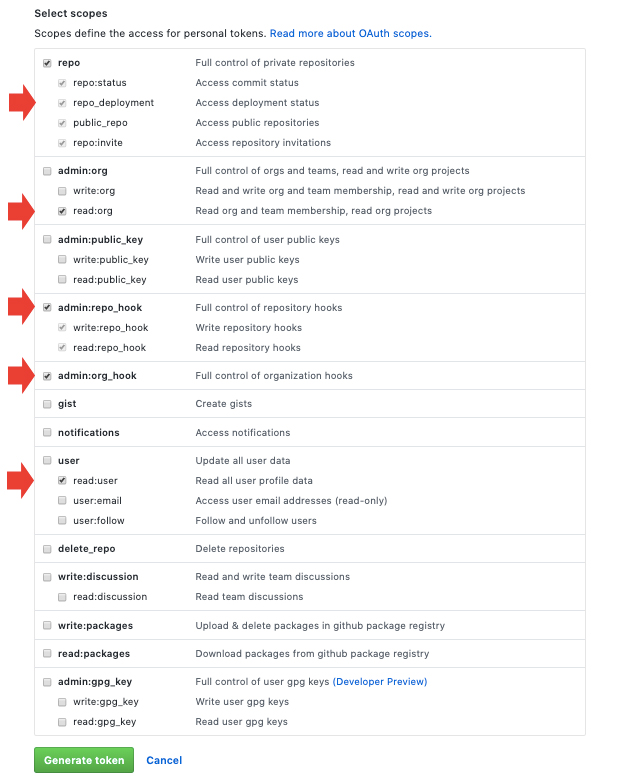
- Step 7: Navigate back to Waydev, paste the token in the Personal Access Token field in the GitHub modal, and name the integration. Click Connect.
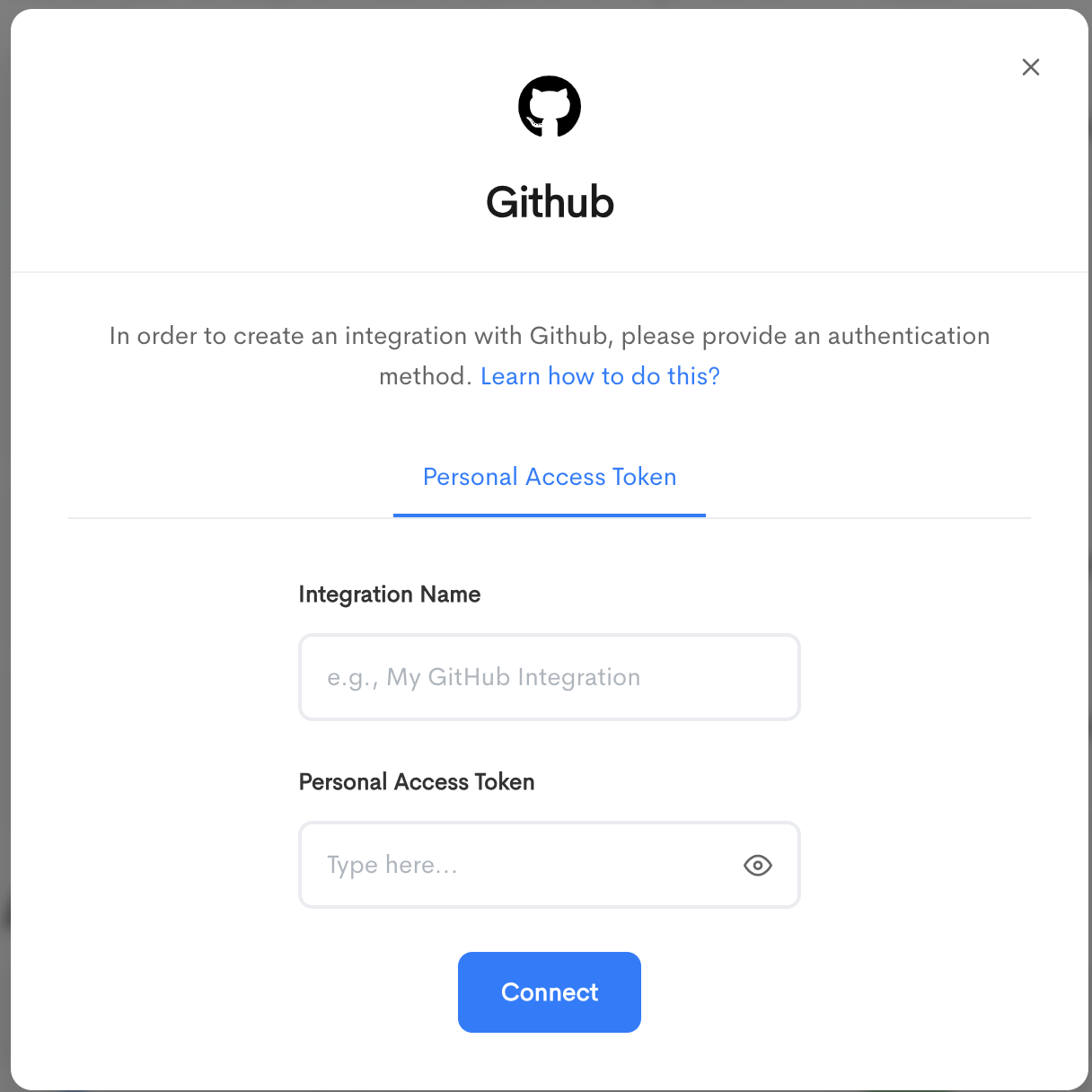
Updated 4 months ago