Activity
Achieve a healthy, continuous delivery workflow by making sure each of your engineers is involved in the development process.
As an engineering leader, it is essential to ensure that every engineer is actively involved in the development process to achieve a healthy, continuous delivery workflow. Monitoring the activity report is an effective way to identify potential outliers and make data-driven decisions to adjust the workload accordingly.
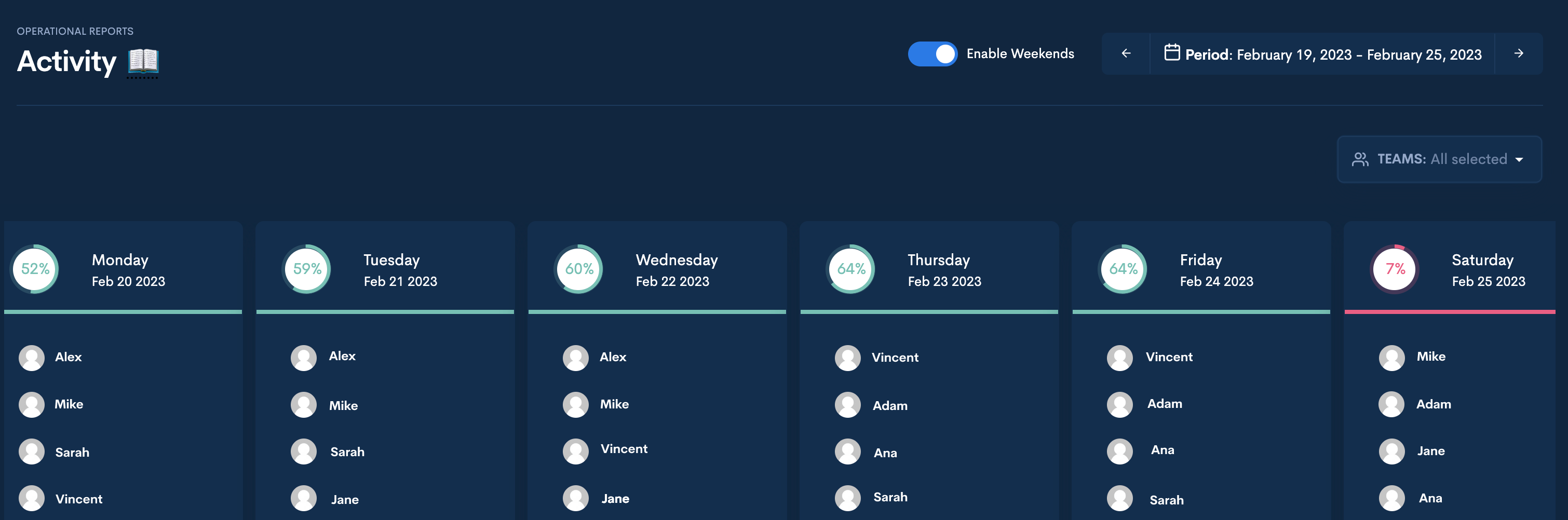
How to use the Activity feature:
To use the Activity feature effectively, follow these steps:
-
Filter the report by teams, repositories, or date range to get the desired view.
-
Review the percentages at the top of the columns, representing the ratio of active engineers to total engineers.
-
Pay attention to the color coding, which ranges from red to yellow to green. Red indicates days with 0-25% activity, Yellow represents 26-50% activity, and Green shows 51-100% activity.
-
Toggle the "Enable Weekends" checkbox to enable weekend days (Saturday and Sunday) in the report. By default, weekends are not included.
Updated over 1 year ago