Project Timeline
Understand how work focus and volume modify over time. Find out where your team's work focus is. View how events impacted your team’s performance and direct your decisions using data.
The Project Timeline report provides a visual representation of how work focus and volume change over time. This report allows users to identify where their engineering team's work focus lies, view how events impact team performance, and make decisions backed by data.
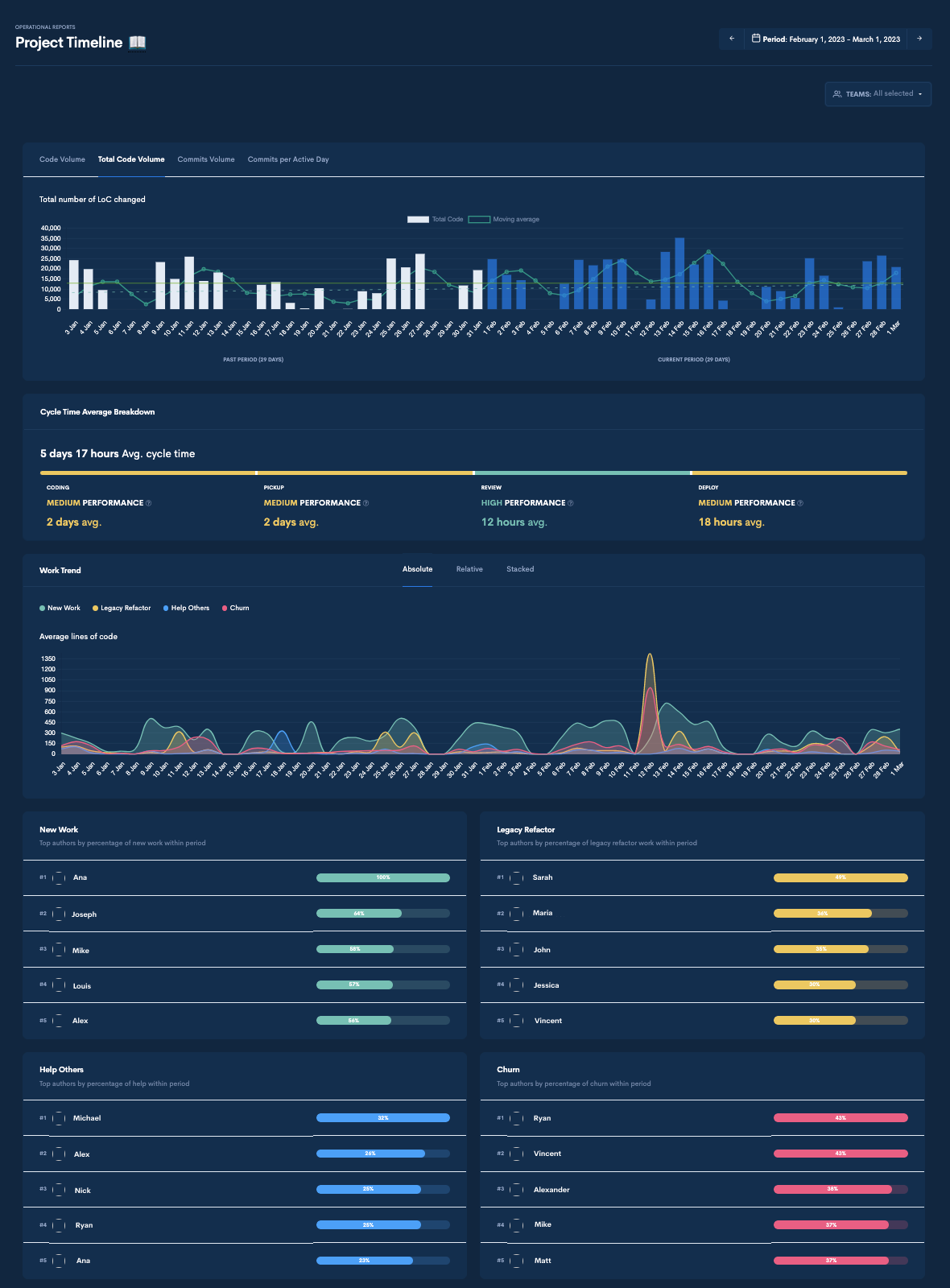
How to use the Project Timeline report:
The Project Timeline helps you visualize how teams are doing relative to other teams, relative to industry benchmarks, and relative to your own trends, by using four metrics that customers find most actionable in the code-based activity.
Project Timeline Metrics
-
Code Volume - the average number of lines of code changed in the codebase per contributor within the selected time period.
-
Total Code Volume - the total number of lines of code changed in the codebase by all team members within the selected time period.
-
Commits per Active Day - the average number of code commits per active contributor per active day (any day when an engineer checks in code) within the selected time period.
-
Commits Volume - the number of code commits a team created within the selected time period.
In the Project Timeline, you can visualize how these metrics are trending during the sprint or over the trailing week, month, quarter, 6-month period, or a custom time frame.
Cycle Time breakdown
The Cycle Time measures the elapsed time between code commited and code released to production. The Cycle Time is a great indicator of your team's velocity, and it is comprised from four stages:
-
CODING - Time to Issue PR from First Commit. This metric corresponds to the coding time and is the time elapsed from the first commit made to creating its associated PR.
-
PICKUP - Time to First Review. This metric indicates how fast reviewers provide feedback to their peers and is the time between when a PR is opened and the first time a contributor reviews that PR.
-
REVIEW - Time to Merge from First Review. This metric signifies how fast submitters incorporate feedback from their peers in code review and is the time from a PR's first review to that PR being merged.
-
DEPLOY - Time to Deploy from Merge. This metric indicates the time between when a PR is merged to when it gets released into production.
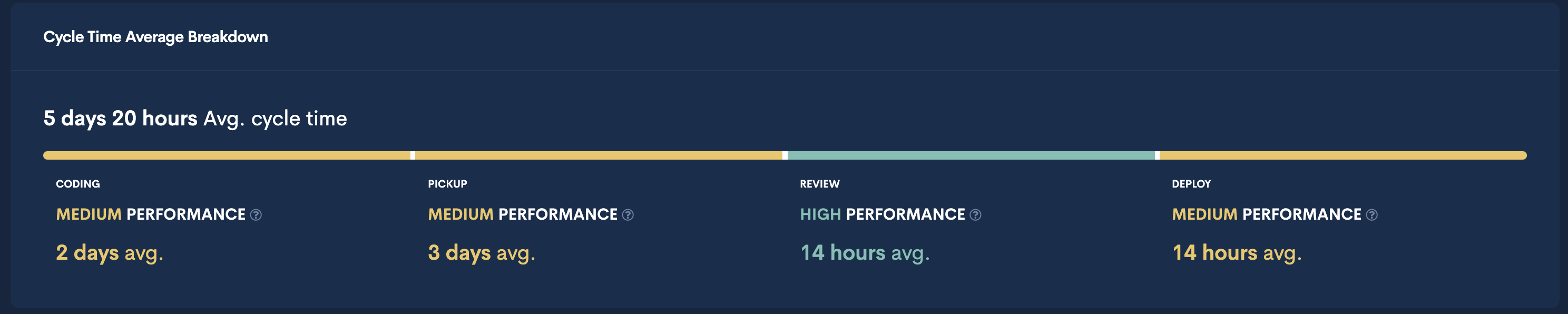
The Project Timeline will help you and your team quickly see signals of process blockers affecting the health of your team’s software development during conversations in your retrospectives. Use this data to generate an open conversation around team-led expectations versus actuals to provide a platform for innovative ideas that otherwise may have passed with the agenda items.
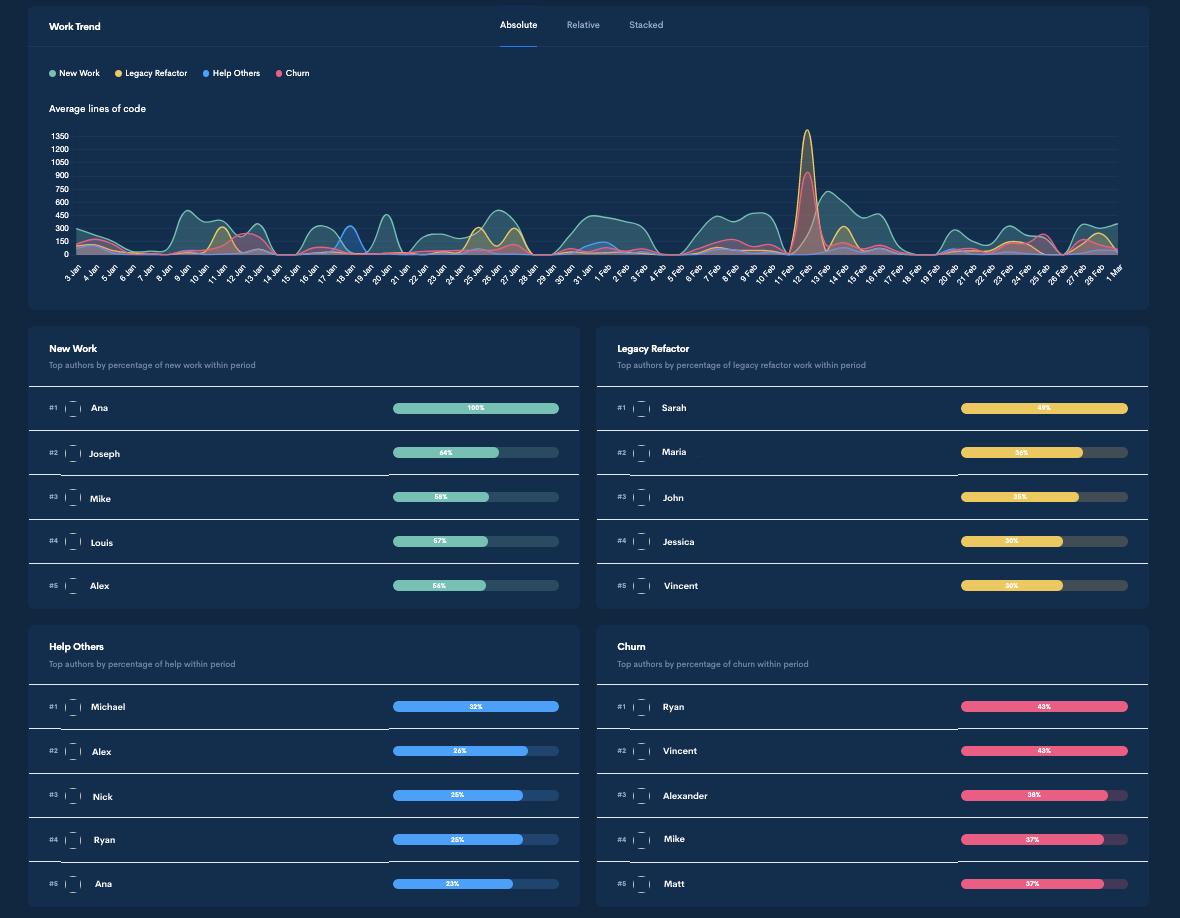
The Project Timeline report provides a view of how work trend evolved over time. Use this visualization to spot any irregularities and spikes, such as high spikes of Churn. You can also see the Work Focus Metrics leaderboards: New Work, Legacy Refactor, Help Others, and Churn.
NEW WORK - Brand new code that does not replace other code.
LEGACY REFACTOR - Changes to code that has not been touched in the last 21 days.
HELP OTHERS - Changes to code that have been checked in within the last 21 days by a different contributor.
CHURN - Churn happens whenever a contributor changes their own code within 21 days after they have checked it in.
Updated over 1 year ago