Review Workflow
View a map of Pull Request activity in the selected time frame.
The Review Workflow provides a comprehensive view of Pull Request activity during a selected time frame. It enables engineering leaders to identify long-running Pull Requests, unreviewed Pull Requests that have been merged, and closed Pull Requests that have not been merged.
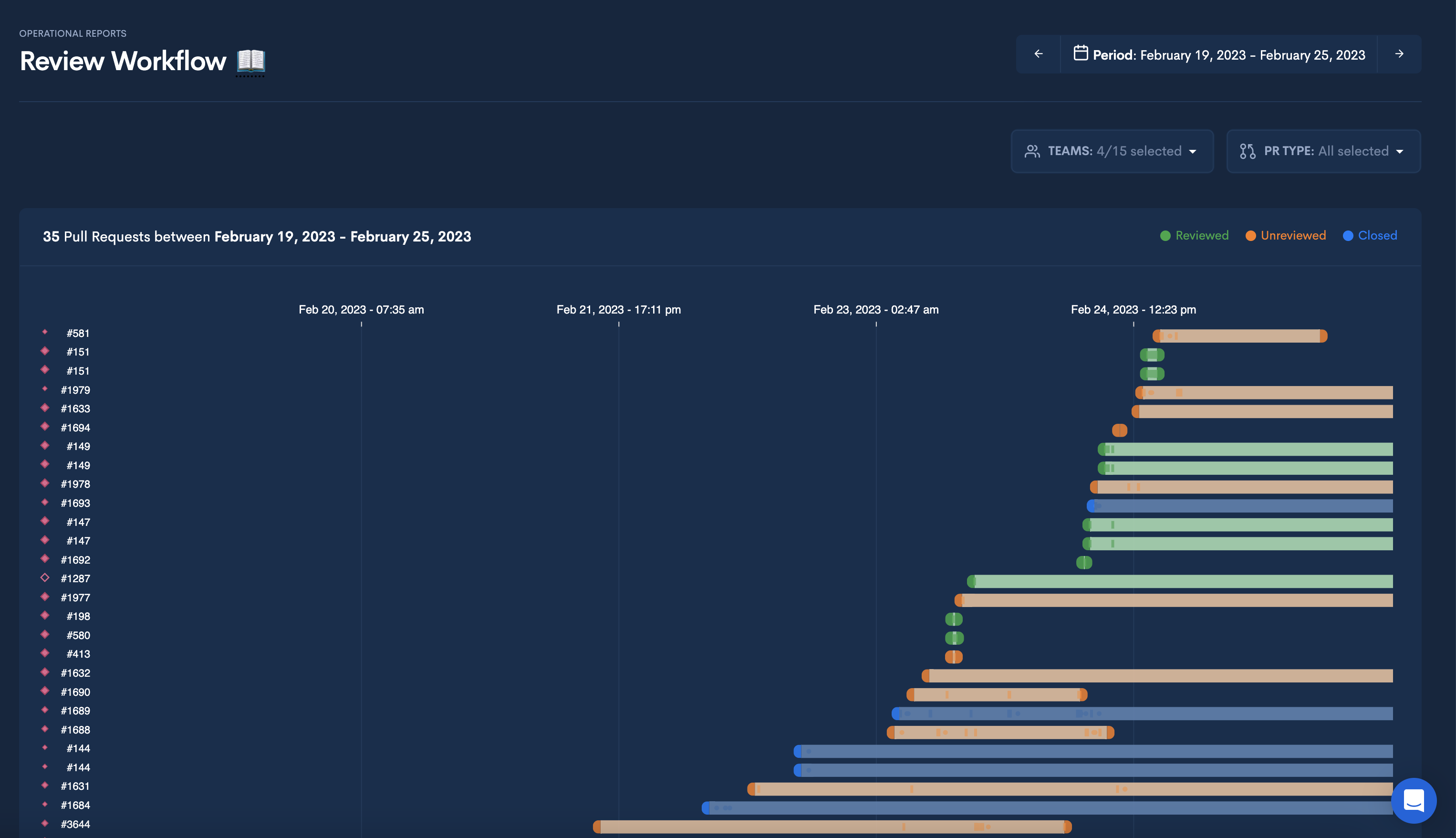
How to use the Review Workflow Feature:
The Review Workflow Feature displays all PRs from the teams, PR type (open, closed, merged), and time span you selected. It shows all the Pull Requests that were open at any time during the selected period. PRs opened before the selected period are included if they were open during the selected period. This report provides an overview of all PR activity.
The bars on the Review Workflow graph represent the time it took for a PR to close, while the numbers on the right side of the page are the PR’s ID.
The bubbles inside the bars indicate a follow-on commit, while the half bars indicate comments. Clicking on a bar provides details about that particular PR in a modal. The modal contains:
- The work focus
- The commit size
- The commit message
- The time of execution
- Pull Request reviews
- Pull Request comments
- The time to first comment
- The status of the pull request
- The commit timeline of the pull request
- The repository where the work was done
By clicking "Go to Pull Request," the PR page from the Git provider will open in a new window.
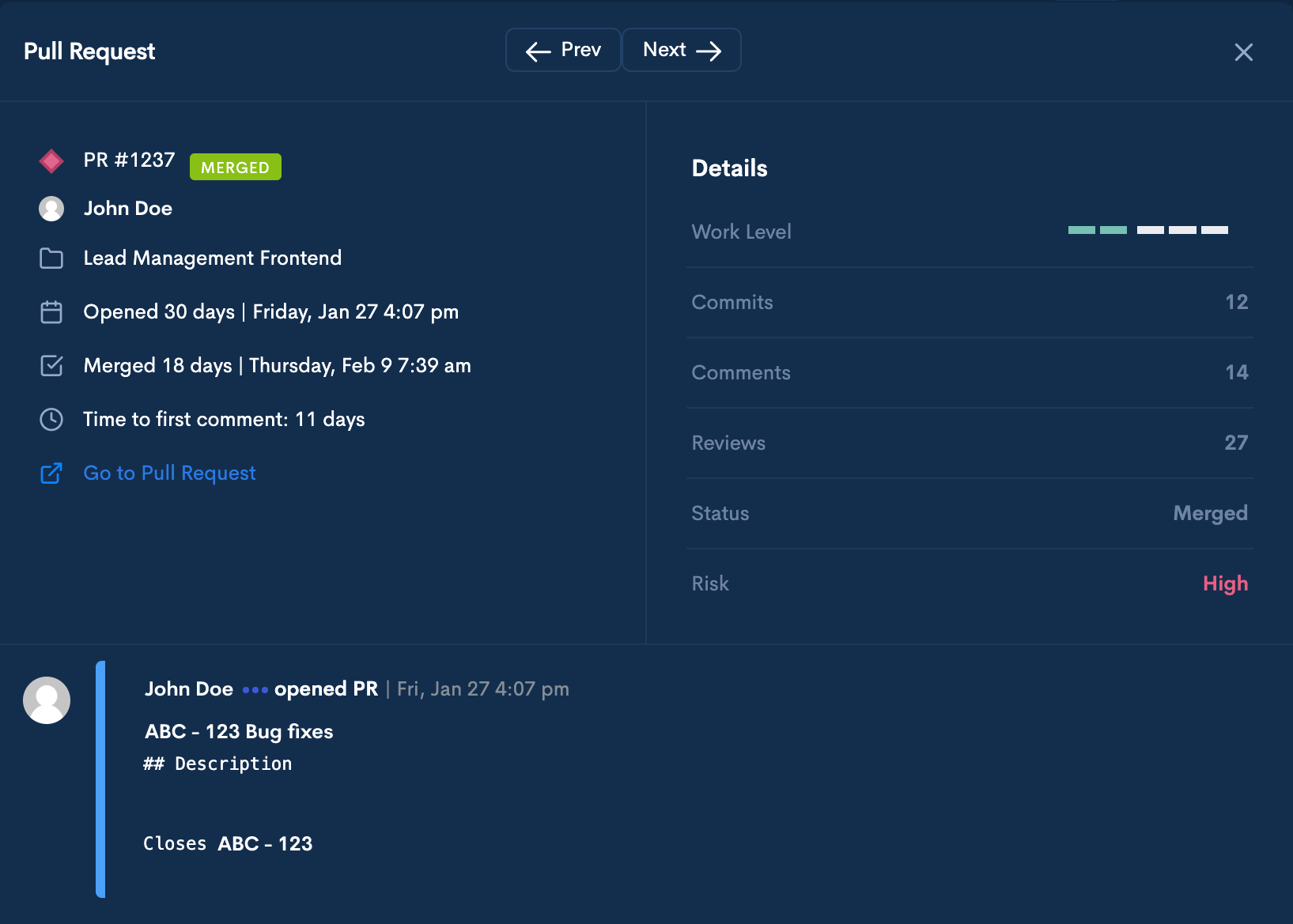
Use cases:
-
Identify long-running PRs:
The Review Workflow Feature helps identify long-running PRs, enabling managers to zoom in and pinpoint the issues that prevent them from being merged. Issues could include late reviews, unclear requirements, or multiple follow-on commits. -
Identify unreviewed PRs that have been merged:
The Review Workflow Feature shows unreviewed PRs that have been merged. -
Spot closed PRs that have not been merged:
The Review Workflow Feature displays closed PRs that have not been merged, indicating unproductive work.
Updated 9 months ago