Team Performance - different version
Gain a comprehensive view of your engineering team’s output. The Team Performance feature unifies your team’s performance from Waydev and provides you with a customizable performance report to meet your requirements.
Values that are greater than average are displayed in green, while values that are lower than average are displayed in blue.
Click on any metric to display trendlines that help you track its evolution.
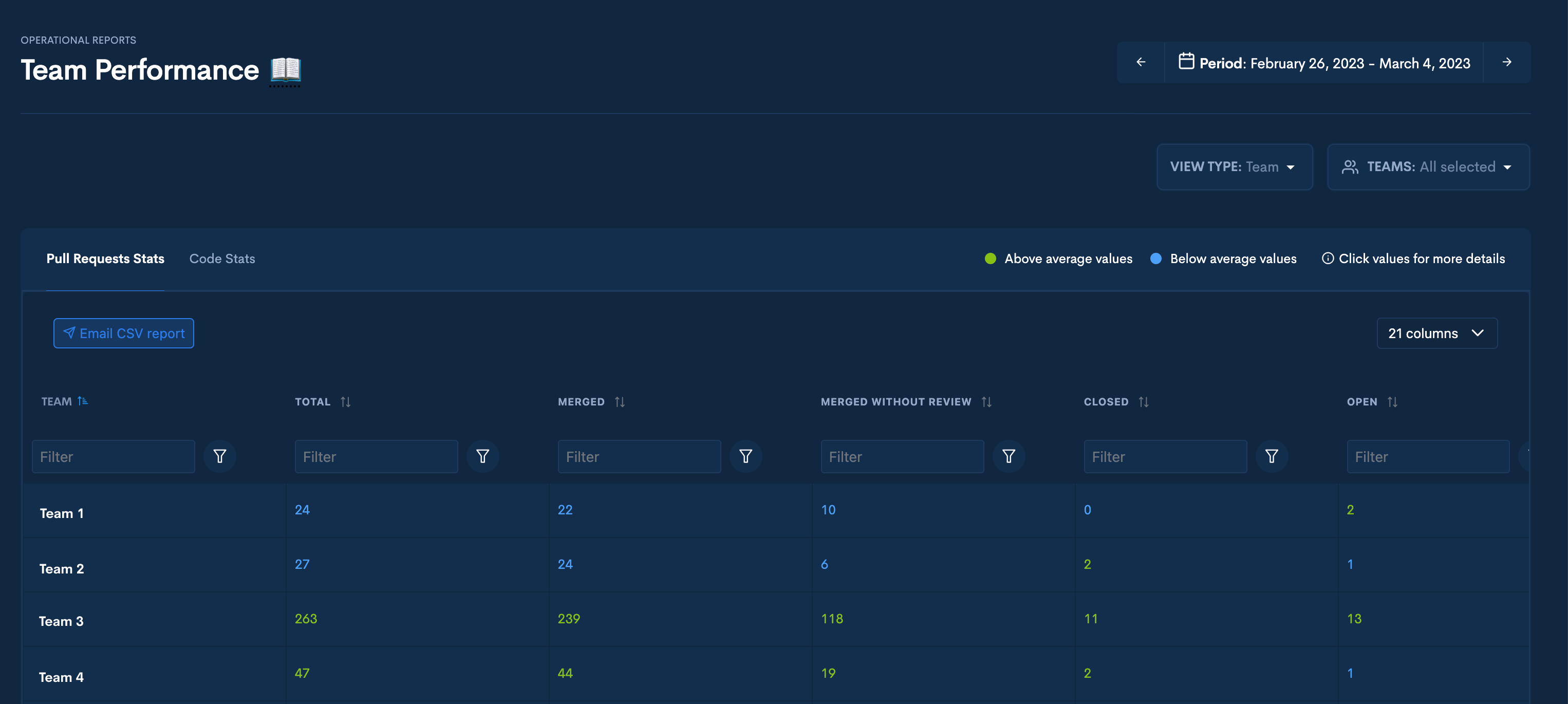
How to use the Team Performance feature:
- You can rearrange the columns by dragging the column header. You can sort any stat by clicking on the column header.
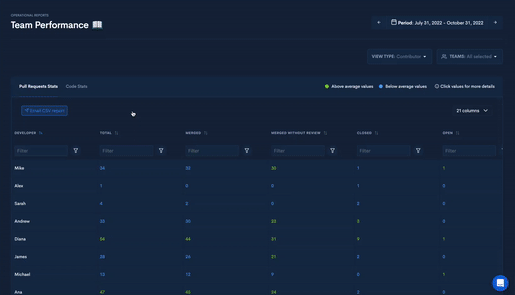
-
Select the number of rows displayed from the “Show rows” drop-down.
-
The Team Performance page allows users to filter by date range, view type (contributor, team, repository) and teams.
-
Search for a contributor with the search box from the corresponding column.
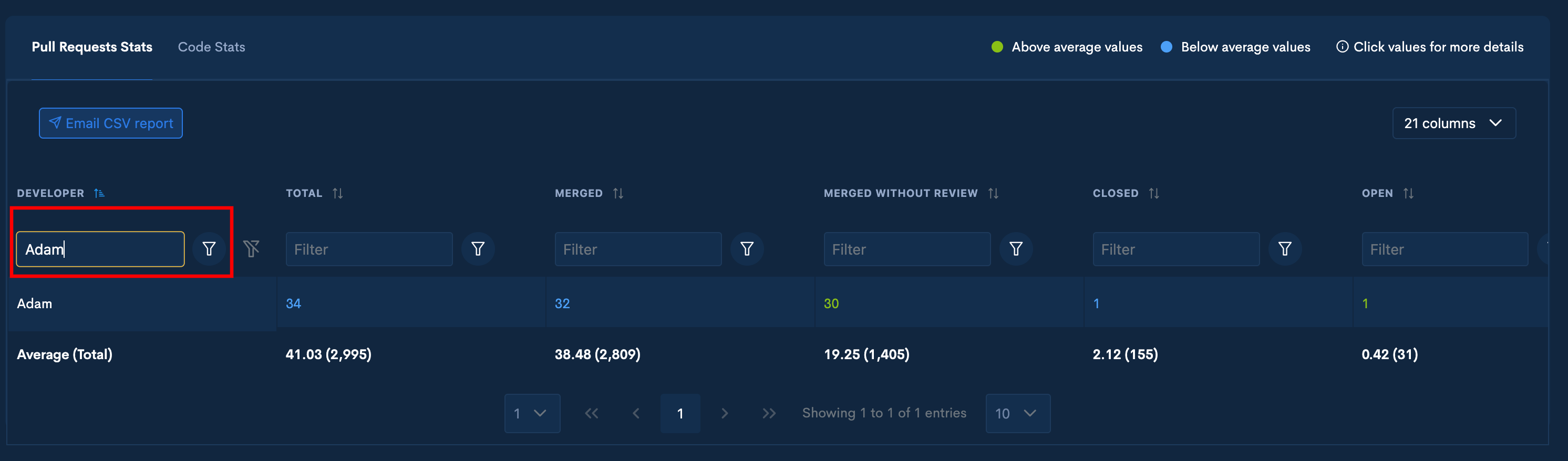
- You can filter all metrics from their corresponding columns
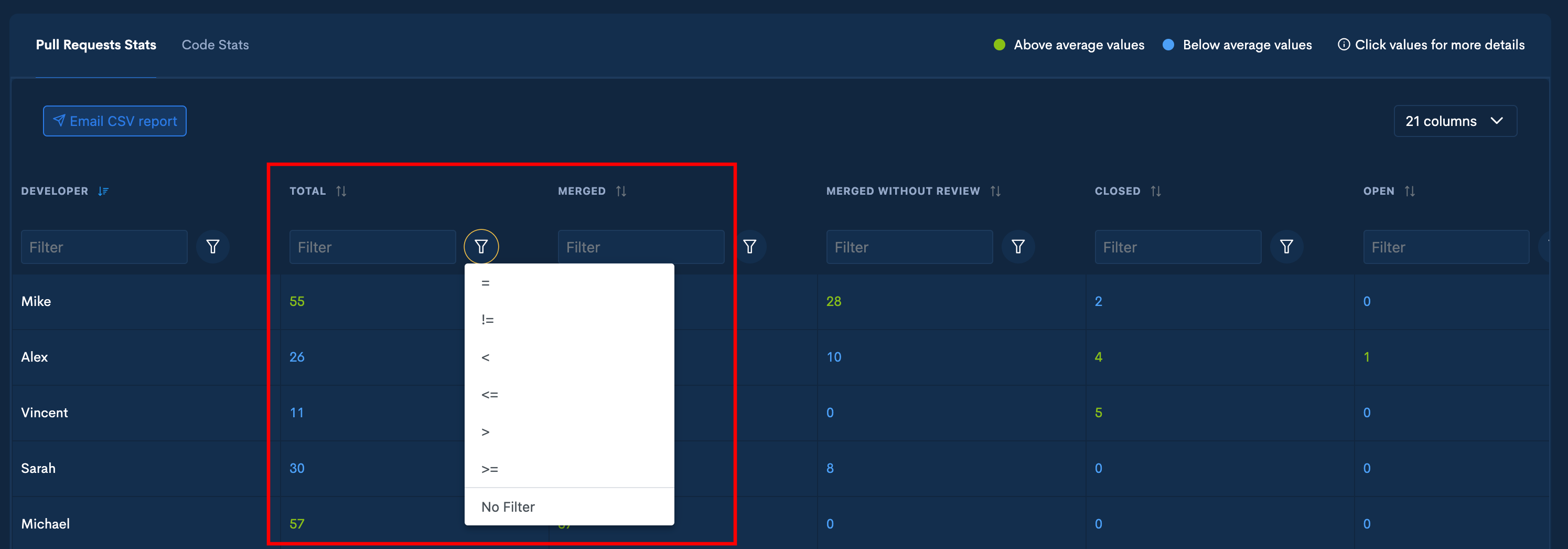
- Customize column visibility by selecting/ deselecting stats from the “Column visibility” drop-down list. By default, all the stats are selected.
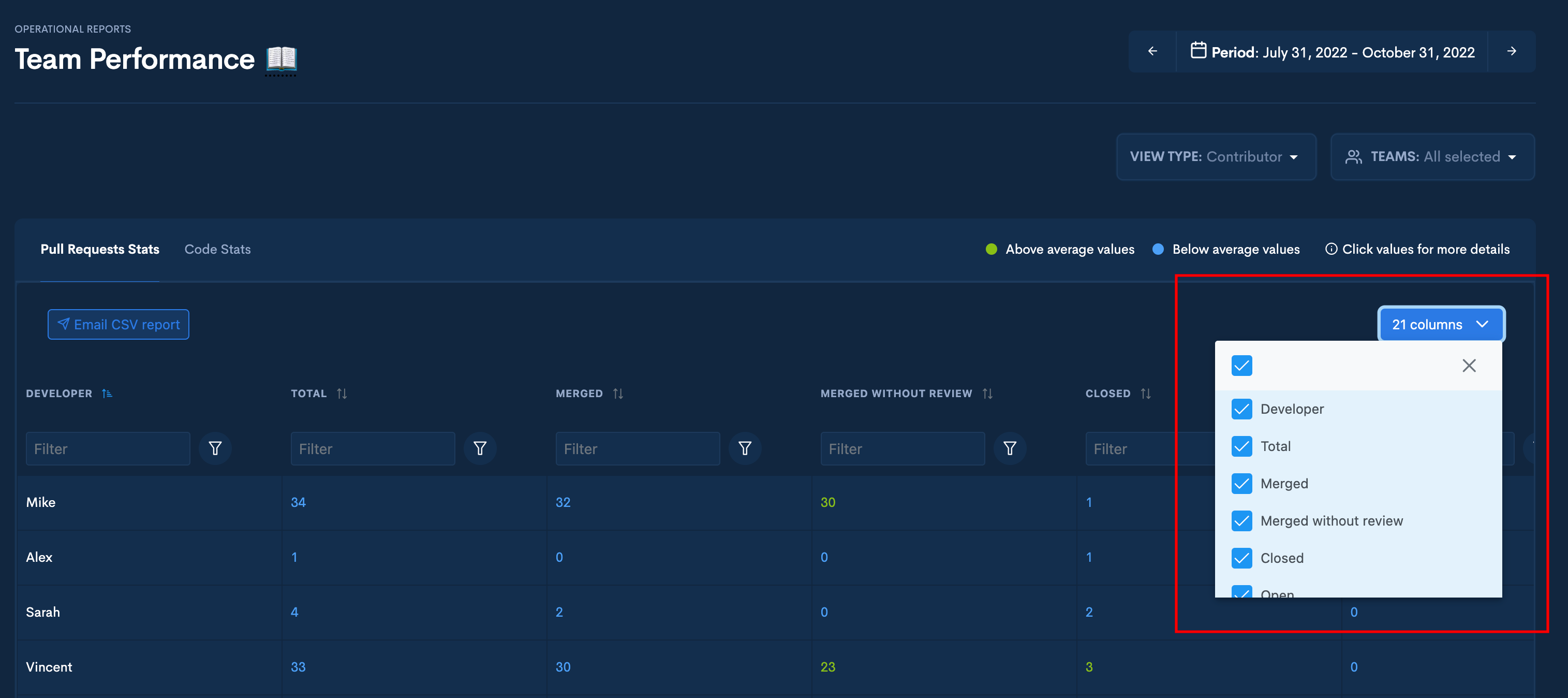
- You can email the report as a CSV by clicking "Email CSV Report, and it will be automatically sent to you via mail
What are the Code Stats:
-
Efficiency is the percentage of an engineer’s contributed code that’s productive, which generally involves balancing coding output against the code’s longevity. Efficiency is independent of the amount of code written.The higher the efficiency rate, the longer that code is providing business value. A high churn rate reduces it.
-
Throughput represents the total amount of code of new, churn, help others and refactored code.
-
Productive Throughput represents the proportion of code without churn.
-
Technical Debt is the amount of refactoring code done by the developer.
-
Commits represents the amount of commits done by the developer.
-
Low Risk Commits represents the amount of Low Risk commits done by the developer.
-
Medium Risk Commits represents the amount of Medium Risk commits done by the developer.
-
High Risk Commits represents the amount of High Risk commits done by the developer.
-
Days Active represents the number of days when an engineer contributed code to the project.
-
New Code is the amount of brand new code that does not replace other code.
-
Refactor Code is the amount of code that updates or edits old code after 21 days.
-
Churn Code is the amount of code that a developer re-writes in less than 21 days, after their initial written code.
-
Help Others is the amount of code that a developer modifies in less than 21 days, after a different developer wrote the initial code.
-
-
Code Active Days represent any day where an engineer contributed code to the project.
Commits/ Active Day
What are Pull Request stats:
-
Avg. Time to First Comment is the average time between when a Pull Request is opened and the first time an engineer comments
-
Avg. Time to First Review is the average time between when a Pull Request is opened and the first time an engineer reviews the pull request
-
Avg. Time Merge from Create is the average time from a Pull Request creation to it being merged.
-
Avg. Time Merge from First Commit is the average time from a Pull Request first commit to it being merged.
-
Avg. Time Merge from First Comment is the average time from a Pull Request first comment to it being merged.
-
Avg. Time Merge from First Review is the average time from a Pull Request first review to it being merged.
-
Avg. Time to Issue PR from First Commit is the average time from the first commit to creating a PR.
-
Merged Without Rebase is the total number of Pull Requests merged without a rebase.
-
Merged Without Review is the total number of Pull Requests merged without a review.
-
No. of Reviews Left is the total number of reviews across all Pull Requests.
-
No. of Comments Left is the total number of comments across all Pull Requests.
-
Without Comments is the total number of Pull Requests that have no comments.
-
Without Reviews is the total number of Pull Requests that have no reviews.
-
No. of Comments is the total number of comments in all Pull Requests.
-
No. of Reviews is the total number of reviews in all Pull Requests.
-
Merged is the total number of Merged Pull Requests.
-
Closed is the total number of Closed Pull Requests.
-
Open is the total number of Open Pull Requests.
-
Total is the total number of Pull Requests.
Updated 5 months ago