Work-Log
The Work-Log helps you gain visibility into your team's work and eliminate guesswork.
Overview
The Work-Log gives Engineering Leaders visibility into the onboarding process, helps them understand where their team is focusing their attention, and notifies them when there’s an unexpected spike in activity.
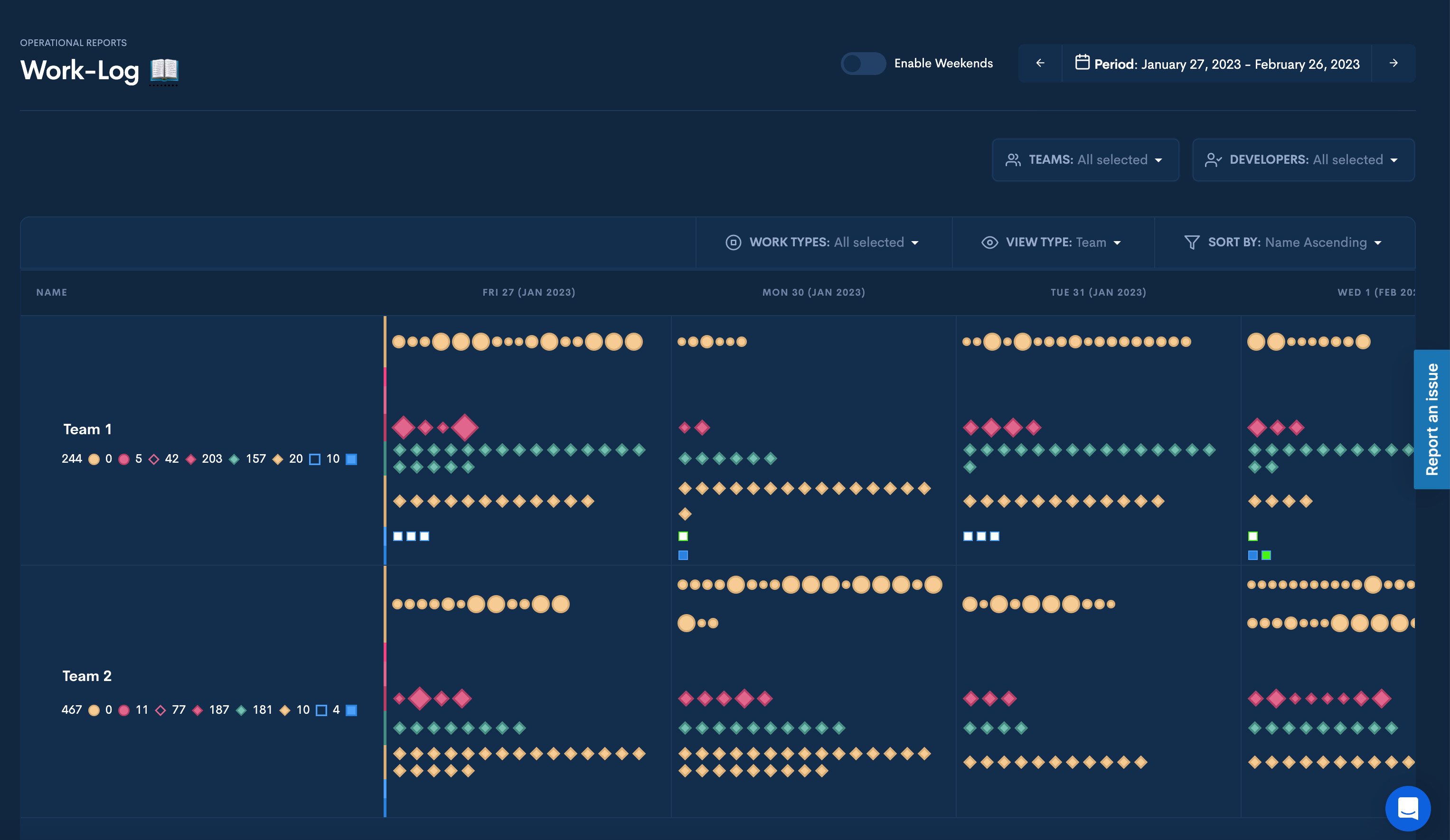
The Work-Log displays several symbols that represent different aspects of your team's work. These symbols include:
- Code Commits
- Merge Commits
- PRs open
- PRs merged/closed
- PR Comments
- PR Reviews
- Open Issues
- Closed Issues
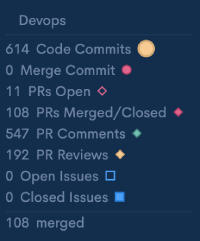
Clicking on any of these symbols will allow you to zoom in and gather valuable information about the work being done. When you click on any symbol in the Work-Log report, you can access detailed information about the work being done. The following information is available:
- The work focus
- The commit size
- The commit message
- The time of execution
- Pull Request reviews
- Pull Request comments
- The time to first comment
- The status of the pull request
- The commit timeline of the pull request
- The repository where the work was done
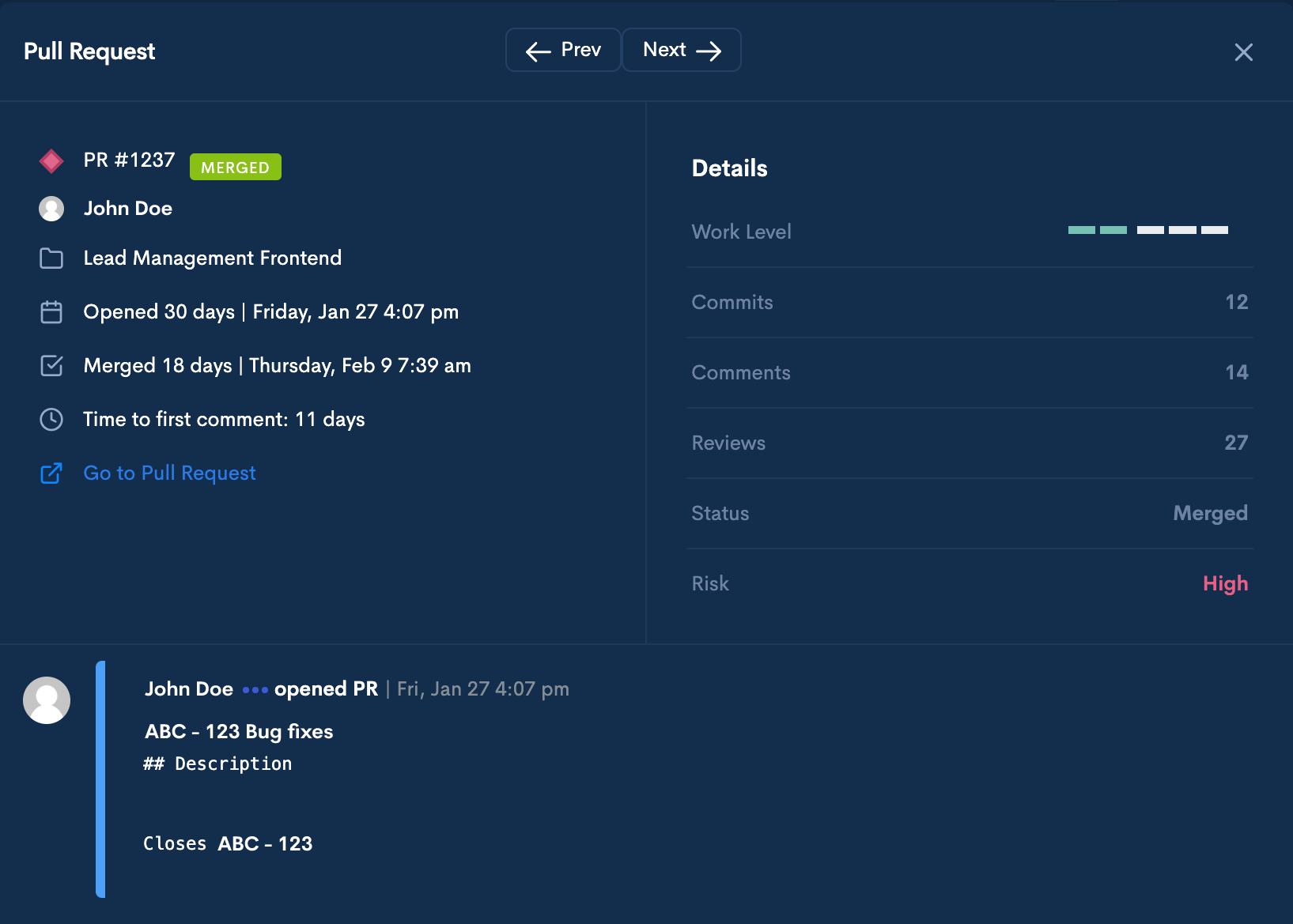
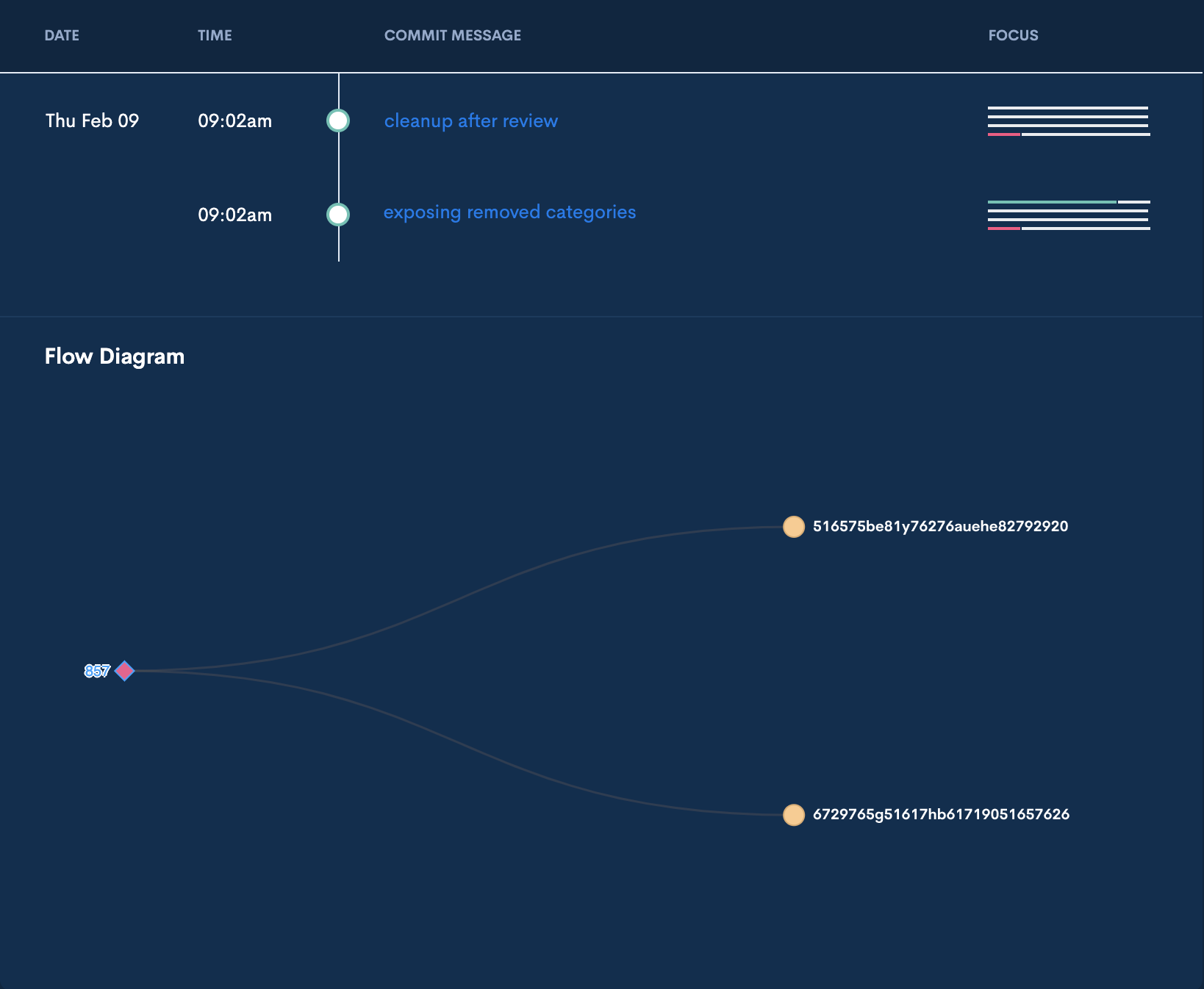
Work-Log Items
-
Navigating to Team Summary Profiles You can navigate to an engineer’s Team Summary profile by clicking on their name and avatar within the Work-Log.
-
Accessing Single Commits in the Git Provider You can access single commits in the Git provider by clicking the ‘Go to Commit/Pull Request’ button in the zoomed-in view of the Work-Log.
Updated 5 months ago