Installing On-Premise (Non-Airgapped)
Waydev Enterprise runs on Replicated Kots 1.28.0 and above. Learn more about Replicated here. This version of Replicated utilizes Kubernetes, allowing us to provide the best experience for our users.
Installation
The installation allows you to quickly and easily install KOTS, Replicated, and Waydev Enterprise. This method requires that the server you are installing on has access to the Replicated servers and the Kubernetes package repositories.
Replicated provides a list of IP addresses that can be white listed for outbound traffic in this repository: https://github.com/replicatedhq/ips.
To install Replicated on your system using the standard installation method, you simply need to follow the steps below.
Step 1: Download the Script
Our installation sets up a cluster, which can be installed via the command:
curl -sSL https://k8s.kurl.sh/waydevonprem-beta | sudo bashStep 2: Finishing Up
The installer will run for some time. During the process, it will update several OS packages, install the Kubernetes framework, and Replicated's system. Once that finishes, the installer will present you with a screen similar to the image below. You will need to save the password, as it will not be displayed again, and access the link corresponding to the Kotsadm field.
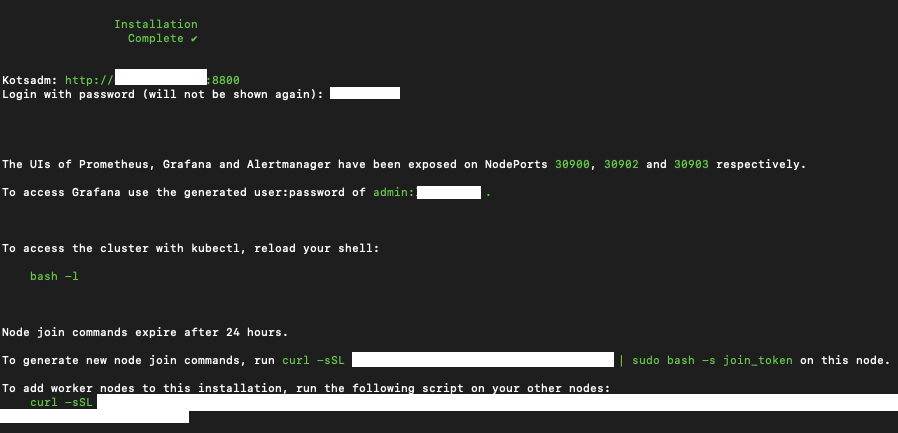
Please browse to that link in your browser, and continue with the steps from Configuring On-Premises.
Updated 5 months ago