Installing On-Premise (Airgapped)
Waydev Enterprise runs on Replicated Kots 1.28.0 and above. This version of Replicated utilizes Kubernetes, allowing us to provide the best experience for our users.
Installation
The installation allows you to quickly and easily install KOTS, Replicated, and Waydev Enterprise. This method does not require that the server you are installing on has access to the Replicated servers and the Kubernetes package repositories.
Step 1: Download the neccessary files
Access the download portal using the URL and password provided by your Waydev Account Manager. Select the embedded cluster from the left.
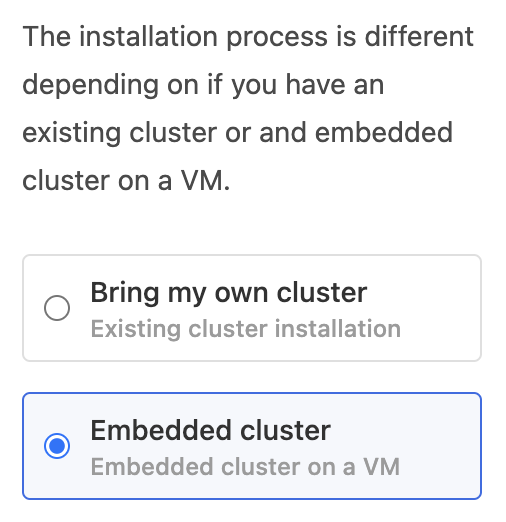
You will need to download three files from here: the license, the waydevonprem-trialembeddedairgapped file, and the latest waydevonprem Airgap Bundle.
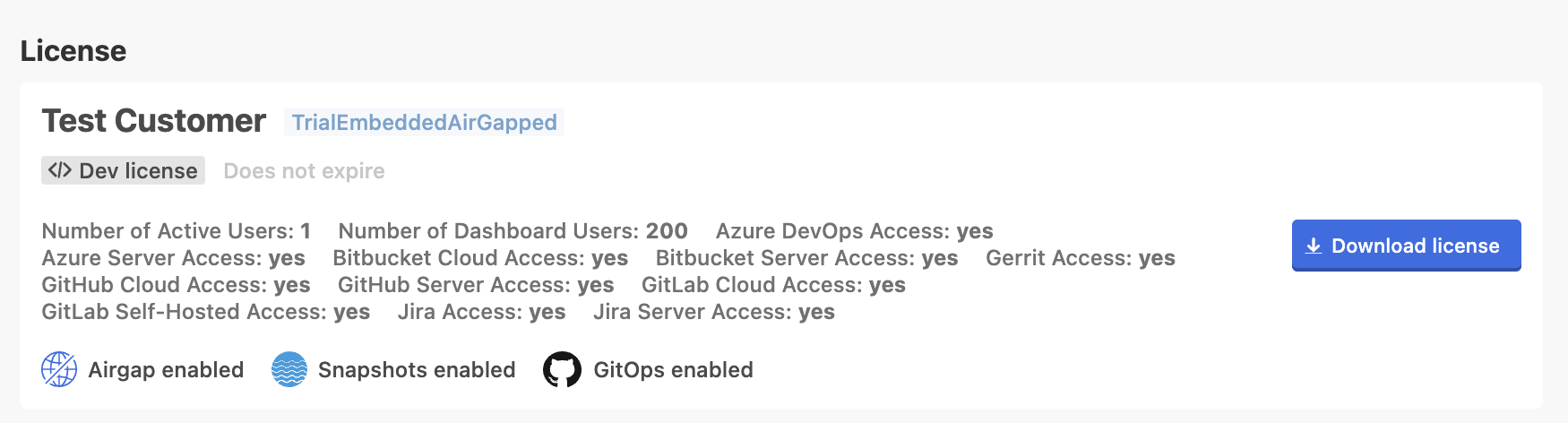
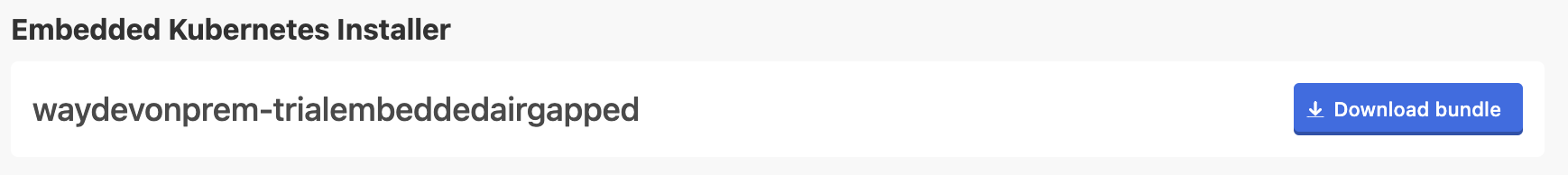
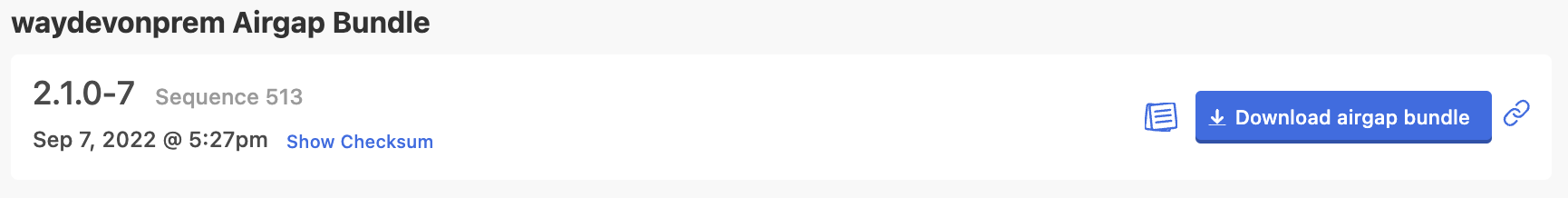
Step 2: Install the admin panel
To install the KOTS admin panel on your system using the air-gapped installation method, you need to first transfer the waydevonprem-trialembeddedairgapped file to your machine and then open a terminal and run the following commands:
tar -zxvf waydevonprem-trialembeddedairgapped.tar.gz
cat install.sh | sudo bash -s airgapStep 3: Finishing Up
The installer will run for some time. During the process, it will update several OS packages, install the Kubernetes framework, and Replicated's system. Once that finishes, the installer will present you with a screen similar to the image below. You will need to save the password, as it will not be displayed again, and access the link corresponding to the Kotsadm field.
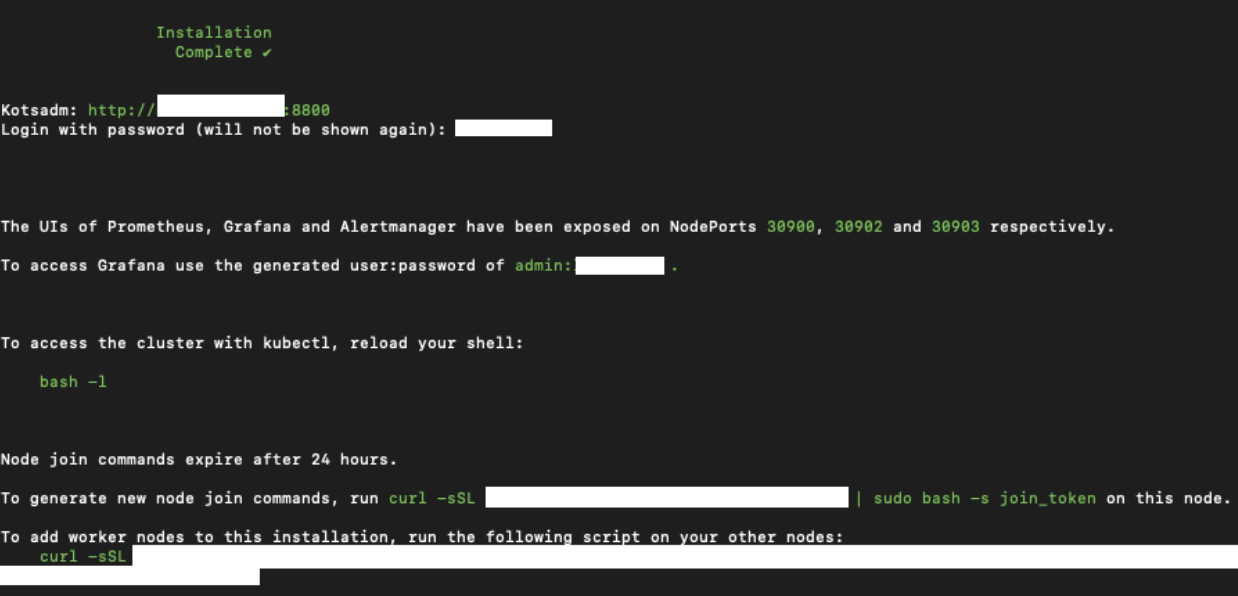
Please browse to that link in your browser, and continue on with the steps from "Configuring On-Premises". When prompted to download the application, instead of choosing to download from the internet, select to upload the latest waydevonprem Airgap Bundle, which will be named something like this: WaydevOnPrem-2.1.0-7.airgap.
Updated 5 months ago