Jenkins
Unavailable
Jenkins
- Step 1: First, you need to whitelist our IPs (see below):
52.11.246.92
54.184.105.85
44.229.2.220
- Step 2: In order to integrate with Jenkins, navigate to Integrations, in the Setup section.
- Step 3: Select Jenkins.
- Step 4: In Jenkins, navigate to your Profile, under the Configure section, and then click Add new token.
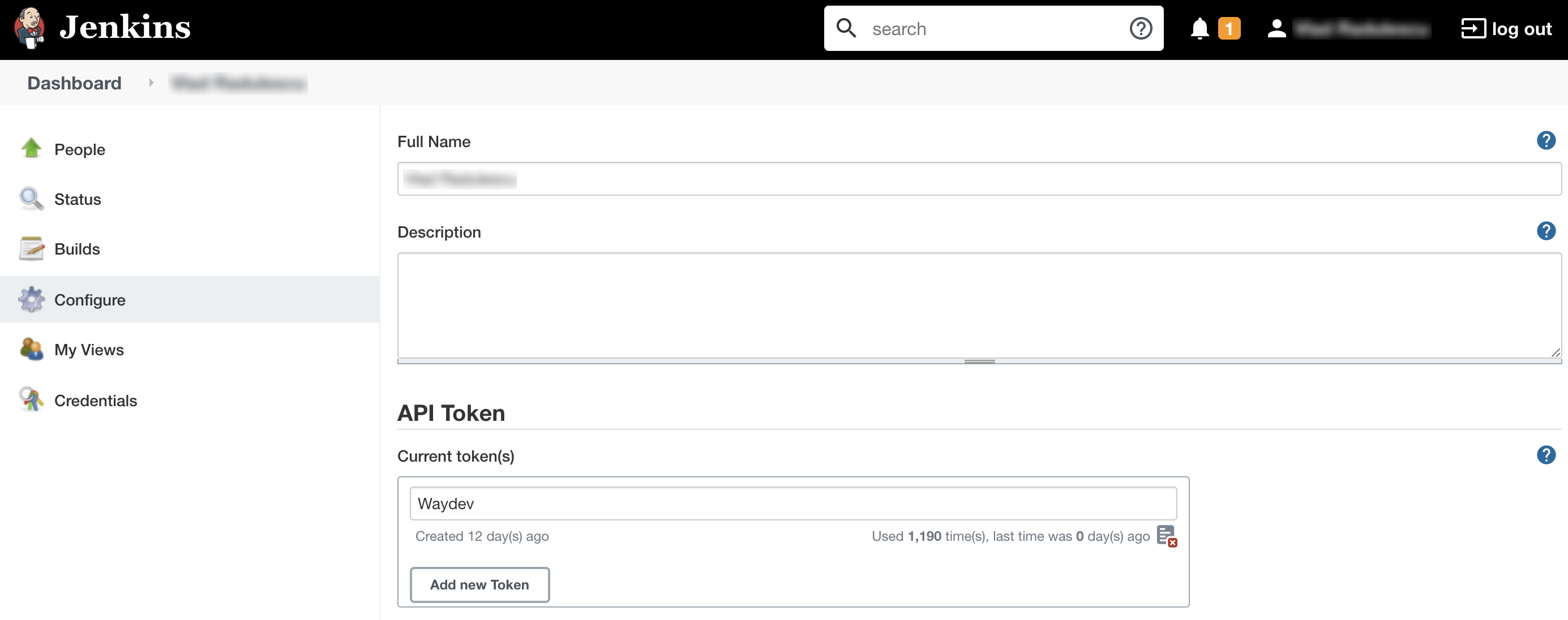
- Step 5: Insert your Jenkins user ID, paste the Personal Access Token in the field, and fill in the Base URL field with your organization's Jenkins base URL. Then, click Test Connection. After that, click Connect.
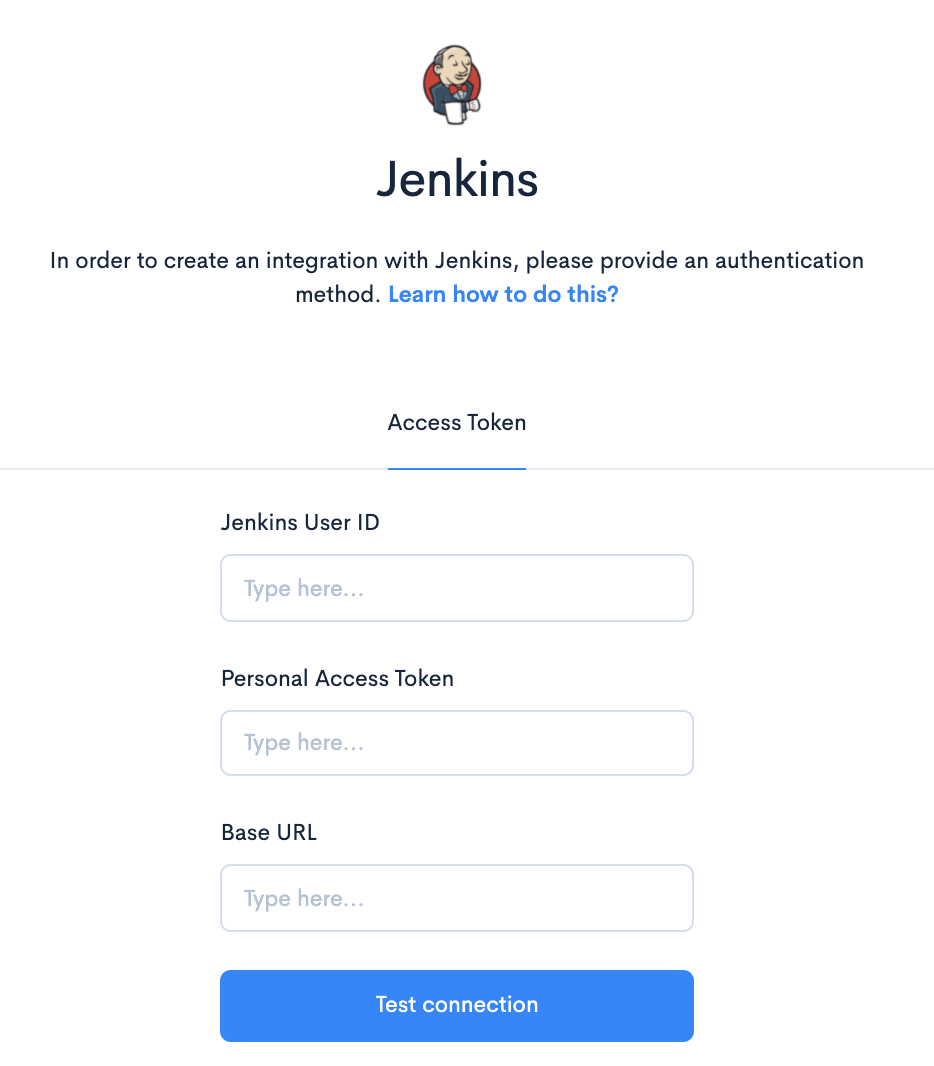
- Step 6: Navigate to CI/CD Projects, under the Setup section.
- Step 7: Select the views you want to connect, then click Sync selected. If you create new views in Jenkins, you need to click the Refresh Repositories button to add them to the CI/CD Projects page.
IMPORTANT: If you connect the view named "All", do not select any other view, otherwise you will see duplicate stats.
Updated 5 months ago