Microsoft Outlook Calendar
Step 1: Navigate to Setup -> Integrations, and select Outlook Calendar.
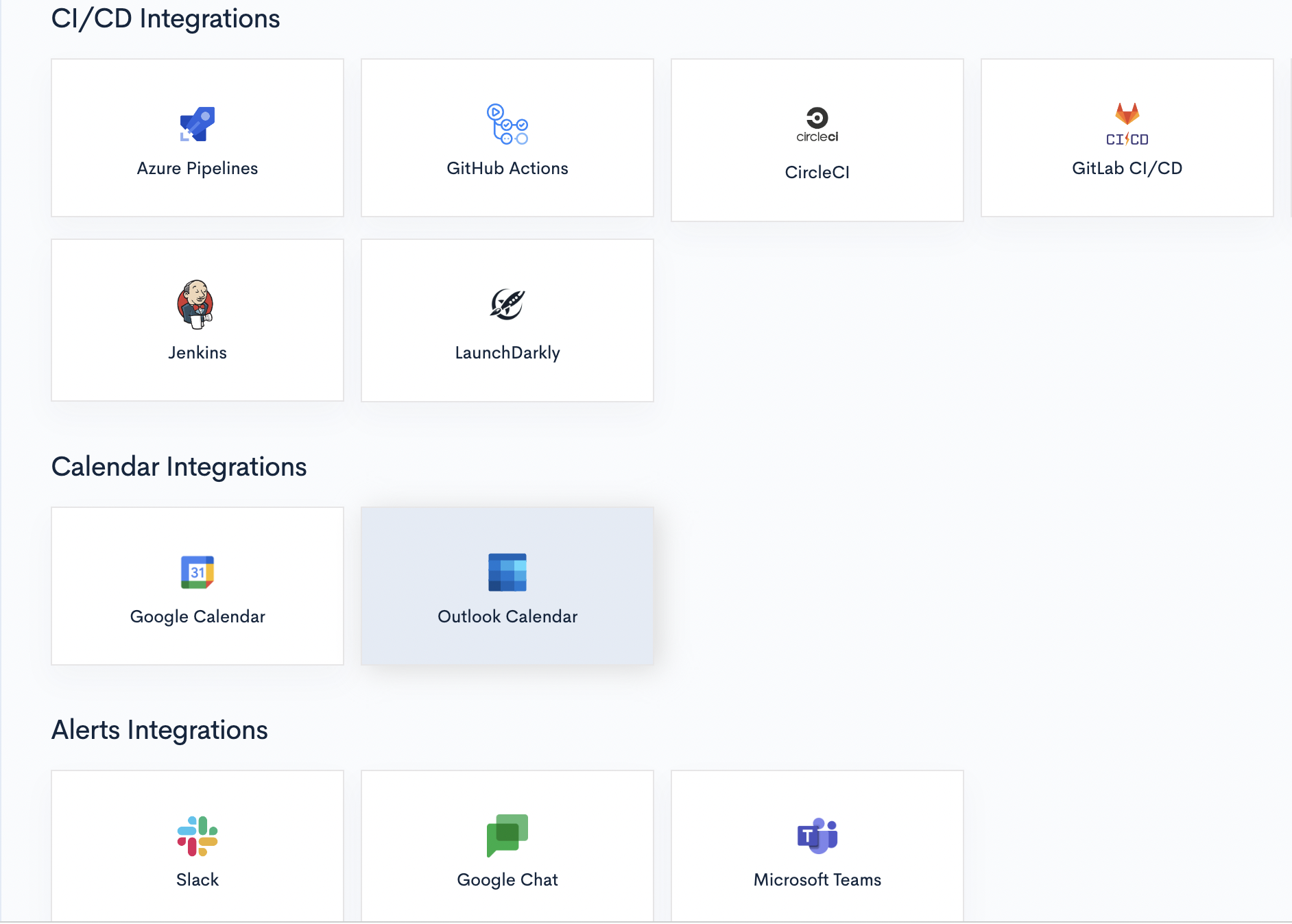
Step 2: In the modal, click Connect.
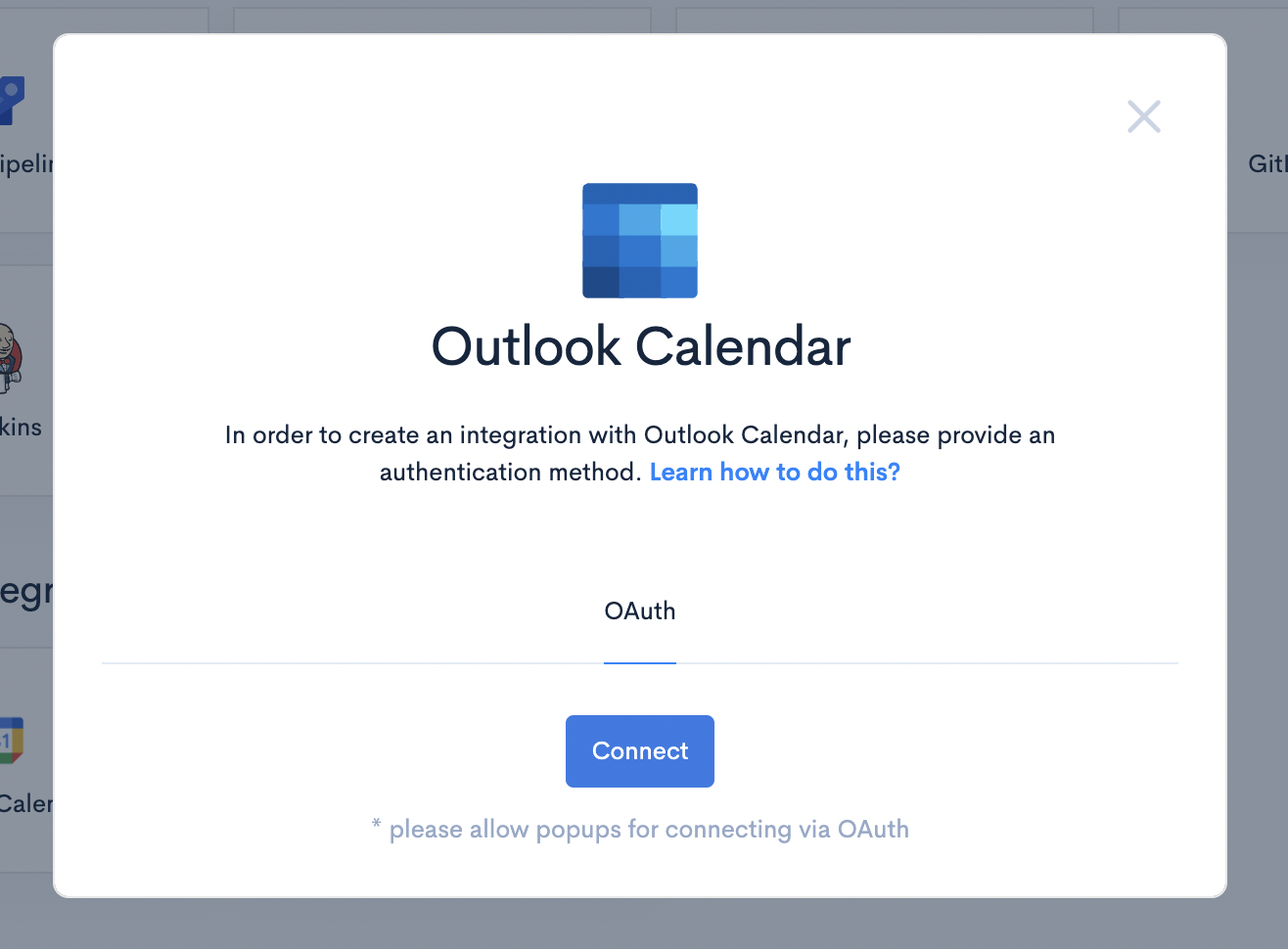
Step 3: You'll be redirected to sign in to Microsoft. Insert the email address you want to integrate with, and click Next.
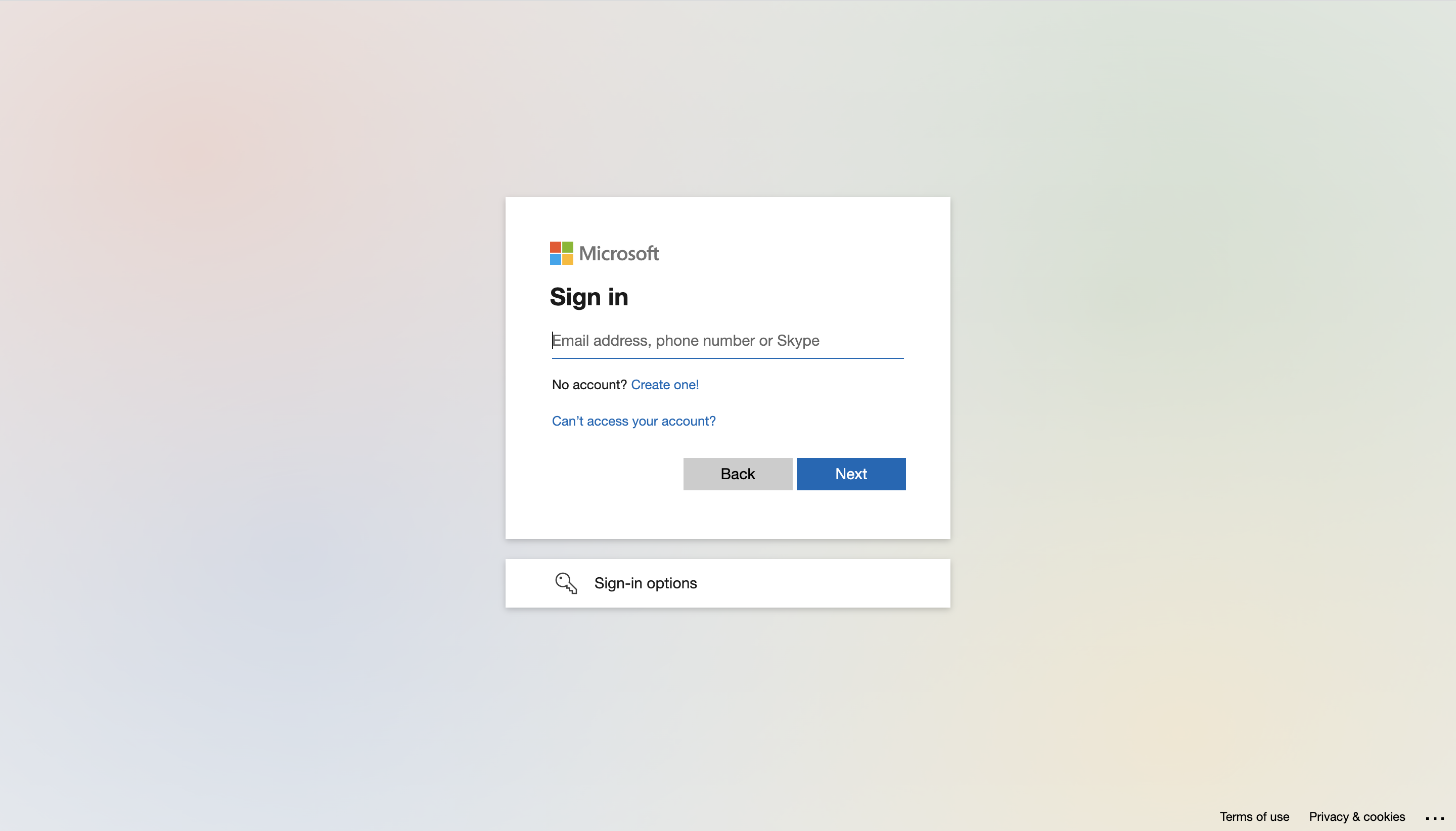
Step 4: Authorize the connection by clicking Yes.
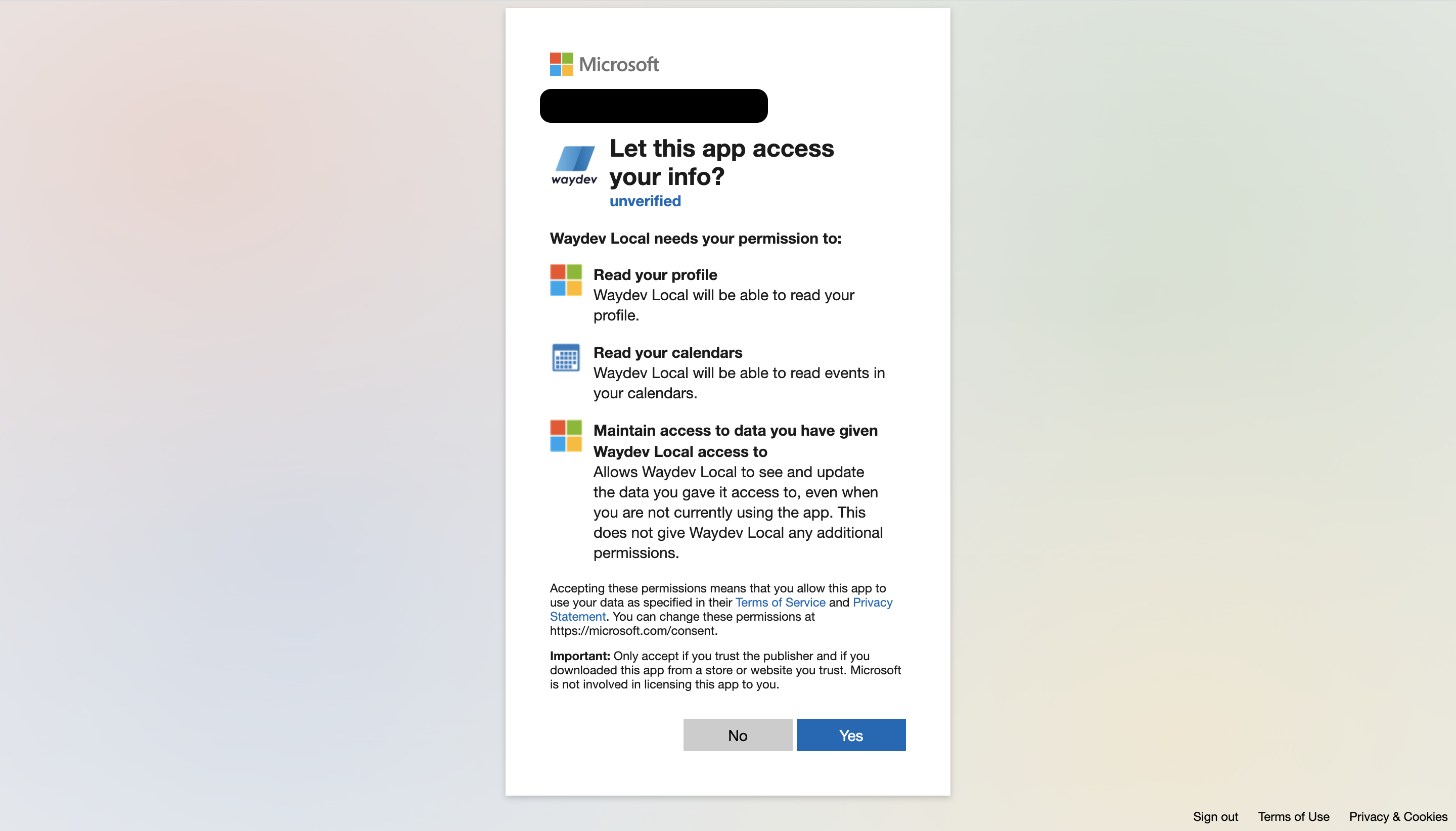
Step 5: Once you authorize the connection, you'll be redirected to Waydev, where you'll need to toggle on the calendars you want to connect. After selecting the calendars, click Sync selected calendars.
Step 6: Done! You can navigate to Calendars Activity, under the Activity section to check out individual and team calendar stats.
Updated 5 months ago