GitLab CI/CD
Unavailable
GitLab CI/CD
- Step 1: Navigate to Setup -> Integrations.
- Step 2: Select Gitlab CI/CD, and authorize the connection.
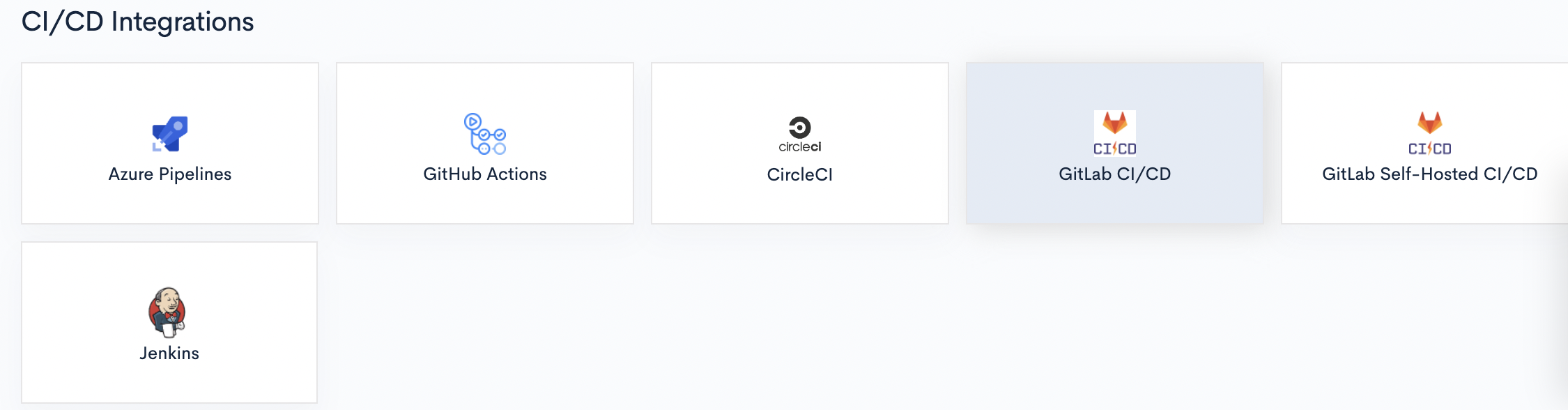
- Step 3: Then, navigate to Setup -> CI/CD Projects. Select the repositories you want to connect, then click Sync selected. If you create new repositories in Gitlab CI/CD, you need to click the Refresh Repositories button to add them to the CI/CD Projects page.
Updated 5 months ago