LaunchDarkly
Unavailable
LaunchDarkly
- Step 1: In your LaunchDarkly dashboard, navigate to Account settings -> Authorization, and create a new Access token with the Reader role, as shown below.
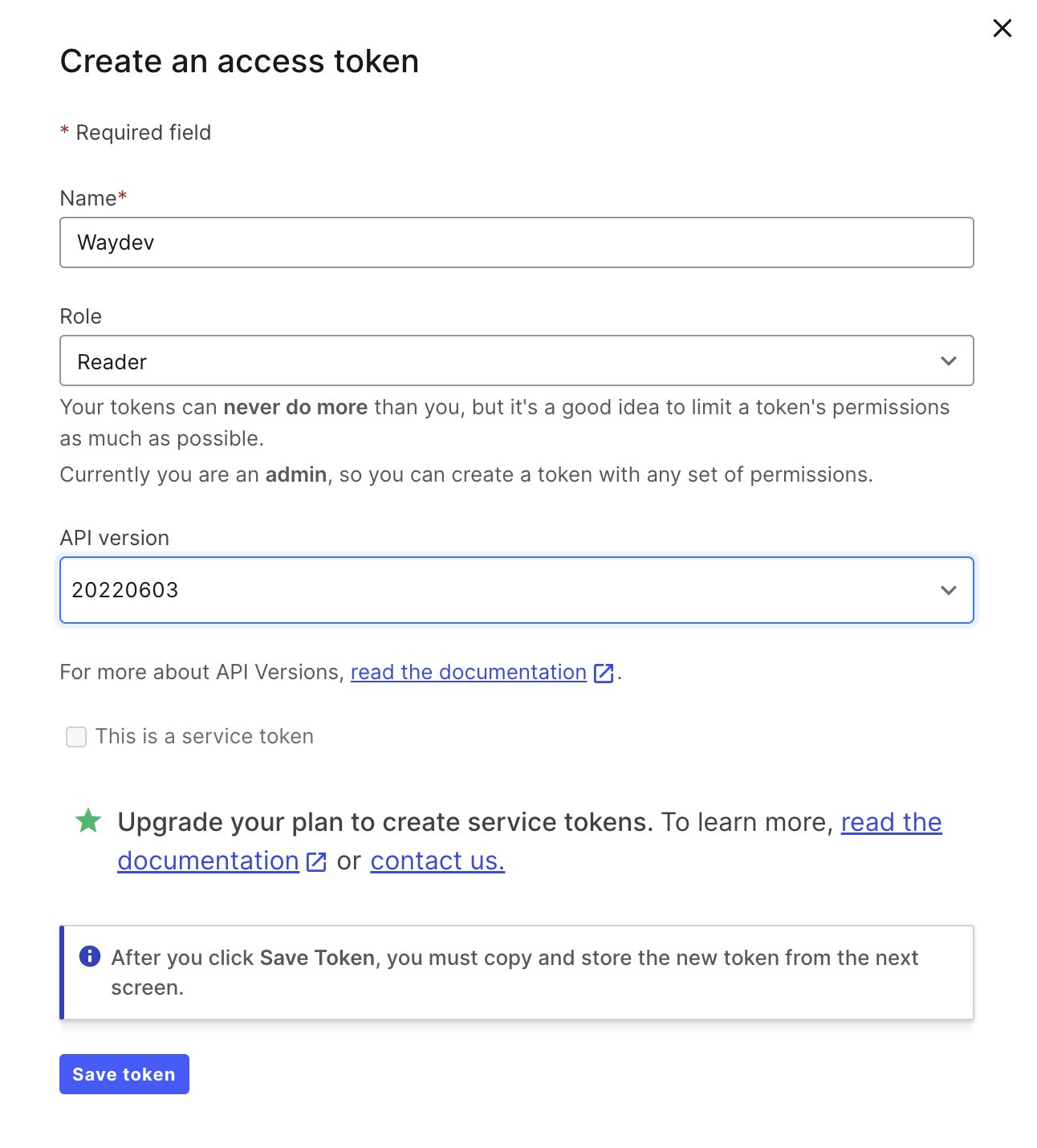
- Step 2: Copy the token, navigate to Waydev -> Setup -> Integrations. Select LaunchDarkly, and paste the token into the Personal Access Token field. Then, click Test connection, and then click Connect.
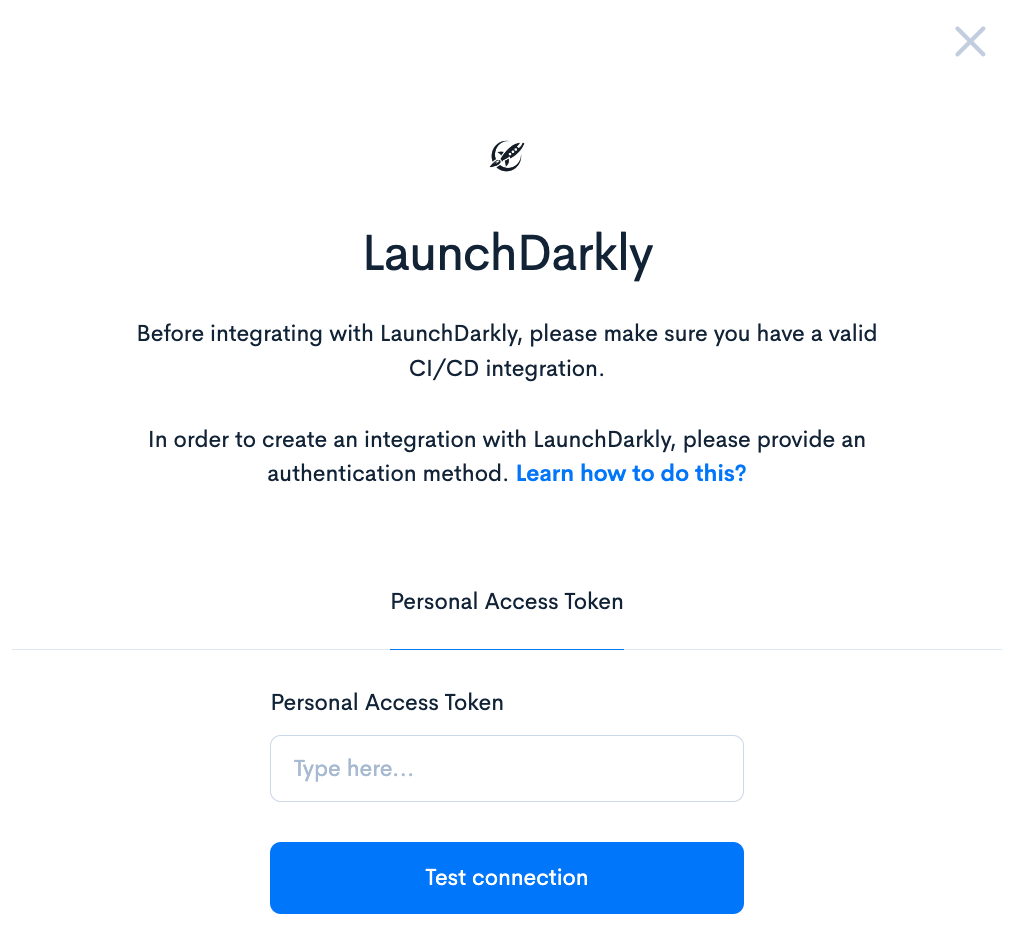
- Step 3: Navigate to Setup -> CI/CD Projects, select the LaunchDarkly projects you want to connect to Waydev, and then click Sync selected. Done!

Updated 3 months ago